Assign Pallets to Manifests - Dates/Orders
The Date/Orders button is used to create an order for a shipment, and if necessary, set new ship and in-home dates for the selected pallets when they do not match the manifest. Updating these dates will also change the dates in the Mail.dat files. However, PostalOne! will not receive these changes if postage has already been paid.
Pallet dates can change as long as the tagged pallets have a carrier and consolidation facility assigned to them; if the user attempts to use the Dates/Orders for tagged pallets have no carrier and consolidation facility assigned, a Warning! dialog will display.
We will demonstrate below what happens when a carrier and consolidation facility are not assigned.
-
First, select the pallets that will all change to the same date.
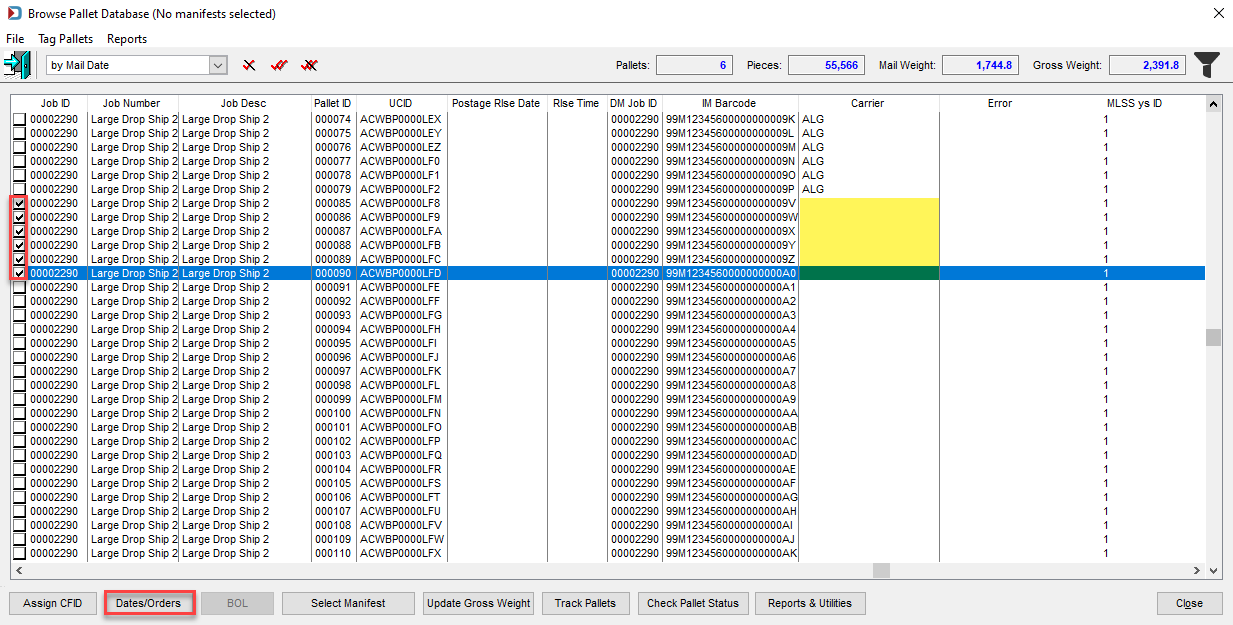
-
Populate any date field that needs to change. You do not have to populate all fields, just what you and your carrier need.
Drop Date Earliest, and Latest are the same as the Scheduled Induction Start Date and Scheduled Induction End Date fields in the Mail.dat.
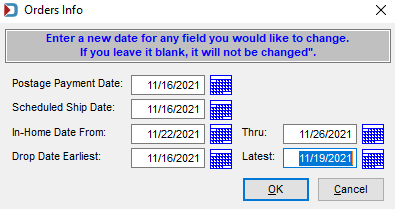
-
Since the carrier and facility are not selected, the Warning dialog appears. Click Yes.
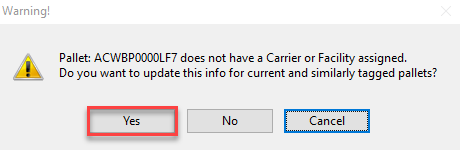
-
Answering Yes closes the dialog and launches the Select Carrier and Consolidation Facility screen. Assign a carrier and consolidation facility and click OK.
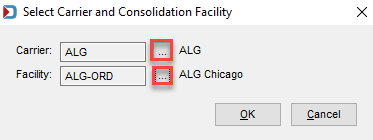
-
You have updated the dates.
The Browse Pallet Database screen will update, and a value of Create will display in the Action column when the order is created.
If you change dates on these pallets later, the Action column will change to Edit.