Assign Pallets to Manifests - Reports & Utilities - Trailer Pallet Report
The Reports & Utilities button generates the "Trailer Pallet Report" for pallets that have been selected in the filtered Browse Pallet Database screen.
-
Select the pallets, click Reports and Utilities, and then select Report.
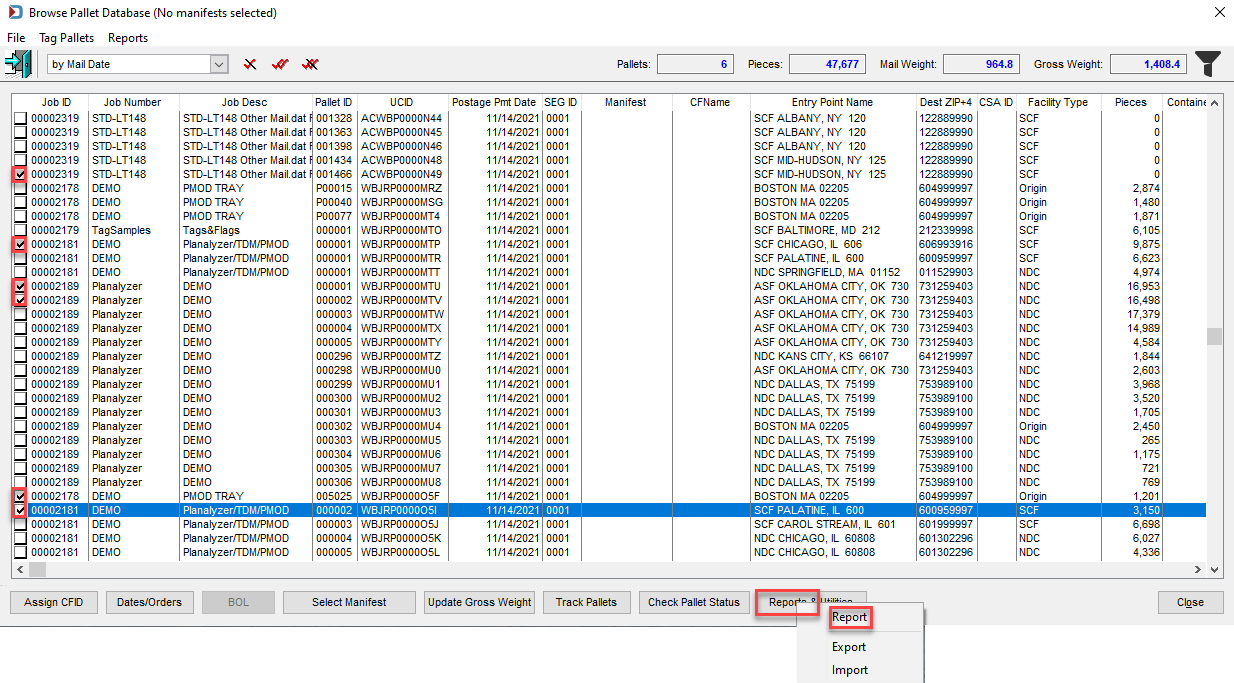
-
When Report is selected, a Pallet Report screen will display, prompting the user to select a Sort Order for the report. The options are Job Number, Job ID, Estimated Ship Date, and Postage Statement Mailing Date.
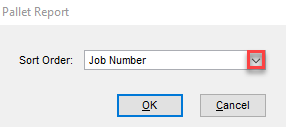
-
When ready, click OK to close the screen and generate the report.
Example: Trailer Pallet Report sorted by Job Number
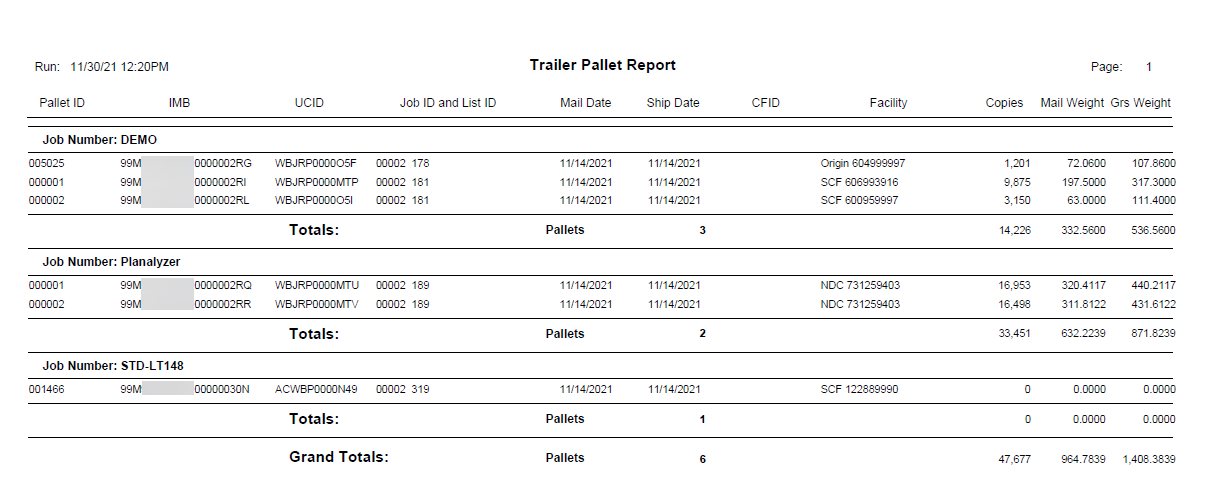
The 'Mail Date' in the "Trailer Pallet Report" correlates to the 'Postage Pmt Date' in the Browse Pallet Database screen.
Continue Assign Pallets to Manifests - Reports & Utilities - Export/Import CSV