Change the Default Admin Password
The first action taken after Security is enabled to change the default Administrator password. This change protects the program from other non-authorized personnel accessing or changing user settings and rights.
The ADMIN login ID cannot be changed.
-
To change the default Administrator password, select Security > Users.
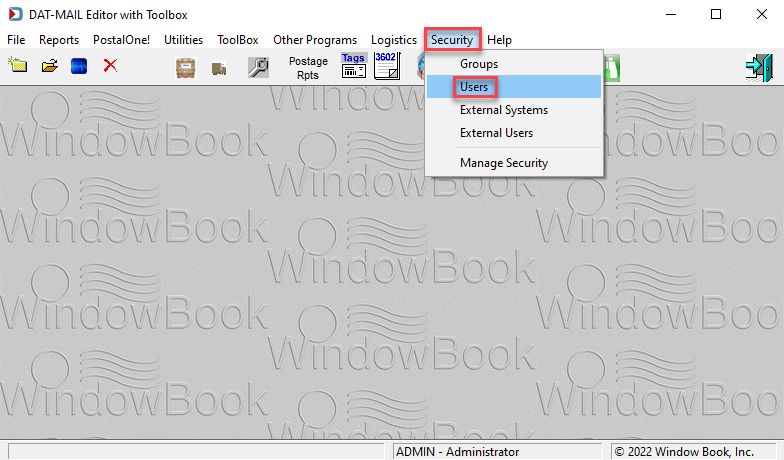
-
The Security Users Selection screen will display. The ADMIN login's line item will already be selected. Click
 Update User.
Update User.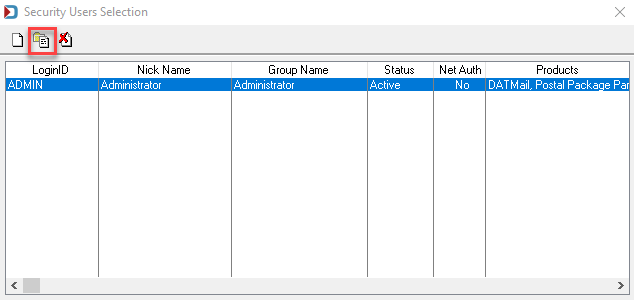
-
The Security User (Update) screen will display. Enter a new password.
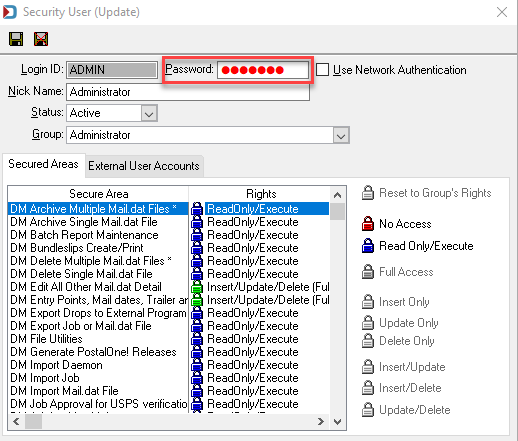
-
When finished, click
 Save. The changes will be saved, and the Security User (Updates) screen will close.
Save. The changes will be saved, and the Security User (Updates) screen will close. 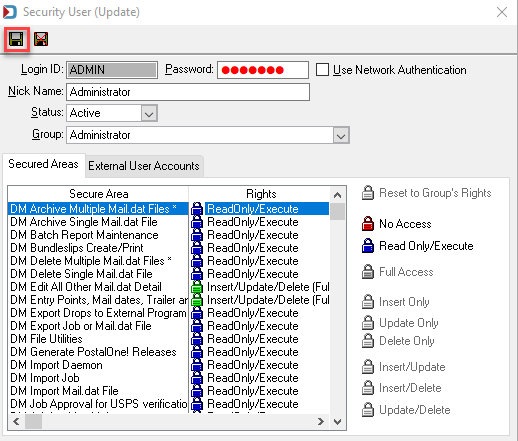
-
Close the Security Users Selection screen by clicking the X located in the top right corner of the screen.
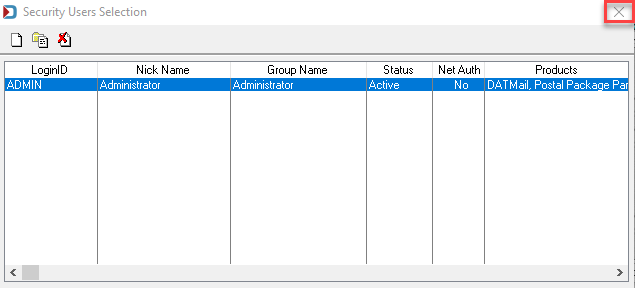
Continue Security > Groups