Navigating the Site - Navigation Panel
Below we will explain the navigation panel for the Intelligent Mail Assessment Platform site.

 Clicking Home will return you to the Dashboard.
Clicking Home will return you to the Dashboard.
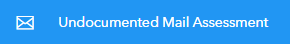 Click Undocumented Mail Assessment brings you to the screen to see existing information on assessments you have received from the USPS and enter assessment details for another month to reconcile to that month's assessment.
Click Undocumented Mail Assessment brings you to the screen to see existing information on assessments you have received from the USPS and enter assessment details for another month to reconcile to that month's assessment.
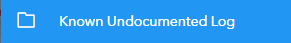 Click Known Undocumented Log to enter your support for known undocumented mail pieces. For example, pieces in a presort mailing were mailed separately using a meter strip.
Click Known Undocumented Log to enter your support for known undocumented mail pieces. For example, pieces in a presort mailing were mailed separately using a meter strip.
 Click Settings to update your profile, see your account information such as a Company email address, CRIDs, and add custom fields to the Known Undocumented Log. Also, it provides billing information.
Click Settings to update your profile, see your account information such as a Company email address, CRIDs, and add custom fields to the Known Undocumented Log. Also, it provides billing information.
Continue Navigating the Site - Time Frame