Navigating the Site - Time Frame
You can change the period you wish to see on the summary page by clicking  Time Frame and changing the Starting Month and Ending Month using the arrows provided:
Time Frame and changing the Starting Month and Ending Month using the arrows provided: 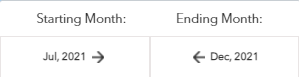
Changed:

When you change the Time Frame, you will see the bar chart change as well as the data below it:
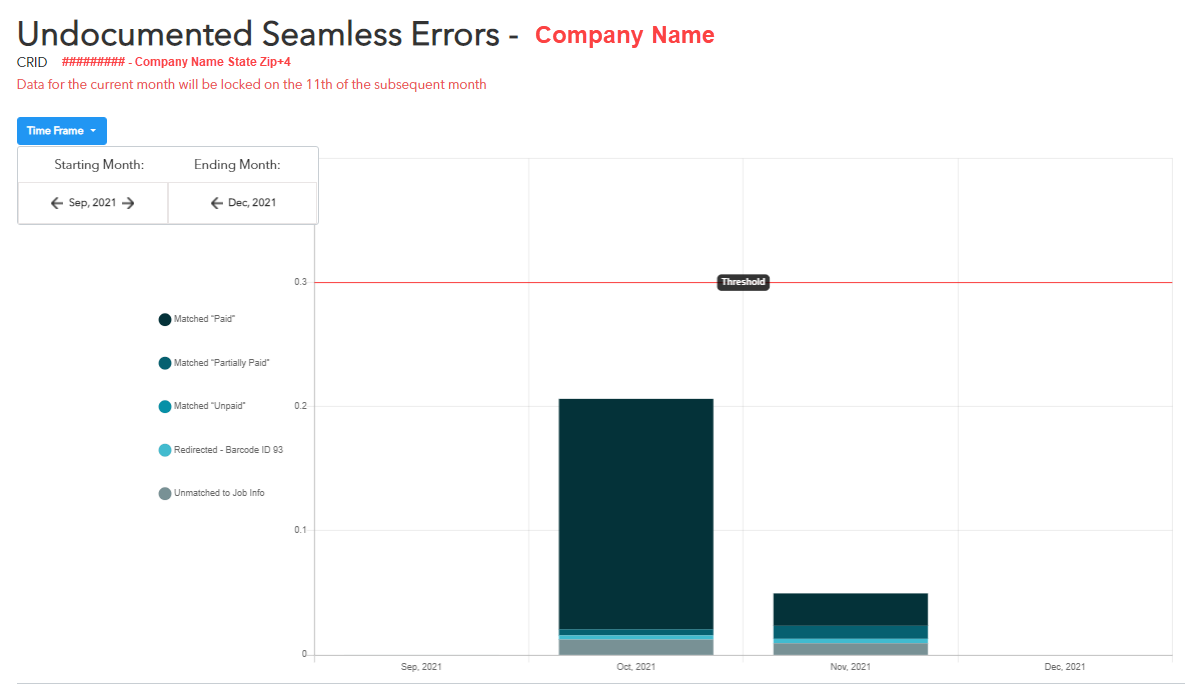
Whenever you click Home to return to the Dashboard, the Undocumented Seamless Errors page will return to the default view.