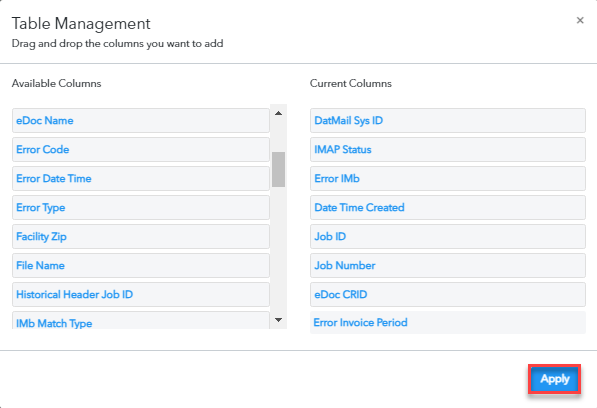Navigating the Site - Reports - Add/Set Columns
 If the default view does not have enough information, you can add columns to each report view. When the list appears, you can select or deselect columns.
If the default view does not have enough information, you can add columns to each report view. When the list appears, you can select or deselect columns.
 If you wish to change the order, you can click Column Set to access the Table Management and drag columns to where you wish to see them.
If you wish to change the order, you can click Column Set to access the Table Management and drag columns to where you wish to see them.
Add Columns
You can create as many views as you need. On the next page, we will show you how to save the columns shown and, if applicable, any filters set.
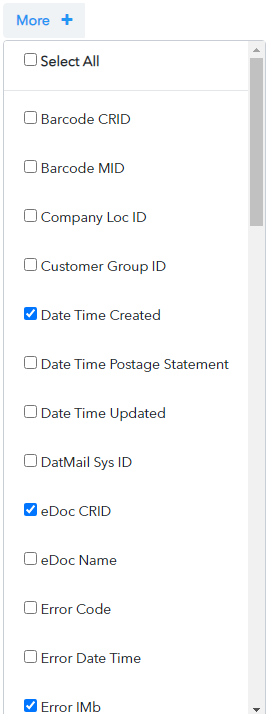
Set Columns
-
Click Column Set to access Table Management.
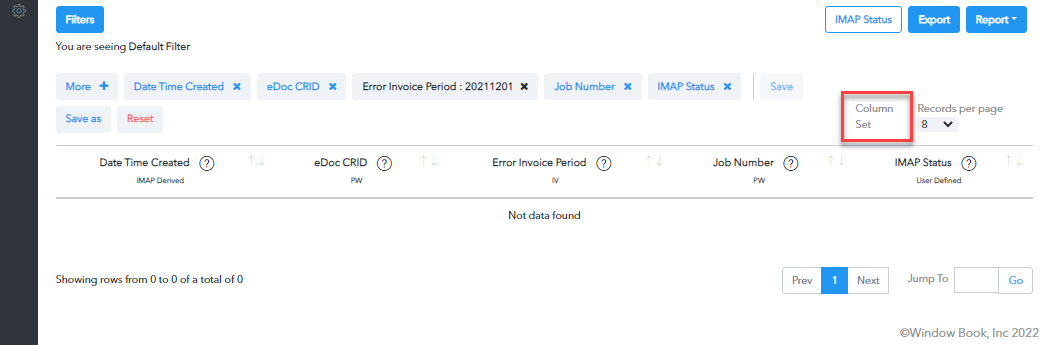
-
When the Table Management window appears, drag the columns to your preferred order.
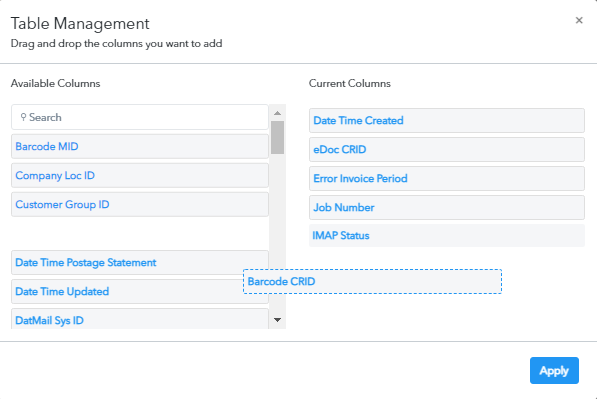
-
Click Apply to save the changes.
If you want to keep this order, save it or update an existing filter. For more information on saving filters, see Navigating the Site - Reports - Save Filters.