My Dashboard > My Profile > Change Question
Role Access: ALL
Allows the user to change their security question. For example, the security question is used when the user asks to reset via the Forgot Your Password? or Forgot Your User Name? via links.
-
Clicking on Change Question will bring you to the Change Question screen.
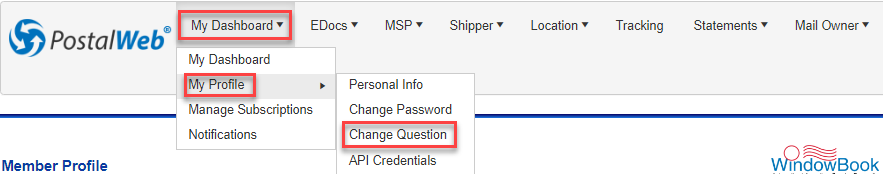
An explanation of each option or field is shown below the print screen:
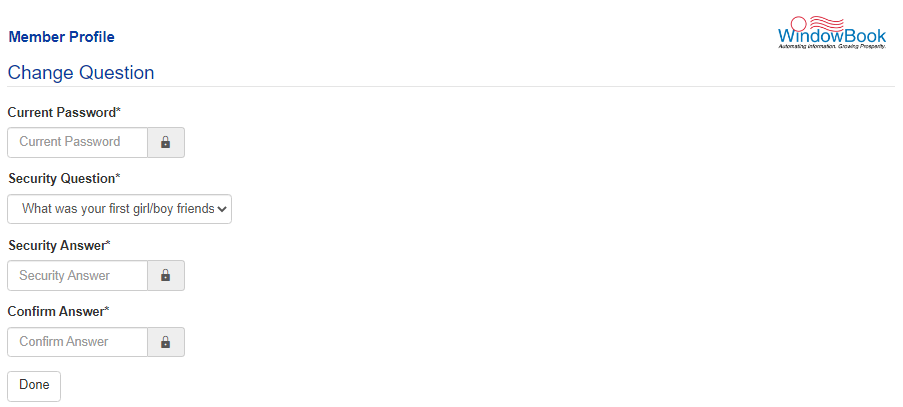
-
Current Password: The correct password for the account must be entered to change the Security Question or Security Answer.
-
Security Question: Clicking the Security Question drop-down will expose numerous questions. One of the questions must be chosen to enter an answer.
-
Security Answer: The answer can be any text length, but the user needs to remember the answer for future use.
-
Confirm Answer: The Confirm Answer entry must match the Security Answer exactly, including the upper and lower case used in the Security Answer.
-
When finished configuring the new Security Answer, click Done. A confirmation message will display, and your information will be updated.
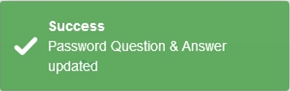
Return to My Dashboard > My Profile