Reporting Menu
Role Access: All
The EDocs Reporting feature must be turned On in a user’s profile to display the Reporting menu. Turning this feature On or Off is controlled by a Company Administrator (refer to MSP Menu > Manage Users Option for more information).
The Reporting module in PostalWeb allows user-configurable reports to be easily generated and displayed, then saved in either PDF or Excel formats if desired. Reports are based on the past 13 months of data (at a minimum) from the Client’s past postage statements retrieved from PostalOne!.
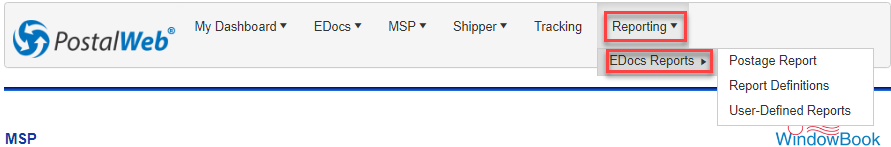
EDocs Reports Options
Reporting > EDocs Reports > Postage Report
Reporting > EDocs Reports > Report Definitions
Reporting > EDocs Reports > User-Defined Reports
Role Access: All
This section of the Guide is intended to provide full user instructions for PostalWeb's Reporting service; precisely, the three options within the Reporting menu for MSPs:
Postage Report: A summary of all mailings for a user-defined period itemized by class, mailing category (flats, letters, etc.), and rates. The resulting report may be exported into various file formats or printed. This report is predefined with a fixed layout.
Report Definitions (requires ‘EDOCS Reporting’ service to be turned On in the user’s profile): A utility for configuring a report definition or template used by the ‘User-Defined Reports’ report generator (see next bullet item below). Templates may be configured as either a summary or detailed listing using virtually any data field contained in a postage statement, in any order desired. In addition, multiple templates may be configured and saved.
User-Defined Reports (requires EDOCS Reporting service to be turned On in user’s profile): This report generator uses the previously defined report definitions and a combination of basic filtering. The user-defined report may be displayed and saved as a PDF or Excel.
Continue Additional Resources