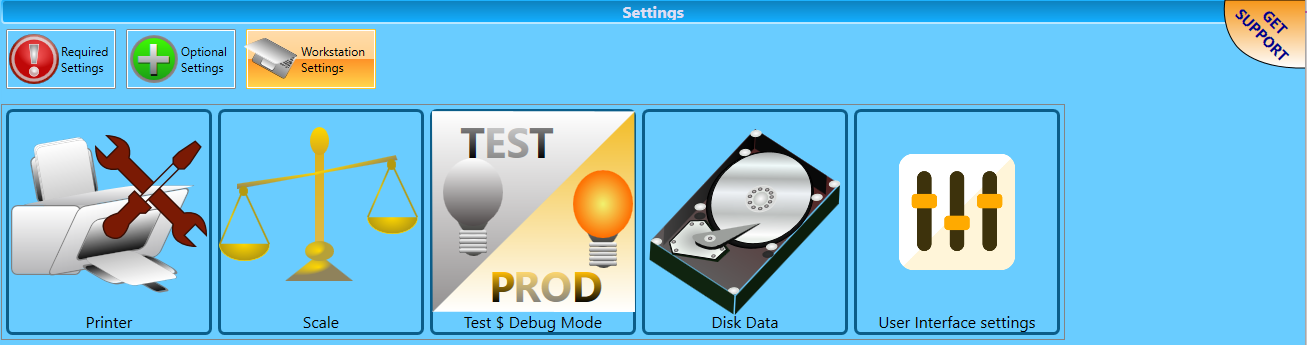Settings > Workstation Settings
Specific settings are not considered "global" and pertain solely to a user's workstation.
This category comprises system settings specific to the computer where set. Settings activated in this category do not carry over to other computers using the same SQL Server instance, which means the activation of each setting in this category will need to occur on every computer (workstation) with ES.
This allows each user to have a different printer, scale, choose whether to be in TEST or PROD mode, save package labels to individual files, and make adjustments to the user interface.