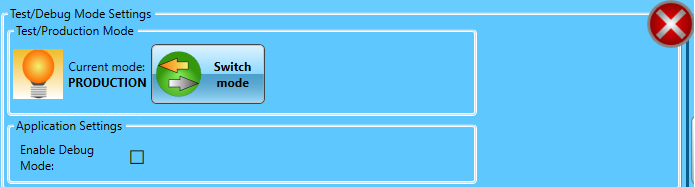Settings > Workstation Settings > Switch Mode (Test or Production Mode)
 Clicking TEST/PROD displays the Test/Debug Mode Settings pane. This setting is accessible from Settings > Workstation Settings. When Enterprise Shipper (ES) is first opened, until changed, the default is the Test Mode.
Clicking TEST/PROD displays the Test/Debug Mode Settings pane. This setting is accessible from Settings > Workstation Settings. When Enterprise Shipper (ES) is first opened, until changed, the default is the Test Mode.
Test/Debug setting is specific to the computer ES is installed. Therefore, if multiple computers have ES installed using the same SQL Server instance, this setting will need to be set for each computer.
When the Test/Debug Mode Settings screen appears, click Switch Mode to change the environment you are using.
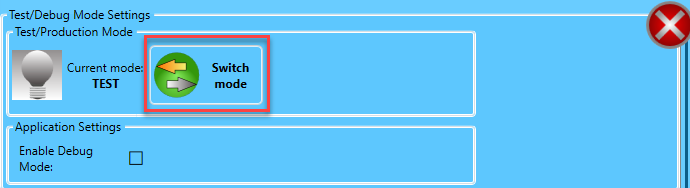
When the Confirm dialog appears, click OK to confirm the switch modes.
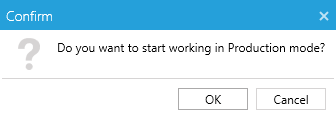
In this example, it switches from Test to Production mode. Once you change the mode, click  X to close the pane.
X to close the pane.