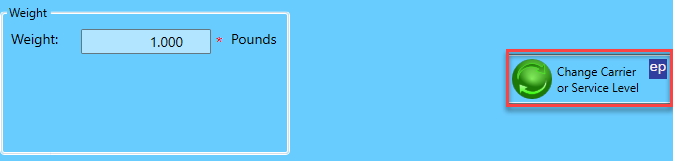Create Package - Weight Section
Enter the Weight of the package (in pounds).
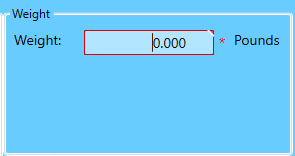
When you enter a weight, a calculator automatically displays on the screen as the shipping charge calculates based on all the parameters. When the calculation is complete, the screen changes to show the price and delivery days.
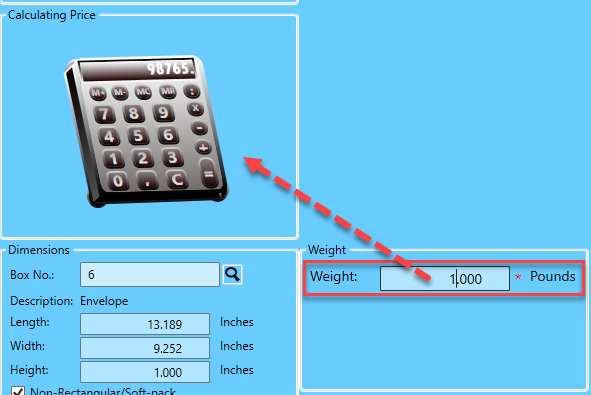
Calculating Price section becomes Price Section
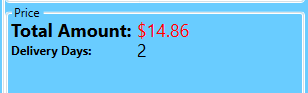
If there is a problem with any parameters, such as the Service Level, no shipping charge will appear, and an error message will display above the Dimensions section explaining the issue.
Each provider has their own set of error messages and if a message is unclear, please refer to their website.
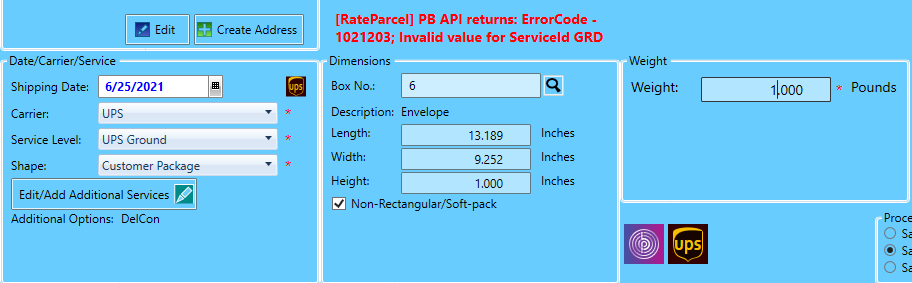
If using rate shopping, the Please select Rate screen will appear to select the best shipping option. Mark the record and then click Select.
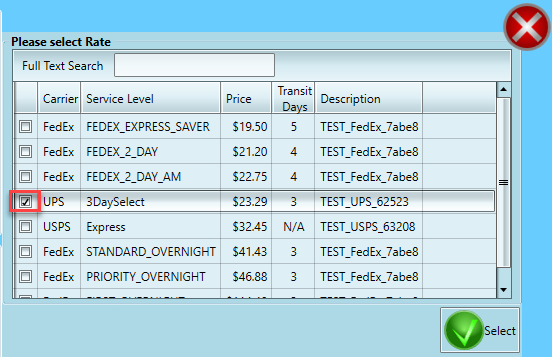
After selection, you realize you marked the wrong carrier, click Change Carrier or Service Level, and the Please select Rate window will reappear.