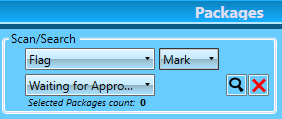Create Package - Additional Information
Pressing the CTRL and Enter keys or clicking on Additional Information brings you to a new window where you can add a Note or set a Flag.
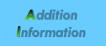
You can enter either field or both. If you wish to use the Flag field, see Settings > Optional Settings > Flags Management for details on creating your flags.
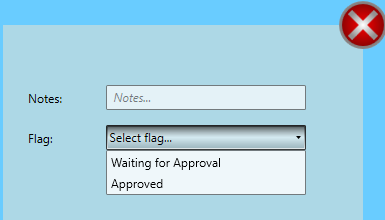
Once you enter the information, use the CTRL and Enter keys or click the  X to close the window.
X to close the window.
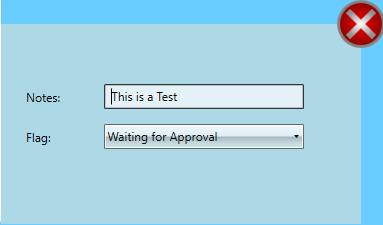
You can use the Flag field as a filter to Mark or Edit packages in the Packages screen.