Settings > Optional Settings > Flags Management
 Click Flags Management , in Settings > Optional Settings, to launch the Flags definition pane. As you add flags, they appear in the Flag definition list.
Click Flags Management , in Settings > Optional Settings, to launch the Flags definition pane. As you add flags, they appear in the Flag definition list.
Why use? When you have different statuses for packages that Enterprise Shipper (ES) does not have, you can use Flags Management to enter your unique flags (group) that can be added to a package in the Create Package screen or added to a Source file when using the Import Wizard. Then, in the Packages screen, you can filter to find your flagged packages.
In our example, we created two flags: Waiting for Approval and Approved.
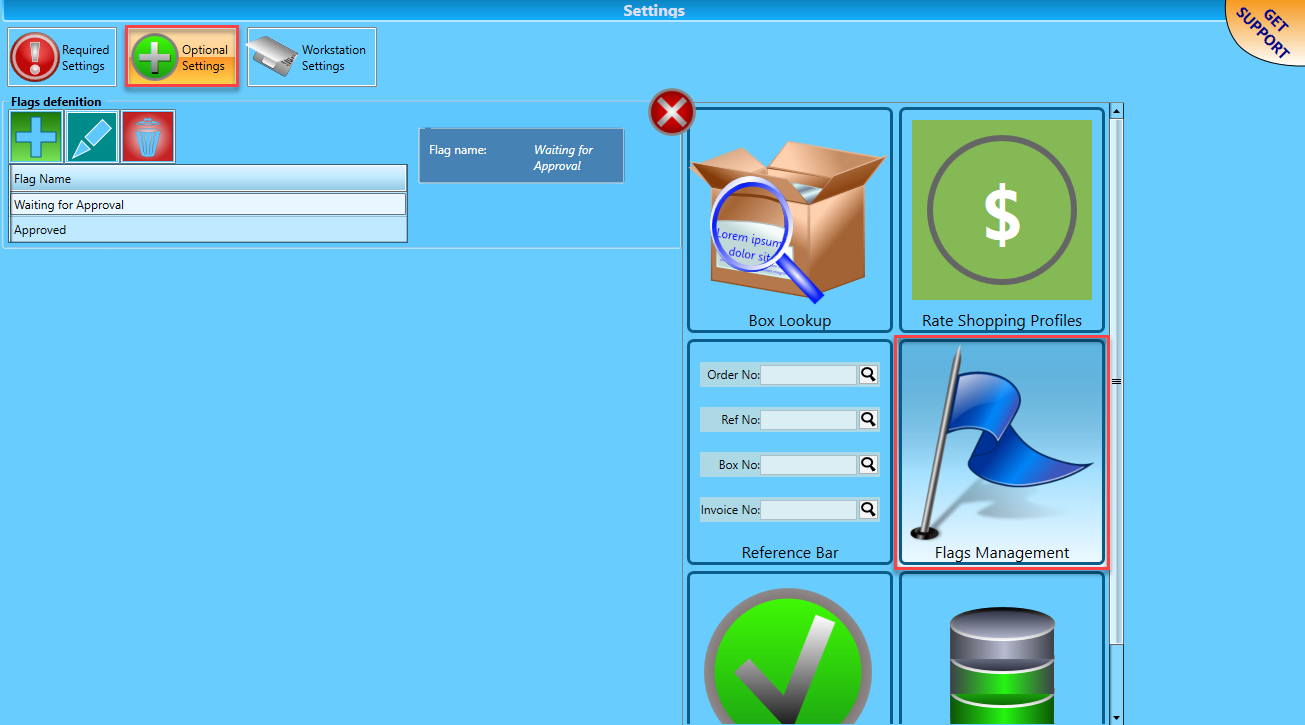
Create a Flag
To create a flag, click  Add. A blank Flag Name screen will display.
Add. A blank Flag Name screen will display.
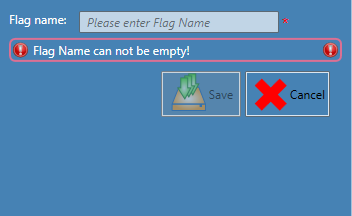
Enter a name and click Save.
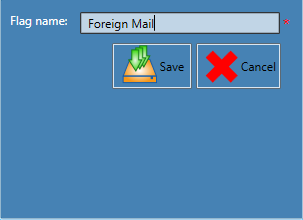
Edit or Delete a Flag
You can  Edit or
Edit or  Delete a flag by highlighting it in the list and clicking the corresponding button.
Delete a flag by highlighting it in the list and clicking the corresponding button.
Continue Settings > Optional Settings > Address Validation Settings
Or return to Settings > Workstation Settings