Create Package - Process Option Section
Once the price appears, users need to choose one of three processing options before exiting the Create Package screen:
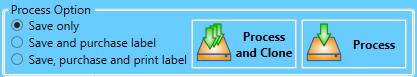
-
Save only: Saves the package. In the Packages screen, the package displays at the top of the package list with a status of Price Calculated (line item is blue).
-
Save and purchase label: Saves the package and purchases a label. In the Packages screen, the package displays in the list with a status of Label Purchased (line item is green). A Tracking Number is assigned to the package.
-
Save, purchase, and print label: Saves the package and prints the label. In the Packages screen, the package displays with a status of Label Printed (line item is orange). A Tracking Number is assigned to the package.
Once one of the three options is selected, choose on of these options:
-
Process: Performs option chosen and completely clears the Create Package screen.
-
Process and Clone: Performs option chosen and creates an identical package.
If an error occurs, make the necessary changes to resolve the issue. Then the system will recalculate and display the shipping charge.
Continue Create Packages from ODBC Data Source or skip to Data Exchange