Create Packages from ODBC Data Source
Creating packages from an ODBC source requires the setup of ODBC in Enterprise Shipper (ES) and using the Import Wizard to create ODBC templates. Refer to Using an ODBC Data Source for more information.
Once a connection is established via ODBC, users can use up to three options to search for data to create packages Reference No, Invoice No, and Order No. Enter the value into one or more of the desired fields in the Create Package screen to perform a search for the desired data.
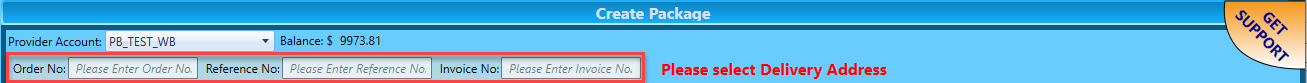
If more than one package matches the search criteria, a list of the matching results will appear, from which the user can select the desired package.
Once the desired data is selected, make any necessary changes to the package details and then process the package (refer to Create Package - Process Option Section for more information).
Continue Data Exchange