Using the Export Wizard - Screen 2 (Optional)
This screen is available to set a filter. A filter is not required. If a filter is not needed, skip to Using the Export Wizard - Screen 3, click Next.
From the Available Fields pane, drag one or more fields to the Filtered Values pane to create a filter. This field or the fields will be used to filter the data exported. In this example, today's shipping date is the filter.
After setting the filtered value or values, click OK to close the dialog box. Click Next to advance to the next screen. Continue to Using the Export Wizard - Screen 3.
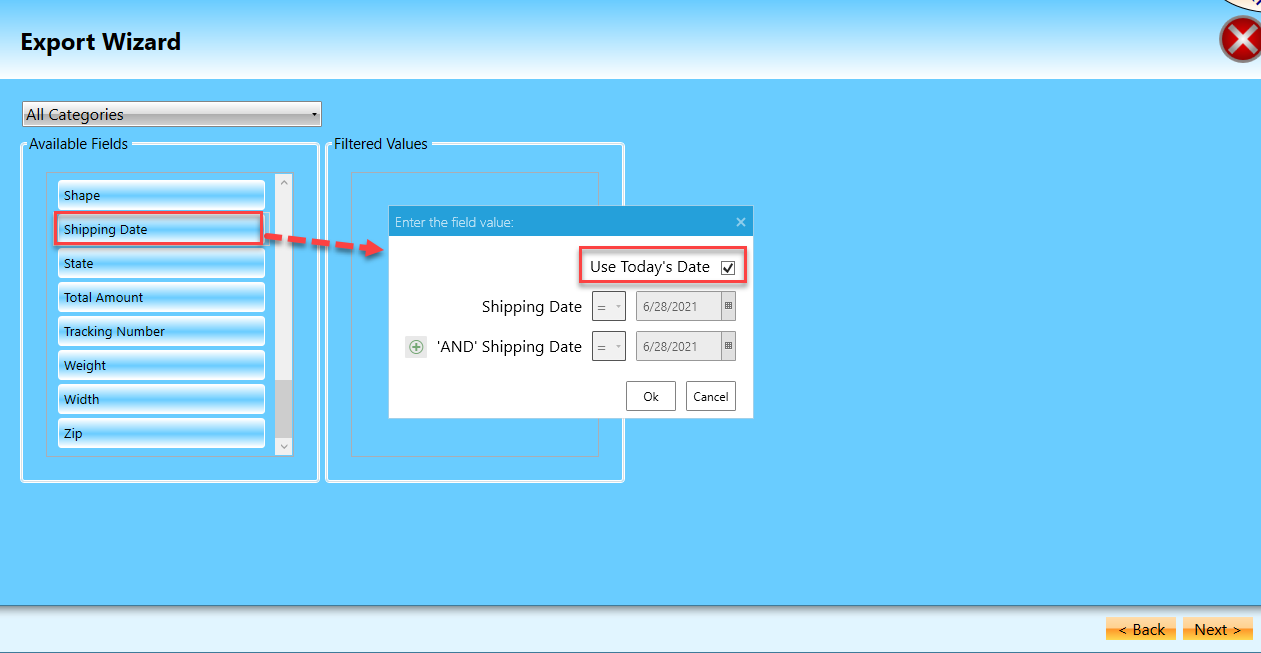
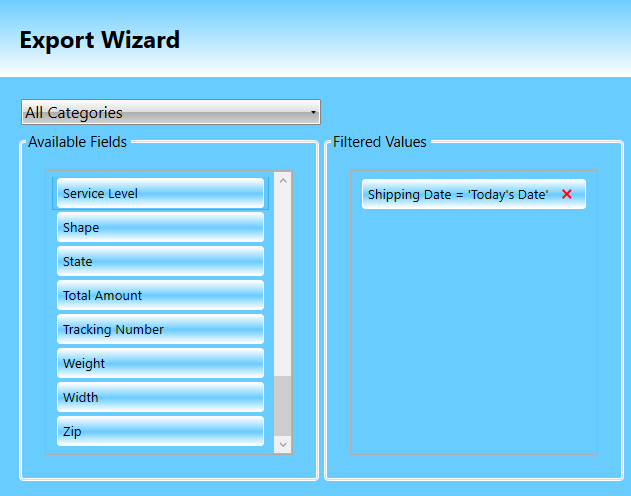
Continue Using the Export Wizard - Screen 3