Using the Export Wizard - Screen 4
This screen allows you to save your export settings as a template by clicking Save Template As. If you use an existing template or do not need to create an export template, click Export to continue to Using the Export Wizard - Screen 5.
If you are creating a new template, click Save Template As, and at the Prompt dialog, enter a template name and click OK. Then click Export to export the file.
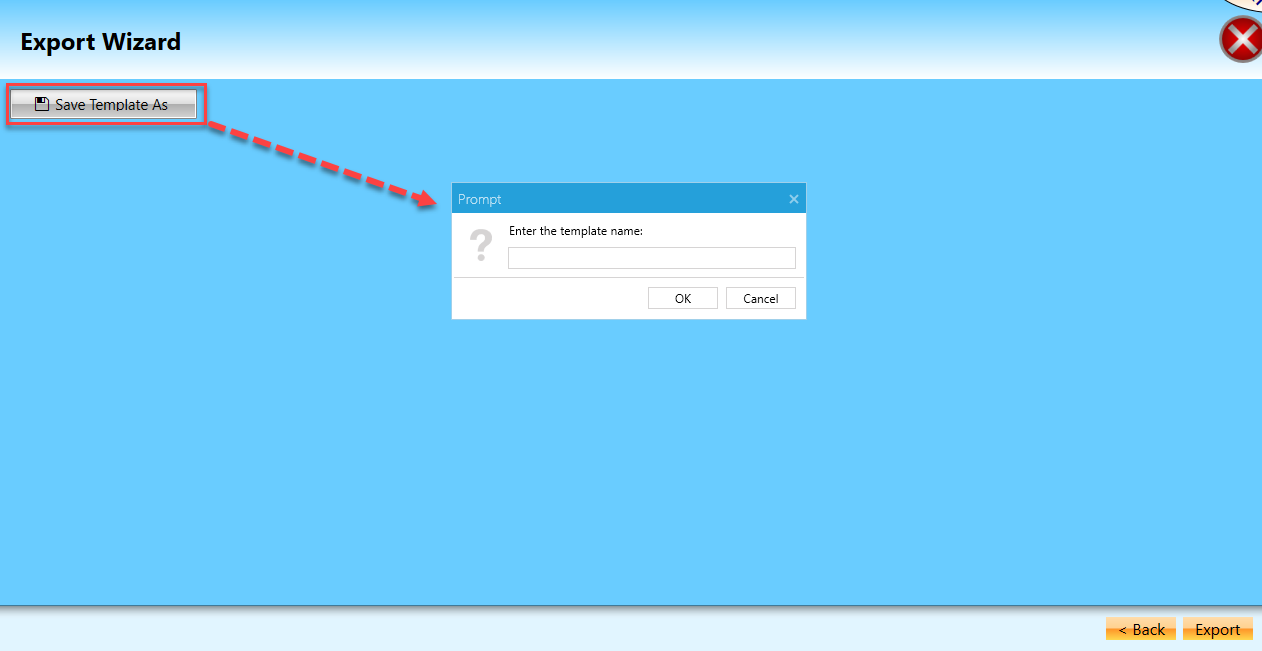
Continue Using the Export Wizard - Screen 5