Using the Export Wizard - Screen 5
When using an existing template, this screen allows you to save a current template that is modified with Update Template or save a modified template as a new template using Save Template As.
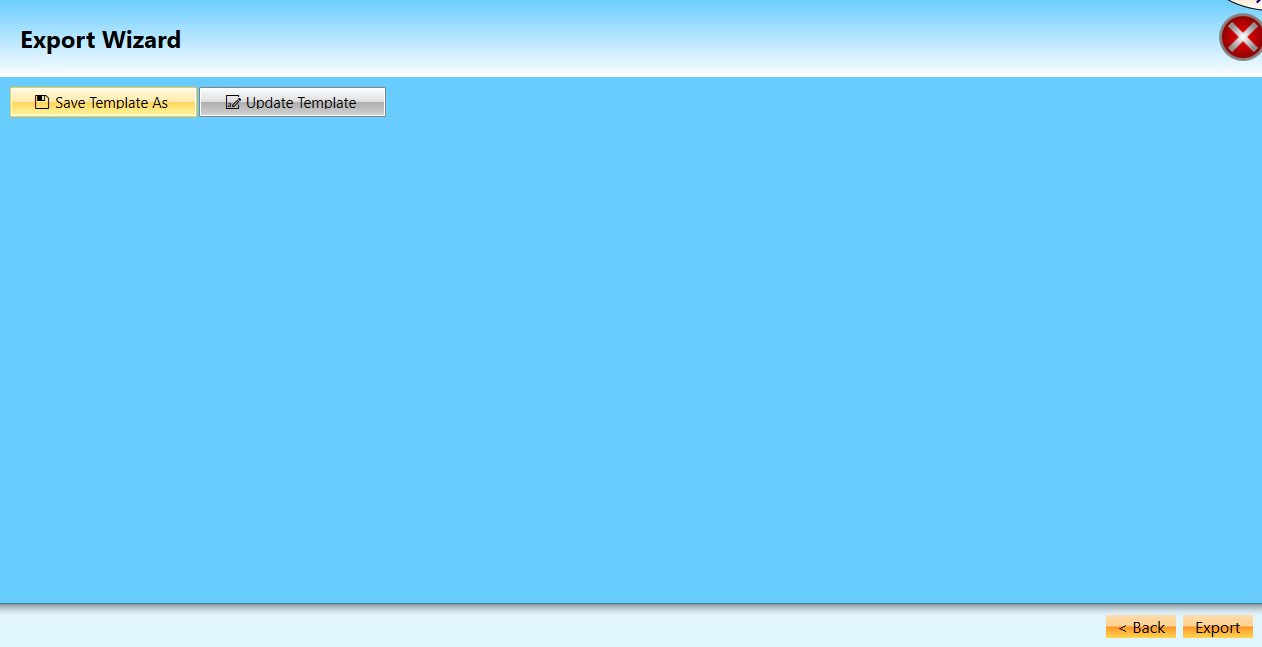
After you click Export, packages will load (depending on the number of packages, a user might even see a gray circle with the word “Loading”). When it will shows "The export is completed!", click Finish to exit.
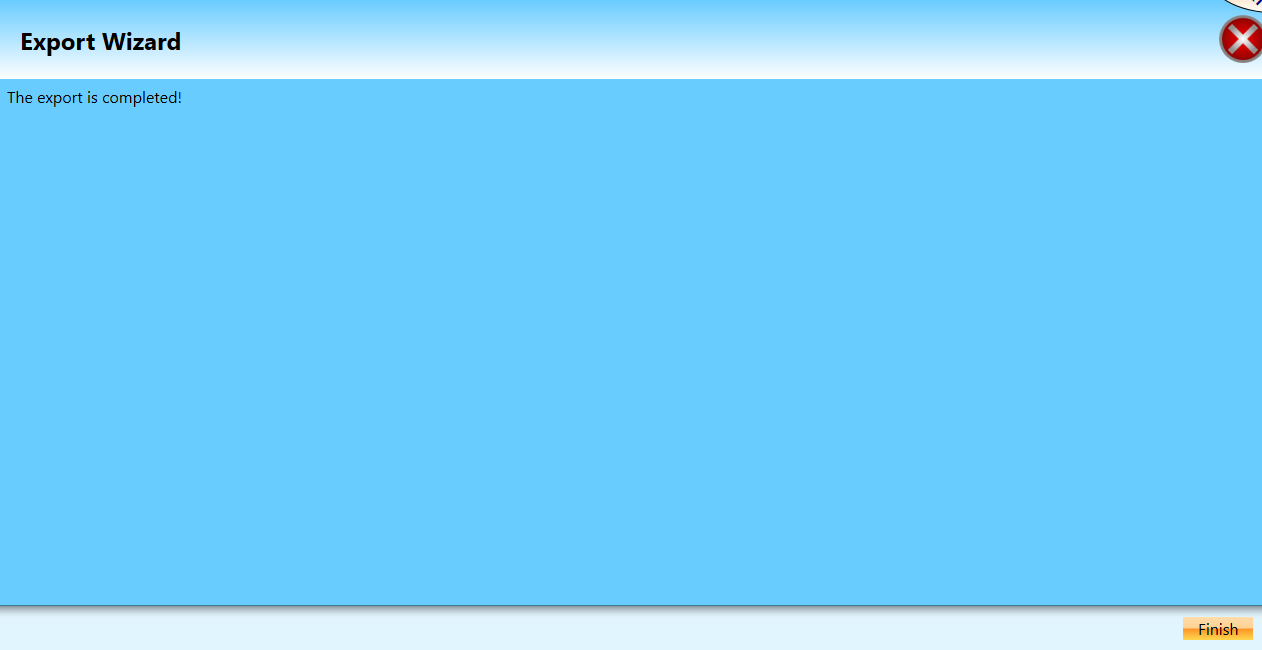
It returns to the first screen of the Export Wizard. Click the  X to return to the Data Exchange screen.
X to return to the Data Exchange screen.
Continue Print Scan Form