Print Scan Form
 Clicking Scan Form in the left vertical menu displays the Scan Form screen. This option allows you to create (print) a scan form.
Clicking Scan Form in the left vertical menu displays the Scan Form screen. This option allows you to create (print) a scan form.
-
On the Scan Form screen, click
 Print Scan Form.
Print Scan Form. -
The Scan Form Wizard window will appear, select the Carrier Account, enter the Packages Date, and click Next.
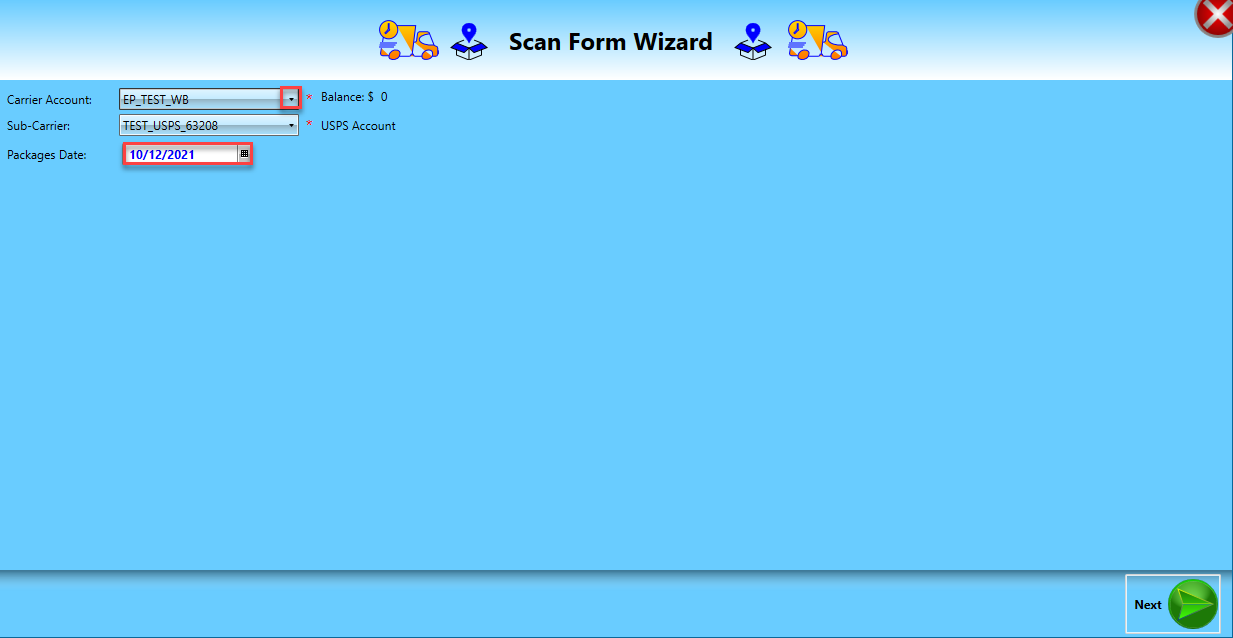
-
A Packages List will appear in the wizard. Select the packages to add to the scan form and click Create Manifest.

-
A Print screen will appear, select the printer and click Print.
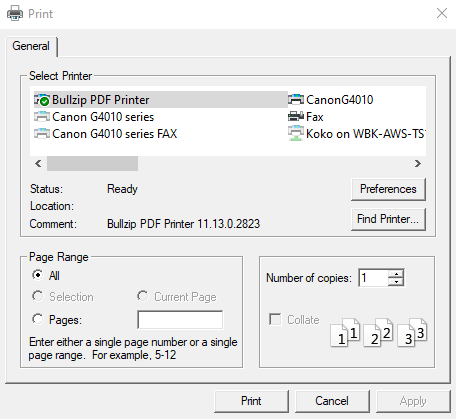
-
A message will appear indicating the 'Packages to process: ##' and Created manifest for ## labels.' Click Finish.
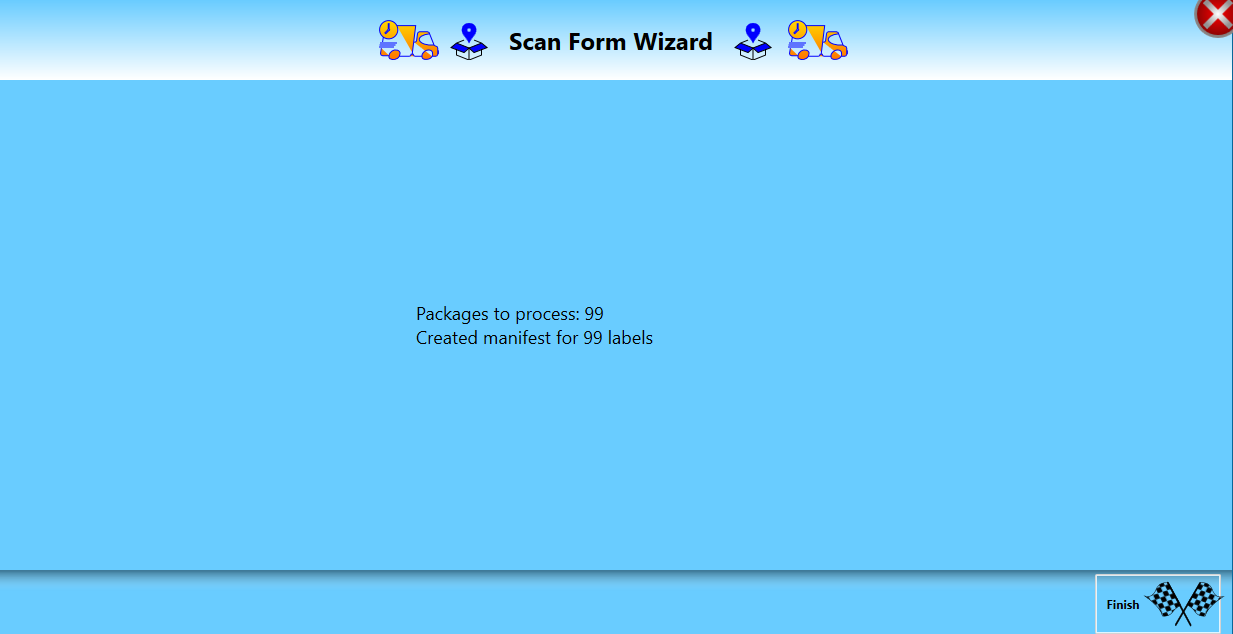
-
It will return you to the Manifests list, where a copy of your scan form is saved. Finally, you can close the screen by selecting another option in the vertical menu.
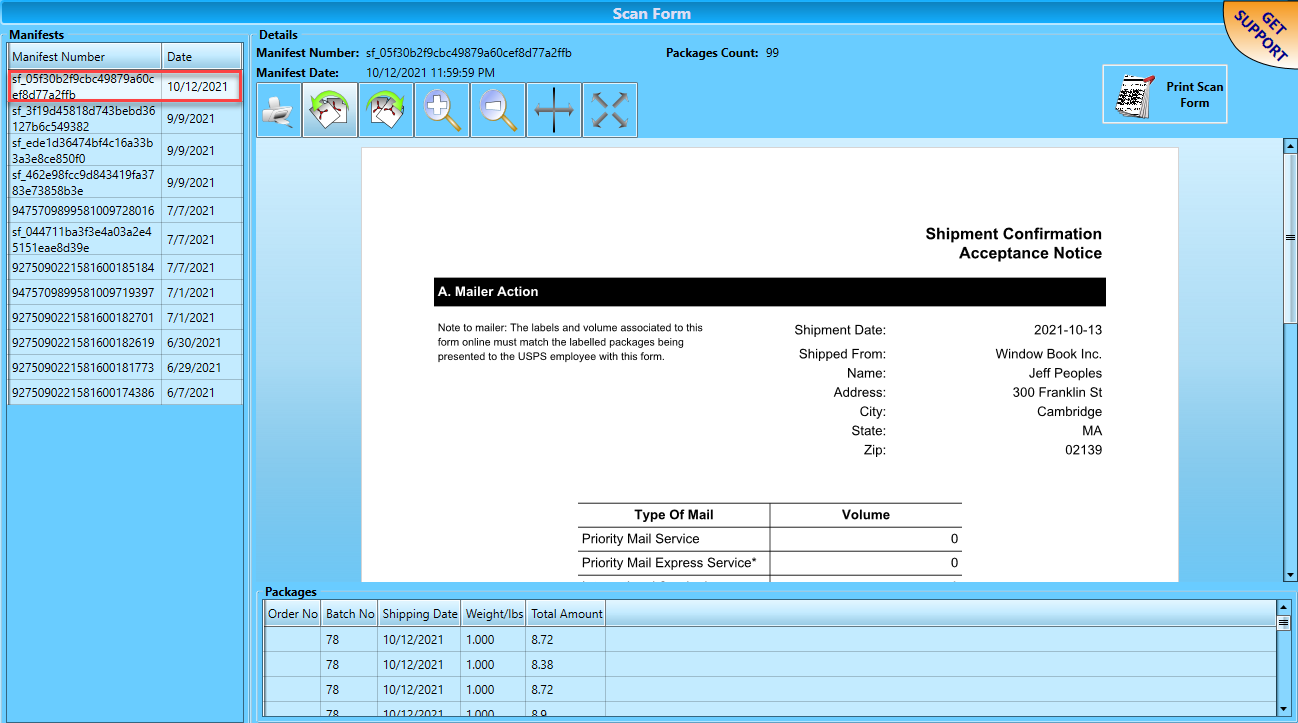
Continue View or Reprint Scan Form (Manifest)