Cancel Pickup
 Clicking Pickup in the left vertical menu displays the Pickup screen. Here you can see already scheduled pickups and cancel a pickup.
Clicking Pickup in the left vertical menu displays the Pickup screen. Here you can see already scheduled pickups and cancel a pickup.
Highlighting a pickup in the Pickups List allows the user to see the packages on the pickup and, if necessary, to cancel a pickup.
-
To cancel a pickup, highlight the pickup in the Pickup List pane and click
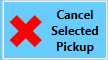 Cancel Selected Pickup.
Cancel Selected Pickup.
Using the Cancel Selected Pickup cancels all packages in the scheduled pickup.
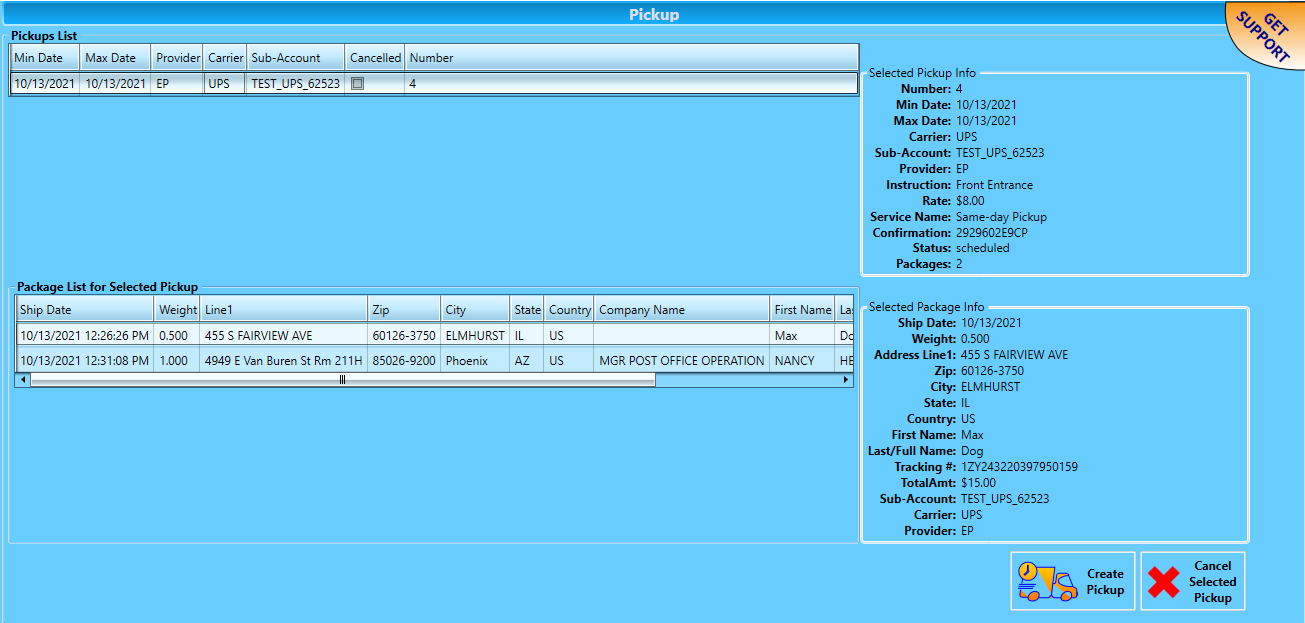
-
The Process Finished dialog box will appear, click OK.
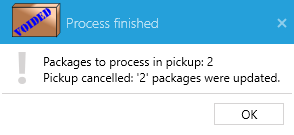
-
You will see that the pickup is no longer shown in the Pickups List pane.
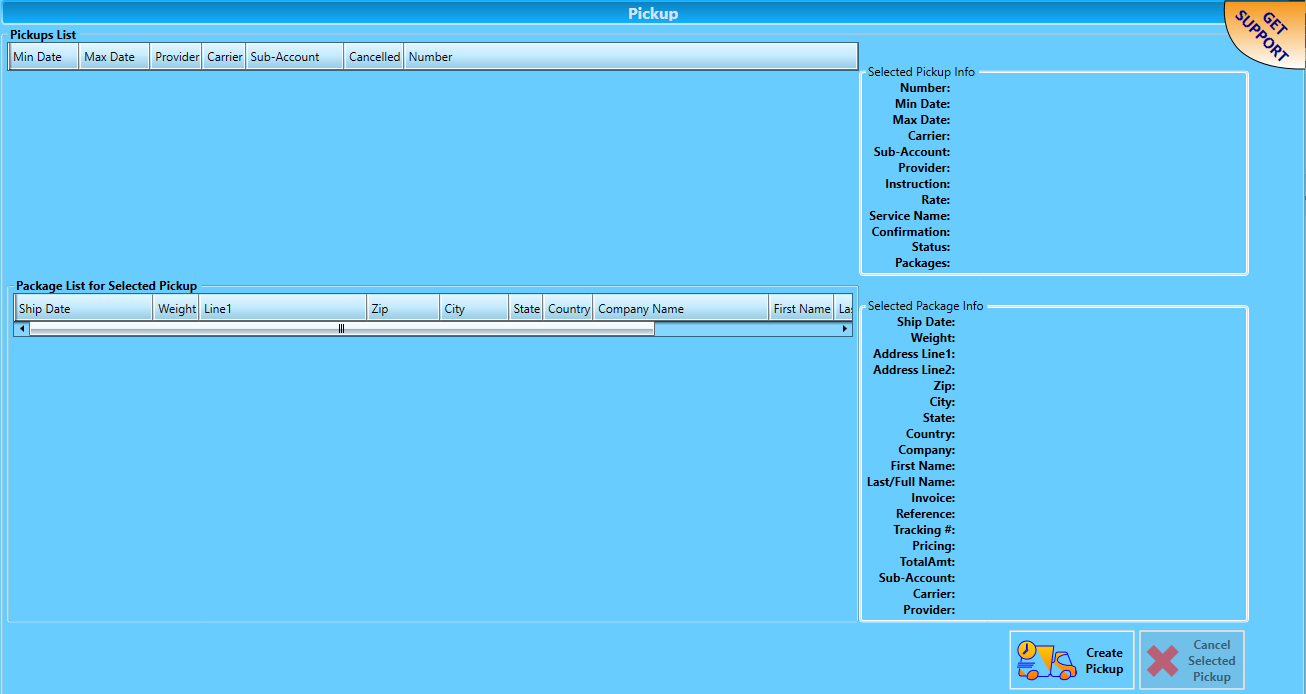
Continue Reports