Flag
There may be situations where the fields we provide are insufficient. For example, the Flag allows you to set values for packages specific to your Company. In the Setup Guide, we used a very simplified Flag model called "Waiting for Approval" and another "Approved." When a package is ready to ship, the Flag will be changed from "Waiting for Approval" to "Approved."
In this example, we use the Scan/Search function of Mark to select all the packages "Waiting for Approval" to change them to "Approved."
After you have selected the packages with a Flag that needs to change, click Flag.
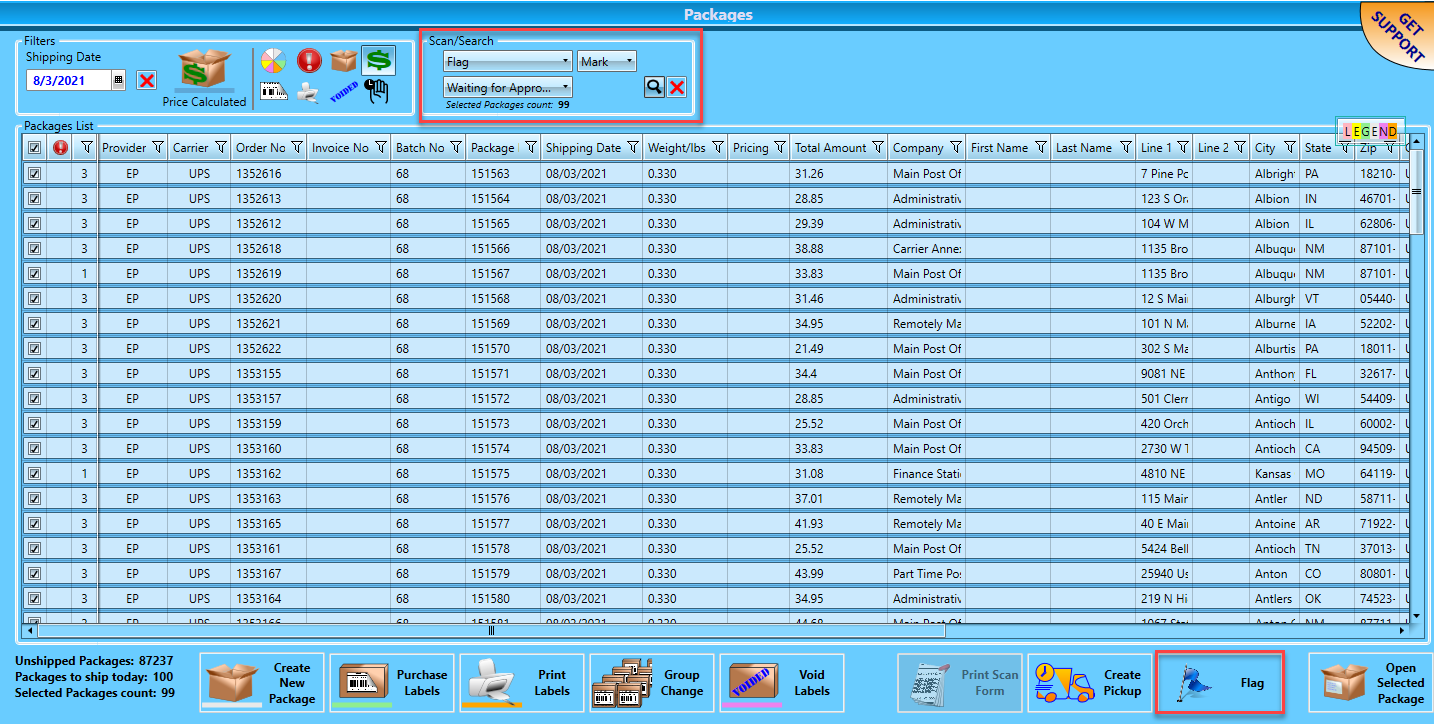
A pop up will appear, where you can select the flag from the drop-down list. After you select the new flag value, click Save & Close.

The process is complete.
Return to Package & Label Management