Package & Label Management
The information provided in the following pages pertains to the functions accessible from the toolbar located along the bottom of the Packages screen: Create New Package, Purchase Labels, Print Labels, Void Labels, Flag, and Open Selected Package.
These icons are activated when a package is selected:
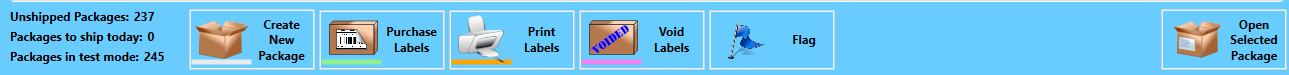
The icons are activated when you have filtered on held packages, selected packages to release the hold:

The icons activated when you filter on  New Packages or
New Packages or  Price Calculated and select a package or packages:
Price Calculated and select a package or packages:

Topics covered:
International Bridge - Held Packages
Return to Additional Resources