Inside Enterprise Shipper (ES) - Package Tracking
You can open the package and then track it when you want to find tracking information on one or two packages. Details about the tracking information provided (from PostalWeb) are provided on this page - PostalWeb (PWN) Package Tracking Results Screen or Excel - Report Fields.
-
Select the package in the Packages List and click Open Selected Package.
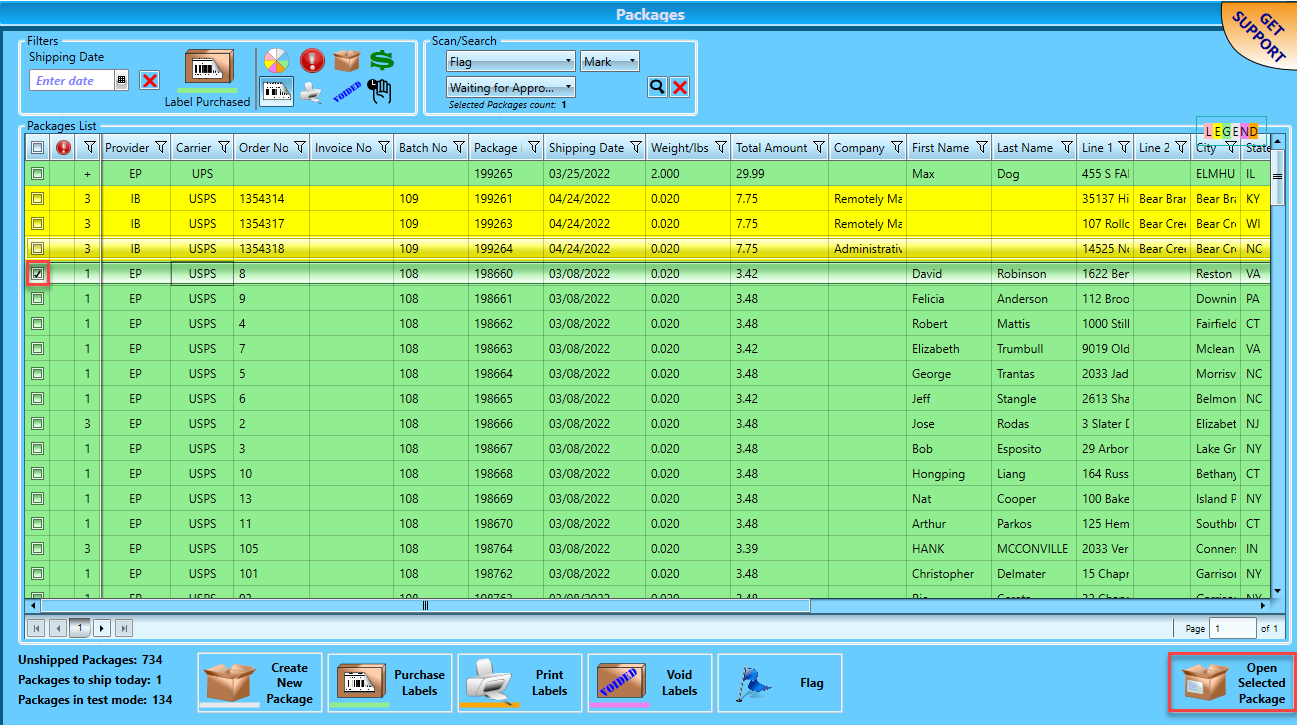
-
When the Create Package window opens, click Track.
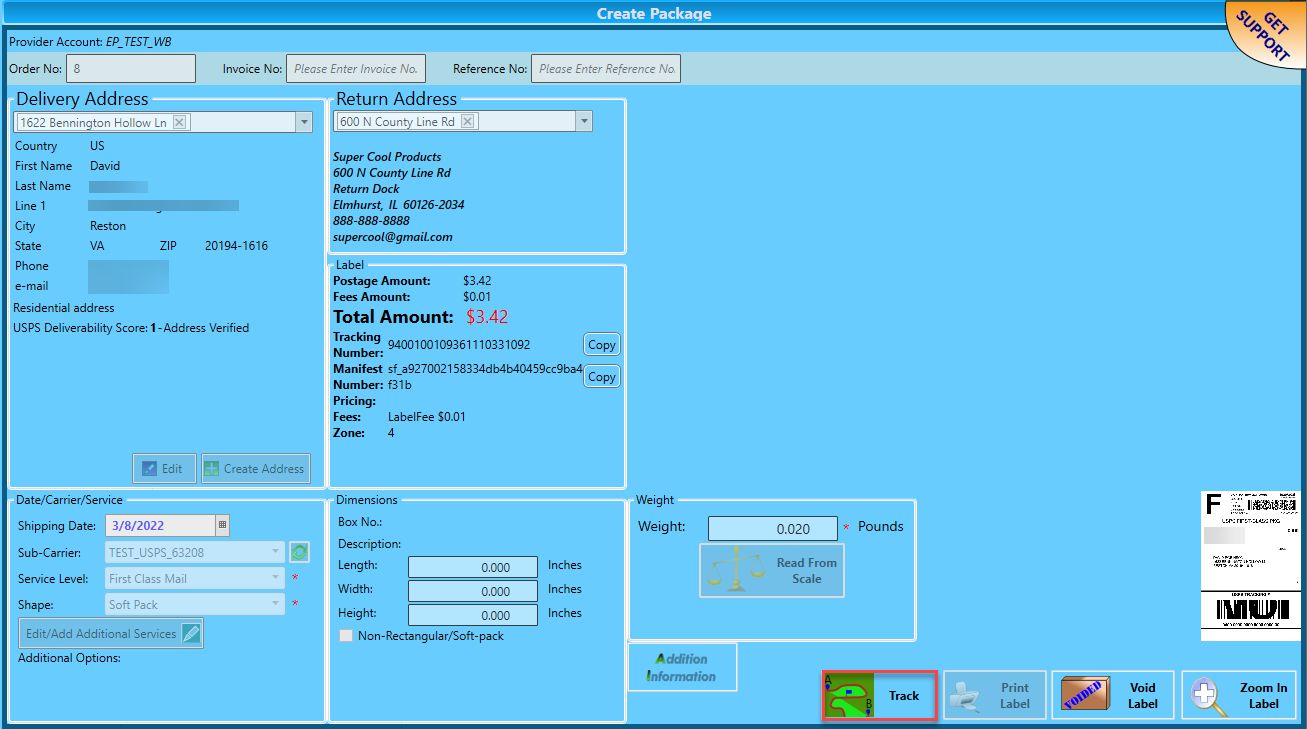
Return to Reporting/Tracking
Return to Additional Resources