Enterprise Shipper (ES) - Printer Settings
EasyPost and Pitney Bowes support PNG image formats. International Bridge supports both PNG and ZPL image formats.
Laser or Inkjet Printers
While you can print labels on laser or inkjet printers, using a thermal printer is best.
If using a laser or inkjet printer, plan on starting with regular paper and adjust the Printer’s Page Setup tab, Margins until it lines up correctly on Avery labels.
If printing DHL Express labels, they are 4 x 7.
And finally, use either 300 or 600 image resolution.
Zebra Printer Settings
Only International Bridge supports the Label Image Format - ZPL.
When a Zebra thermal printer is installed on the computer, launch the Control Panel, select Devices and Printers,’ and locate the printer. Right-click on it and select Printer Properties (not ‘Properties’).
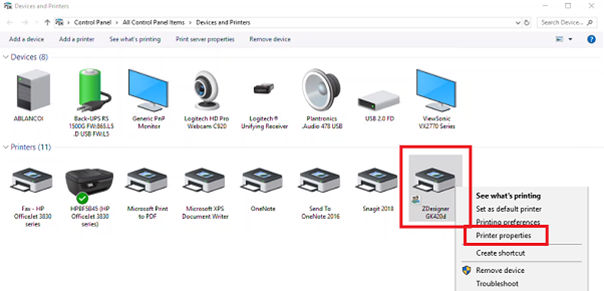
The Zebra Properties screen will display.
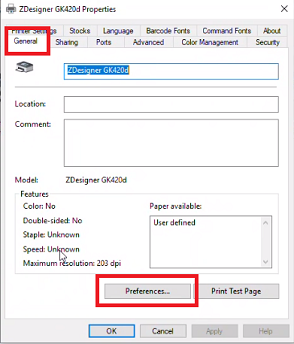
The settings for label alignment are in two separate areas in the Printer Properties: General > Printing Preferences and General > Advanced > Printing Defaults. The settings in each of the two areas are identical, but each must be set individually.
Continue Zebra - General > Printing Preferences , if applicable.
Return Additional Resources