Help > Utility > User Management
 Clicking User Management in the Help screen displays the User management pane. Where users can be assigned the role of User or Administrator, this option provides your Company with a way to identify which user created a package. It also allows users to filter by their user name to see packages they made.
Clicking User Management in the Help screen displays the User management pane. Where users can be assigned the role of User or Administrator, this option provides your Company with a way to identify which user created a package. It also allows users to filter by their user name to see packages they made.
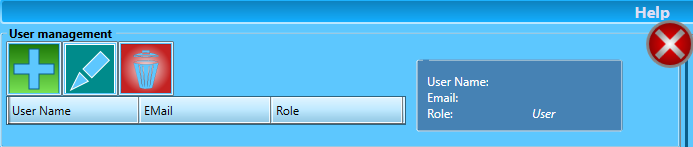
-
Click
 Add to add users, enter their User Name, Email, Role, and Password.
Add to add users, enter their User Name, Email, Role, and Password.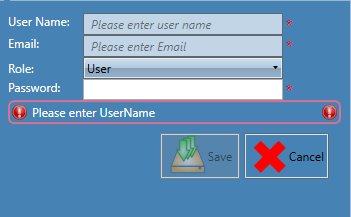
-
Once the above information is entered, it will appear in the User management pane.
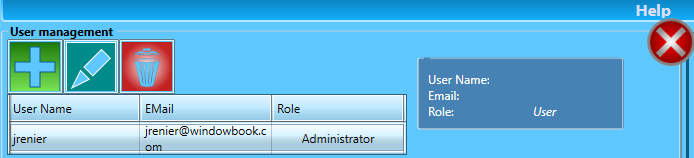
You can
 edit or
edit or  delete a user by highlighting them in the list and clicking the corresponding button.
delete a user by highlighting them in the list and clicking the corresponding button. -
After you add users, when a user opens ES, a Welcome prompt will appear, and they will need to enter the User Name and Password assigned.
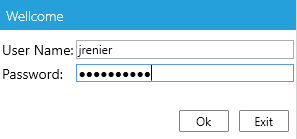
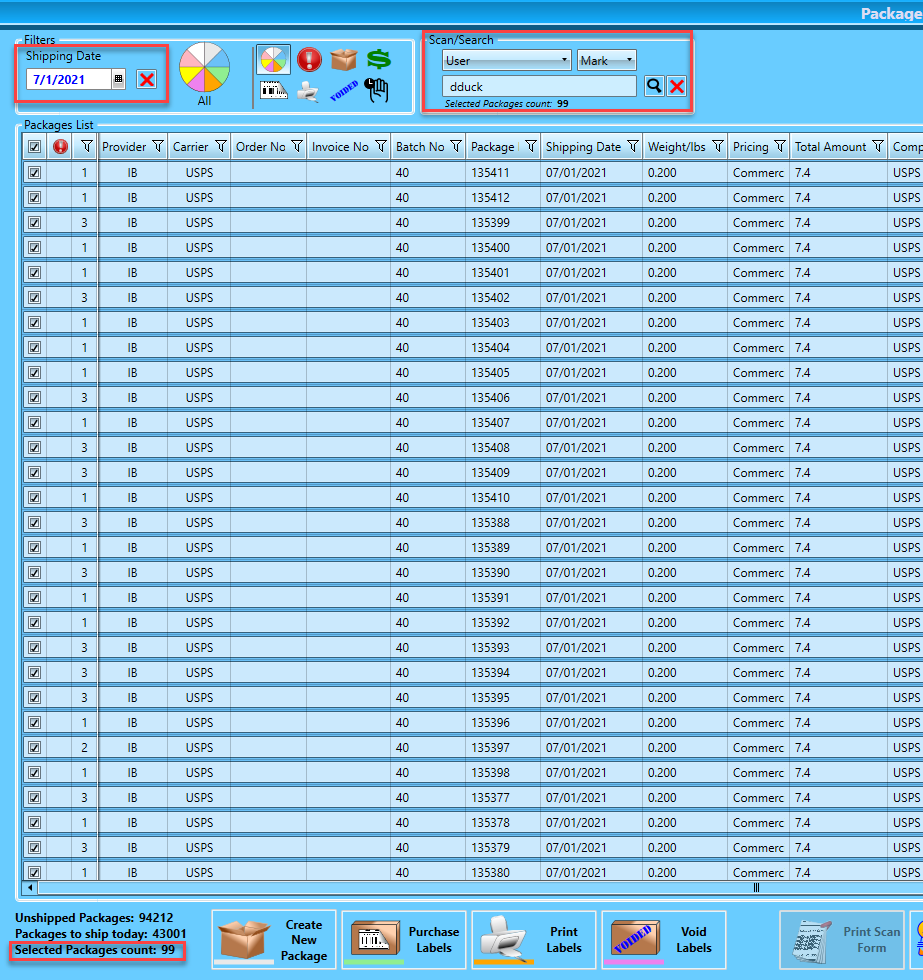
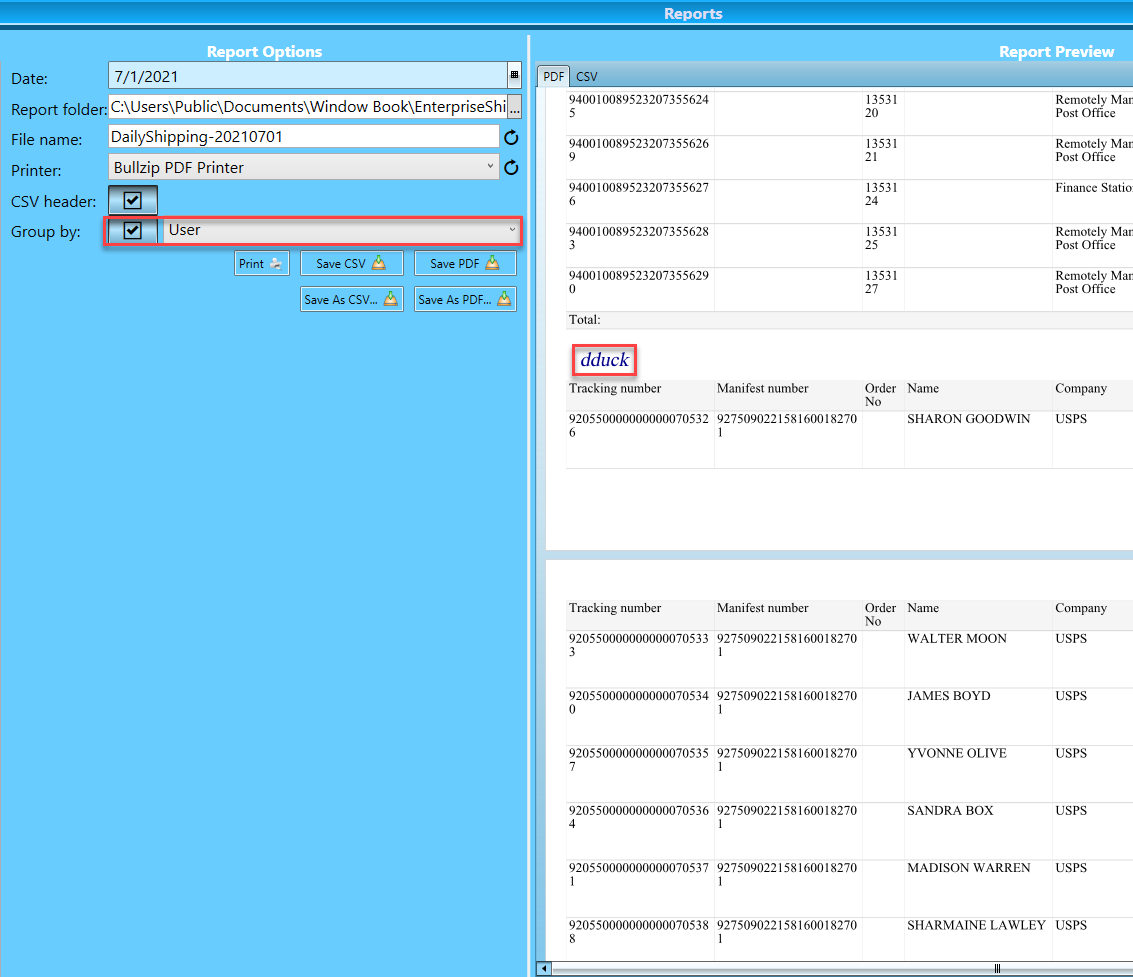
Continue Updating Software