Product Updates
Window Book will release intermittent software updates of 1-PASS Prep (1PP) in the event enhancements or bug fixes occur. The labeling lists will also be on our download page and it is likely that you will be downloading these more often than product releases. However, initially, we believe there will be more frequent software releases to accommodate customer requests for added features. This is an evolving product and your input is invaluable.
It is very important to keep up to date with labeling lists. The USPS has been making massive changes, recently, to the labeling lists, so mailers need to keep current or they miss out on a lot of 5-digit trays. Go to https://www.windowbook.com/Support/Downloads for the latest labeling lists.
Like our other products, to be notified when product updates (not data updates) occur, Window Book recommends signing up for Software Update Notifications. This can be performed from the Downloads page on the Window Book website. In addition, any release-specific enhancements made to the product will be documented in the What’s New for Commingling Solutions.
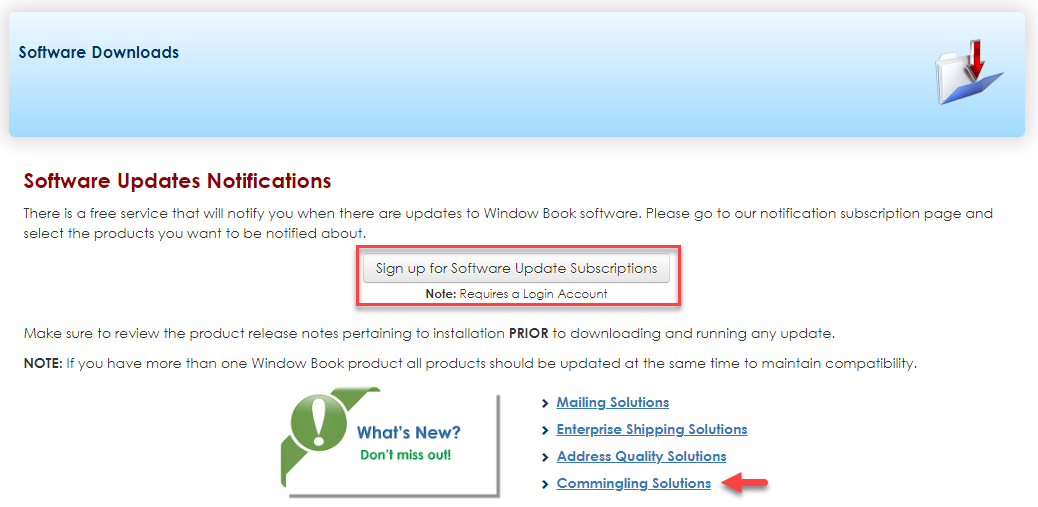
Updating 1PP
No manual un-install of an existing instance of 1PP is necessary before performing a download and installation of an updated version. During the update process, the interactive installation wizard automatically un-installs the existing installation.
The download and installation of 1PP updates perform in the same manner as the initial installation of the software. All existing configurations and/or settings will carry over to the updated version. See Updating Software.
Updating Labeling List Files
Three months of the Labeling lists will be made available on our download page under 1-PASS Prep Labeling List Update, please make sure to download and install the monthly update. The labeling list files are required to run 1PP.
Continue Installation