Keeping Software Current
Installed Window Book Inc. software should always be kept current. Current software releases can be downloaded from the Downloads page https://www.windowbook.com/Support/Downloads.
It is essential to update products in the same sequence used to perform the initial installation.
To receive email notifications automatically when Window Book releases a new version of a particular software program, sign-up for Window Book’s ‘Software Update Notifications’ on the Support Portal (Software Update Notices). Or select the ‘Downloads’ menu option and then click Sign up for Software Update Subscriptions. Registration/login is required.
Both websites require registration, then logging on to request software notifications, below are steps to make the request from www.windowbook.com. Click here to https://www.windowbook.com/Account/Login.


After logging in to your WindowBook.com account, select the Window Book products to receive email notifications automatically for when new versions are released. After you have chosen the products, click Update Your Subscriptions to submit your request.
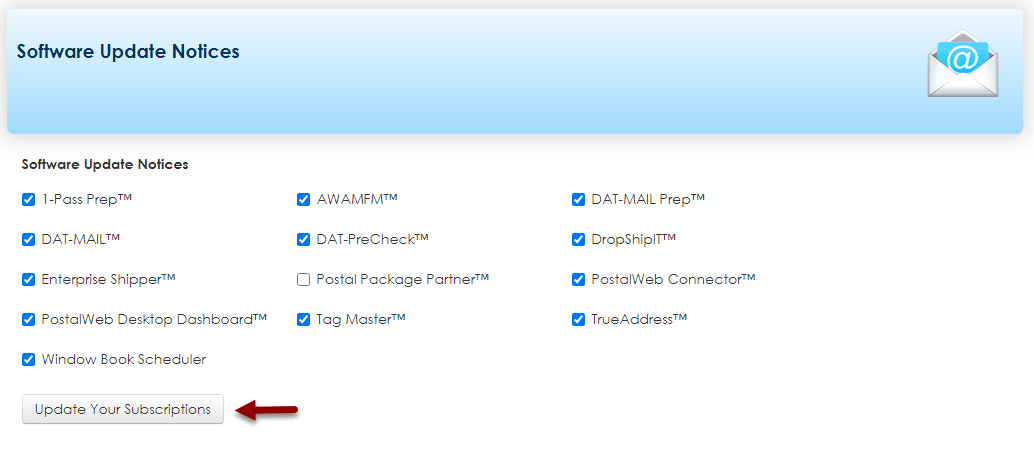
What's New?
Click on the relevant link (such as Mailing Solutions), the 'What’s New?’ for Window Book mailing solutions will launch in the default web browser and display the most current “What’s New?” web page. Window Book publishes 'What's New?' with each software release. It is an easy-to-use, valuable reference that details the enhancements being released in each product and contains light instructions, short video demonstrations, links to documentation, etc. It also contains (when applicable) critical information about the software releasing, such as the required steps that you must take.
Continue Mailing Solutions - Introduction
See Also