Advanced Navigator View - Edit Piece Weight
You do not need to know where to go in the Mail.dat to update the piece weight. We will bring you to where you need to be.
If you prefer to see piece weight in ounces, you can click the toggle to change the weight to ounces.
Advanced Navigator Piece Weight Section - Lbs and Oz Toggle
In Pounds
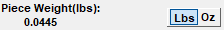
In Ounces
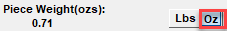
-
In the Advanced Navigator View to the right of Piece Weight (lbs), click on
 Look-up.
Look-up.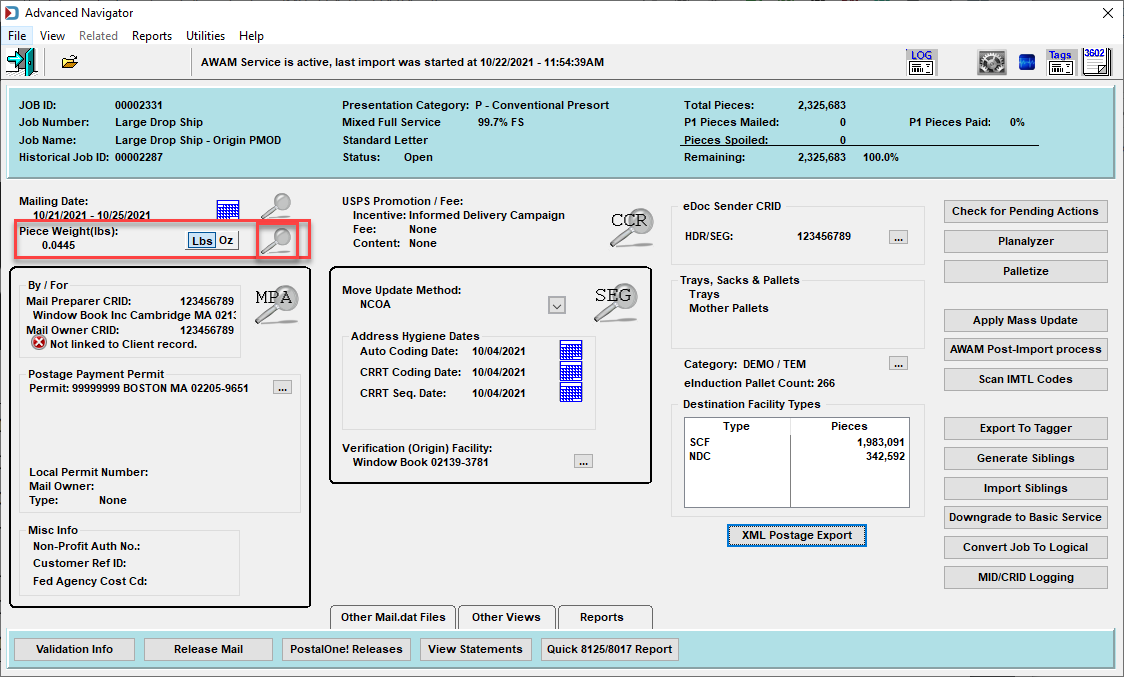
-
The Change Weights window will appear. Highlight the mail piece and click Change.
It will immediately bring you to the Weight column, and you can enter the new weight.
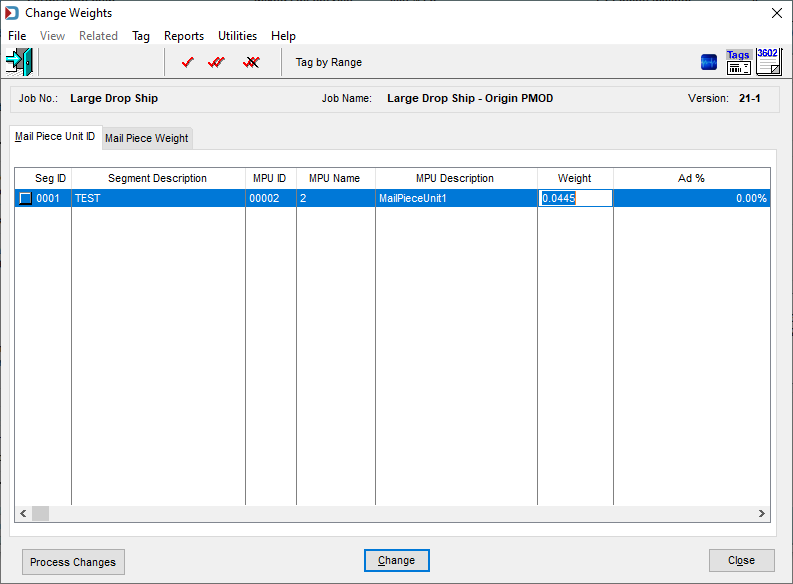
-
After you enter the piece weight or weights, click Process Changes.
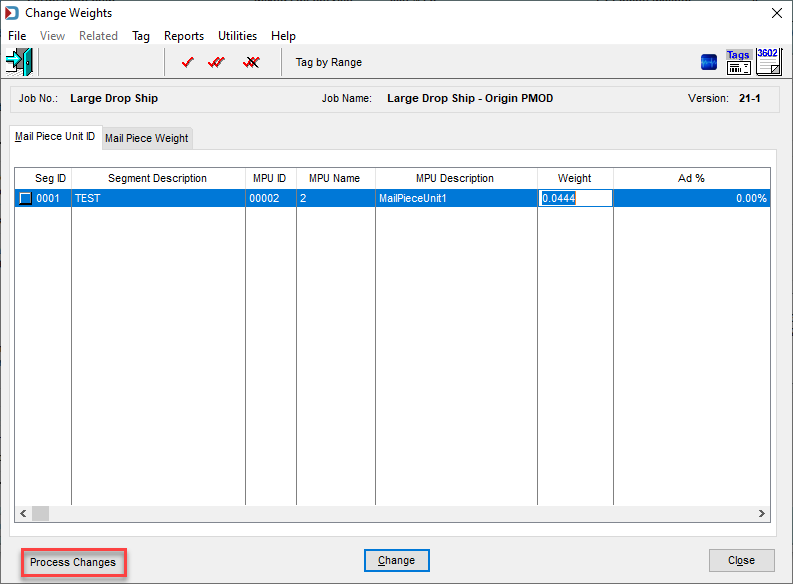
-
A Process Changes prompt will display. Click Yes to continue.
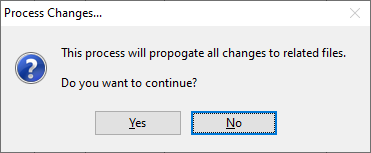
-
When finished with changing piece weights, click Close.
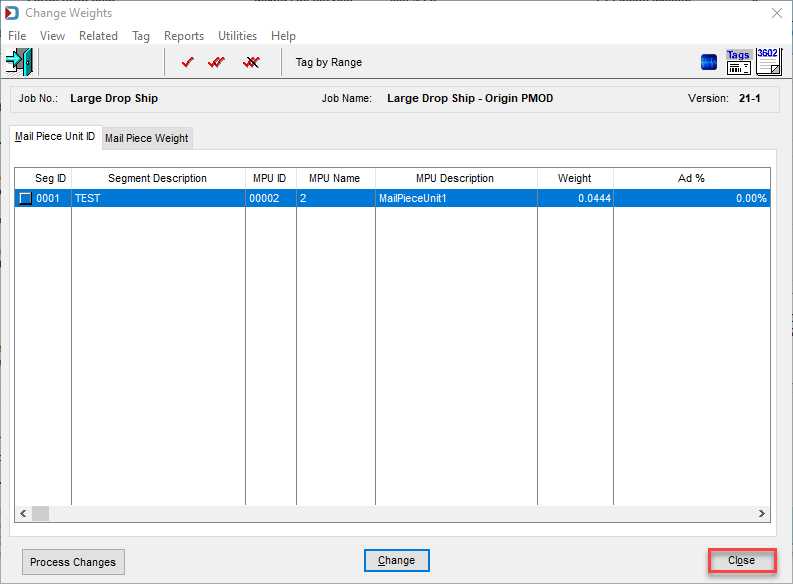
-
The new piece weight will appear.
If there are multiple mail pieces with different weights, this will show the range of piece weights.
Advanced Navigator Piece Weight Section 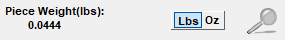
You can edit Mail.dat files in the Navigator or use Mass Update to change information. See Advanced Navigator - Vertical Panel - Apply Mass Update.
Continue Advanced Navigator - Edit or Add USPS Promotion/Fee