Advanced Navigator - Edit eDoc Sender CRID
The eDoc Sender CRID is in the Header (HDR) and Segment (SEG) records; with this tool, you change both simultaneously.
-
Click Browse to the right of HDR/SEG in the eDoc Sender CRID section.
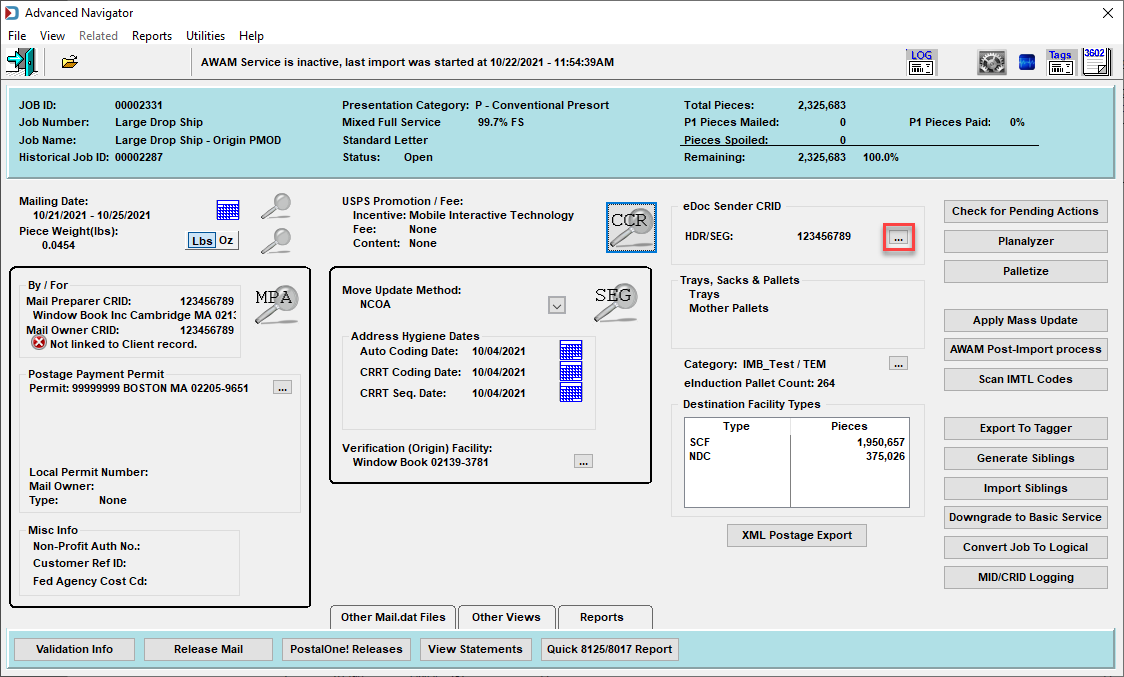
-
The Update eDoc Sender CRID window will appear. Enter the CRID in the New Value field and click OK.
You can also use the Browse to select the CRID from Browse the USPS Customer Registration ID Listing to avoid typing in the wrong number.
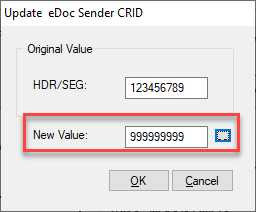
-
After you click OK, you will see the CRID change to the new value. It has been updated in both the SEG and HDR records.
Advanced Navigator eDoc Sender CRID Section 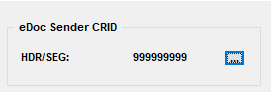
You can edit Mail.dat files in the Navigator or use Mass Update to change information. See Advanced Navigator - Vertical Panel - Apply Mass Update.
Continue Advanced Navigator - Edit MPA