Entry View - Option Buttons
Below the print screen is a description of each option:
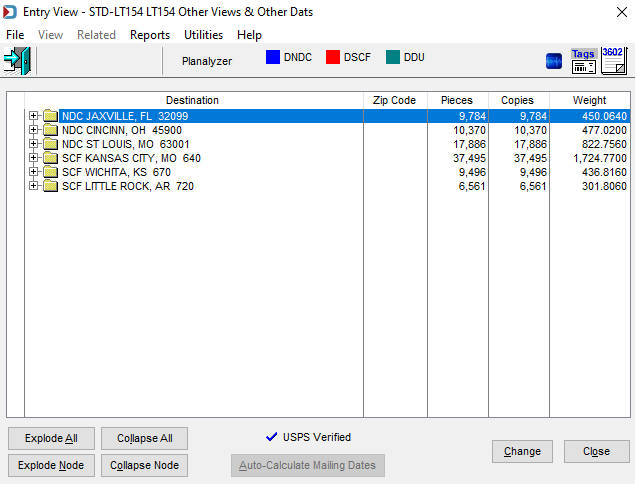
Explode All: This shows all the detail for all Entry Points.
Collapse All: This shows the Entry Points without container detail.
Explode Node: When an entry point is highlighted and this option is selected, it shows the container detail for that entry point.
Collapse Node: returns it to entry point view without container detail.
Auto-Calculate Mailing Dates: see Planalyzer - Auto-Calculate Mailing Date for information on this feature.
Change: if you highlight an entry point and click this button, it brings you to the Update Records window, where you can change the entry point and some of the container dates.
Return to Advanced Navigator - Other Views