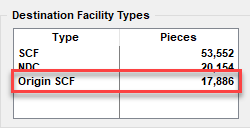Transportation View - Features
You can change mailing dates and entry points. You can launch Quick Plan or Planalyzer to freight plan. If you have the PMOD module, you can create PMOD shipments for all classes except First Class. Finally, you can access Truck Direct Mail (TDM) to ship pallets LTL.
Most features are covered elsewhere, and here are links.
Advanced Navigator - Freight Planning
Advanced Navigator - Edit Mailing Date
Transportation View - TDM®- Setup & Use
However, we have not covered how to tweak entry points when a quick change is needed. For example, the Mail Owner decides not to drop ship an entry point due to the cost. Here are the steps to change an entry point in Transportation View.
Adjusting Entry Points
We are going to use the example of changing Origin to Origin SCF. There are a few different places where you can change entry points, but we will show this feature in Transportation View.
Changing to Origin SCF or Origin NDC is a feature only supported for Marketing Mail and Package Services.
-
In Advanced Navigator, click on the Other Views' floating tab and select Transportation View.
-
When the Transportation View opens, highlight the Origin mail and click Change.
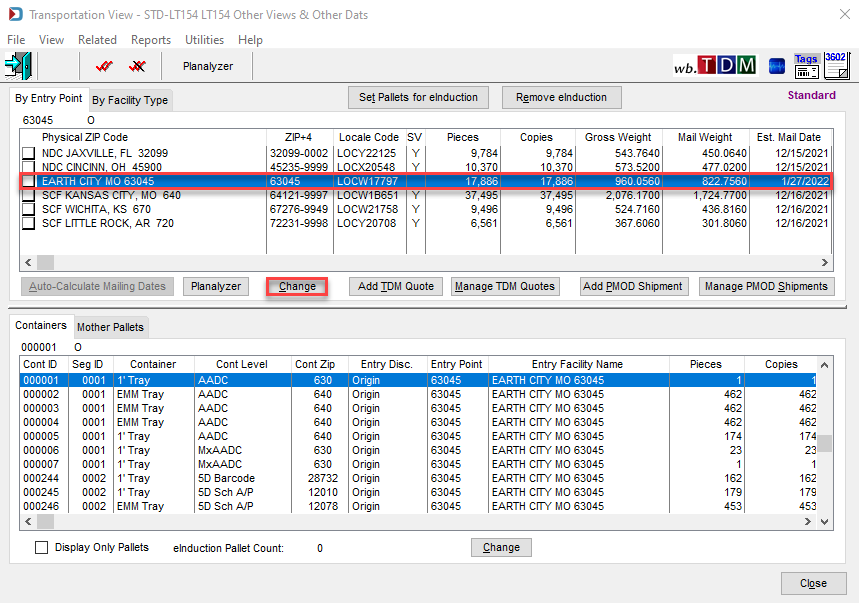
-
The Update Records window will appear. Click Browse to select the new Entry Point.
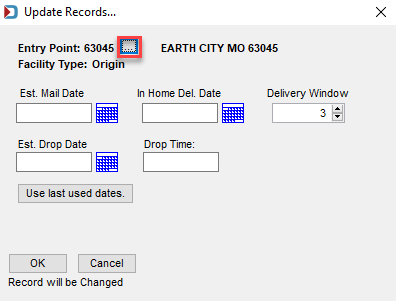
-
The Drop Ship Facilities window will appear, defaulting to the Origin tab. Click on the Origin NDC/SCF tab and highlight the Origin NDC or Origin SCF. Click Select.
In this example, we will select Origin SCF St. Louis, MO.
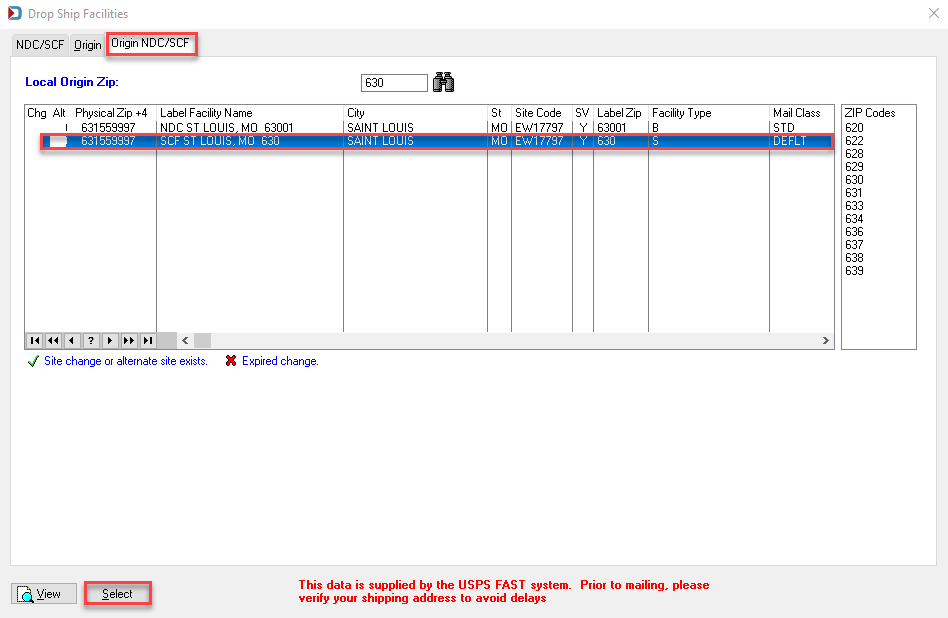
-
When the Update Records window appears, confirm it shows the correct destination and click OK.
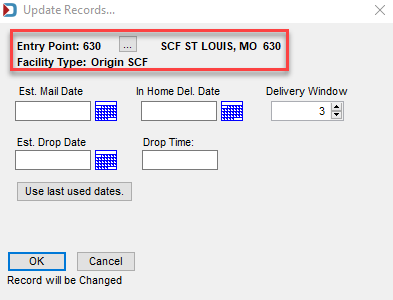
-
In the Advanced Navigator view, you will see either the destination facility type of Origin SCF or Origin NDC. Our example now shows Origin SCF.
Advanced Navigator - Destination Facility Types Section