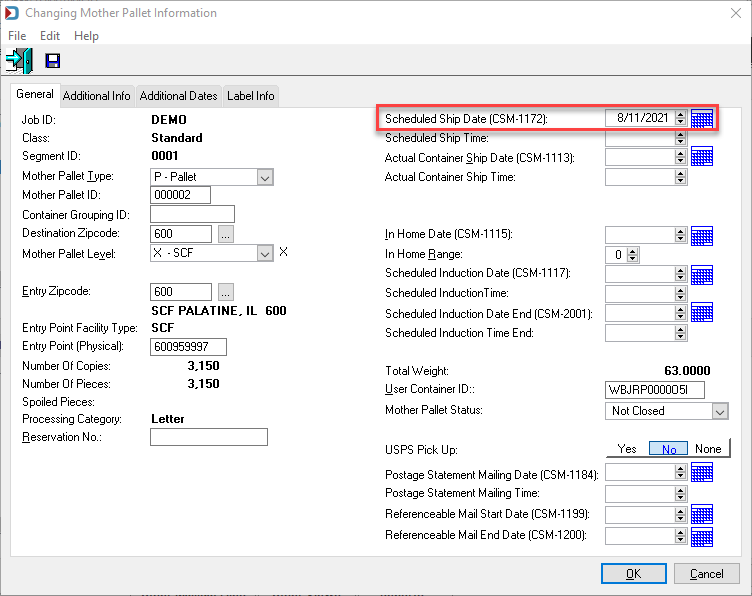Vertical Panel - Palletize - Entering Scheduled Ship Dates or Advanced Navigator - Mail Schedule View
Using a date to identify specific pallets for quoting is easily accomplished; however, the scheduled ship date must be included in the Mail.dat before requesting a quote via TDM. You can enter the Scheduled Ship Date in DAT-MAIL's Mother Pallet View. This field cannot be updated in Transportation View. Hopefully, you will find the Mother Pallet View is a more flexible option for situations where you have more than one pallet for a destination, and they will ship on different days. If you do not need to change entry point dates at the pallet level, here is another option, see Advanced Navigator - Edit Mailing Date.
-
Open the Mail.dat. In the Advanced Navigator, click Palletize in the vertical panel. The Mother Pallet View screen will display. Select the pallets to enter a scheduled ship date for and click Change.
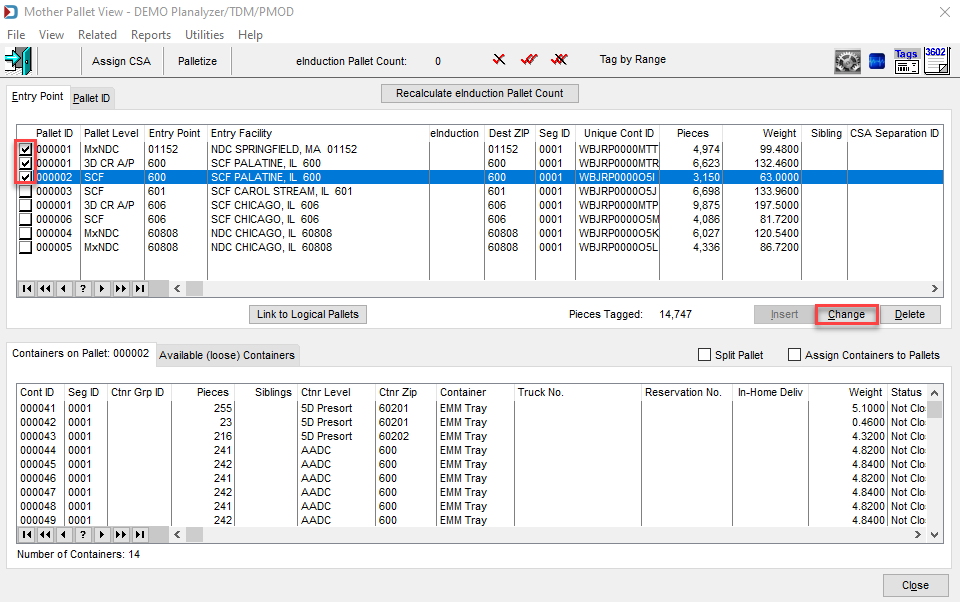
-
The Changing Mother Pallet Information window will display when you choose an entry point to change the date. Enter the Scheduled Ship Date. Click OK when finished.
If you know the actual ship date and postage statement mailing date, you can enter these simultaneously.
-
When you select multiple pallets to change, an Update Tagged Records dialog will appear after clicking OK. First, confirm the dates are correct, and then click Update Tagged records.
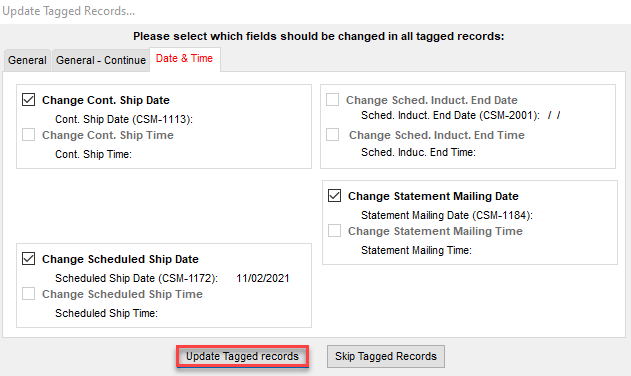
-
If you want the system to deselect the entry points, click Yes when the Changes Complete prompt appears.
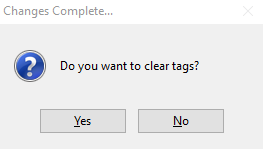
You can repeat the process for pallets with a different scheduled ship date.
Return to TDM - Quotes for a Single File