TDM - Quotes for a Single File
The TDM functions involved creating and managing a quote for a single Mail.dat are accessible from DAT-MAIL’s Transportation View.
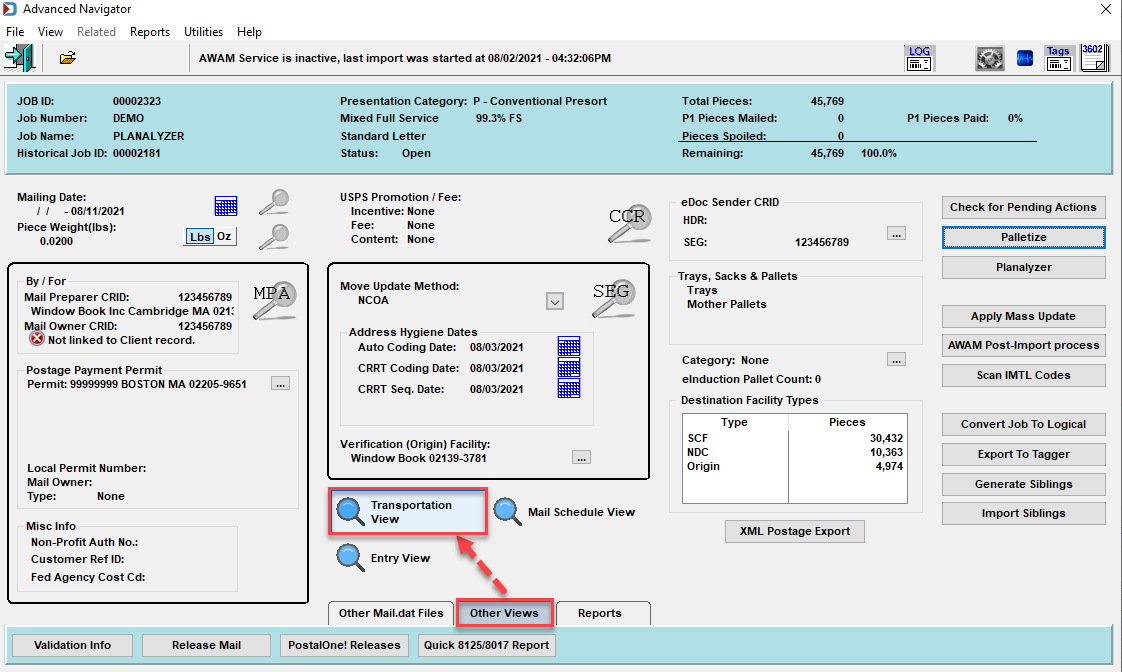
-
In the Advanced Navigator, hover over Other Views located near the bottom of the screen and click Transportation View. The Transportation View screen will display for the selected job/Mail.dat.
For information on quotes involving multiple Mail.dat files, refer to TDM - Pooled Quotes.
There are three TDM-related buttons in DAT-MAIL’s Transportation View screen: the
 Add TDM Quote,
Add TDM Quote,  Manage TDM Quotes, and
Manage TDM Quotes, and  wb.TDM to launch the TDM website.
wb.TDM to launch the TDM website.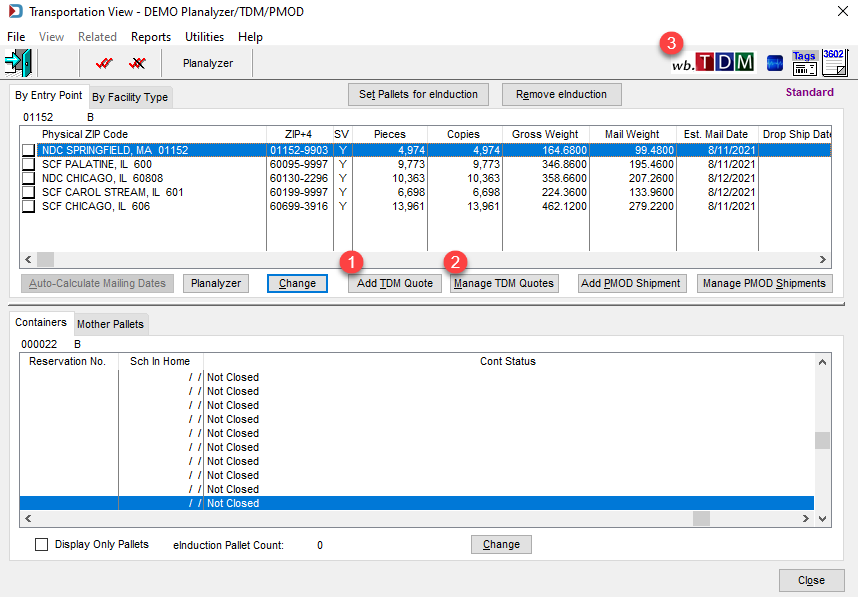
-
To get a TDM quote, select the appropriate entry points in the selected file, and click Add TDM Quote.
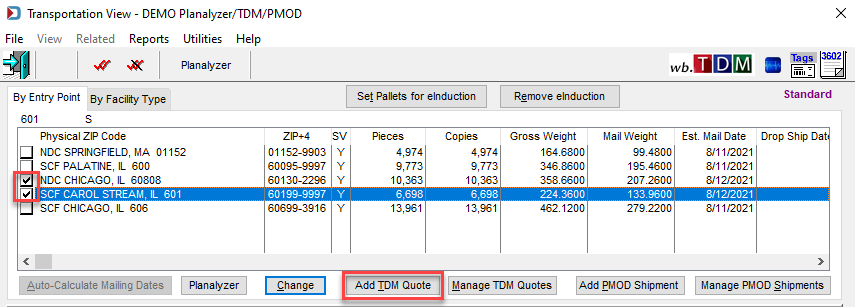
-
A TDM Quote Disclaimer dialog will display. If you do not wish to display this dialog again, select the Do not display again checkbox. Click Yes to continue.
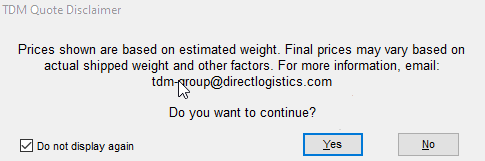
-
TDM Quote preparation screen will display. This screen allows the user to include all pallets associated with the selected entry points or the entry point’s pallets based on date (refer to Vertical Panel - Palletize - Entering Scheduled Ship Dates or Advanced Navigator - Mail Schedule View for more information).
Select the All dates if all the selected entry point pallets should be included in the quote. For example, to include only those pallets associated with a specific scheduled ship date, select the Single date option and specify the appropriate scheduled ship date. Click OK when finished to request the quote.
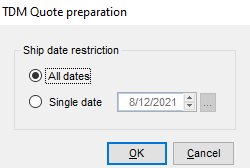
If multiple entry points are selected, and one or some of the entry points do not contain pallets, a Warning dialog will display. Click YES to continue.
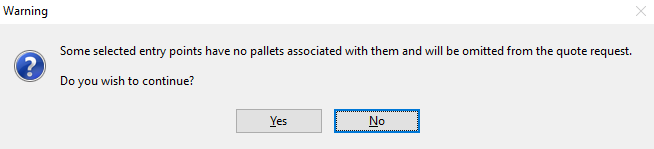
If no pallets exist in any entry point or points selected, a different Warning dialog will display. Click OK to be returned to the Transportation View.
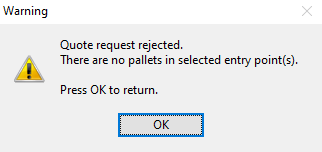
-
When the quote is returned, an LTL Shipping Prices screen will display. In addition, the entry points selected on the Transportation View screen will be listed, along with the Total Pieces, Total Skids, Total Weight (rounded up or down to a whole number), Transit Days, Postage Savings, the Shipping (LTL) cost, and the Net Savings, for each. In addition, at the bottom of the screen, there will be a total of Pieces, Skids, Weight, Postage Savings, Shipping Charges, Net Savings.
Click Create TDM Quote-ID to save the quote for future reference/use.
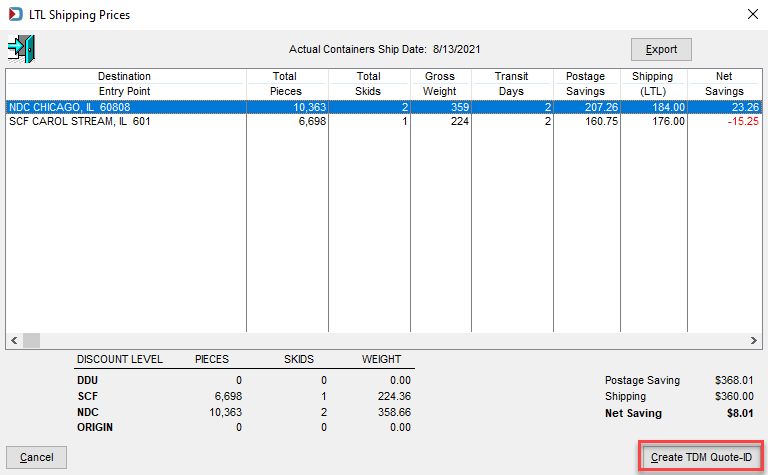
Loose trays or sacks will not be included in a quote.
A confirmation dialog will display containing the TDM Quote ID (TDM Quote ID L1-56299). Click OK to close.
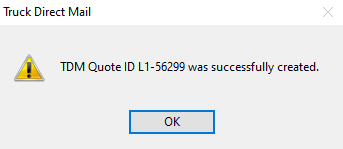
-
You can either close the LTL Shipping Prices screen by clicking Exit or open the quote on the TDM website by clicking Go to Quote.
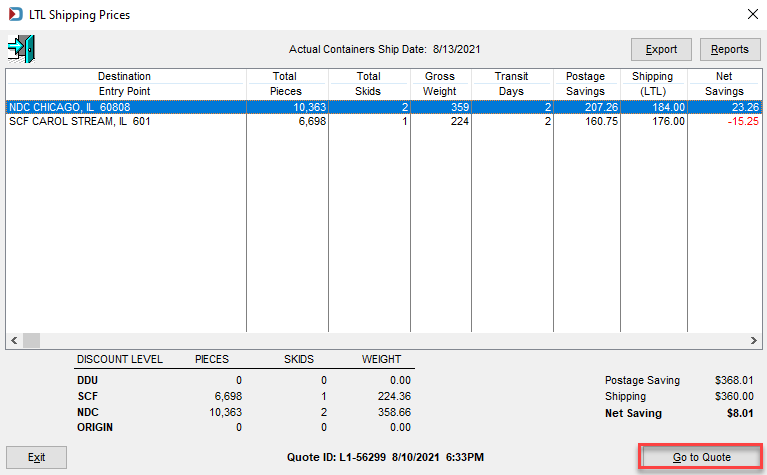
Continue TDM Website - Go to Quotes