TDM - Manage Quotes
Once quotes for a single file are turned into jobs on TDM, the jobs (or saved drafts of jobs) are managed through TDM (refer to TDM Website - Manage Jobs for more information). Quotes, however, are handled in DAT-MAIL.
Pricing is dynamically generated when using TDM. Therefore, although unlikely, quoted shipping prices may change.
-
To manage existing TDM quotes for a selected file, click Manage TDM Quotes.
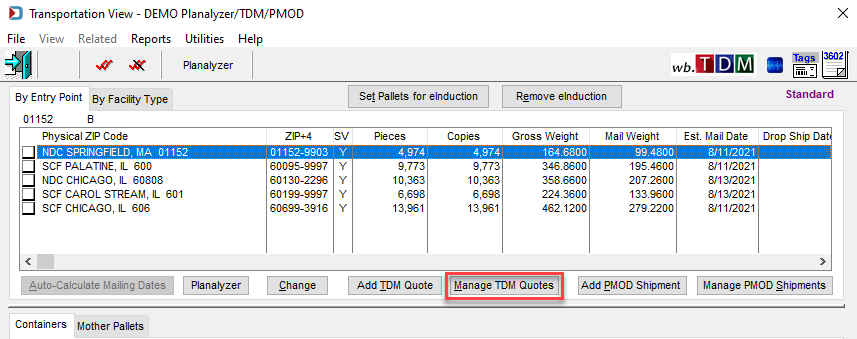
-
The TDM Quotes Browse screen will display. The TDM quote created for the selected job will show Quote Created Date/Time, Origin ZIP, Quote ID, Total Pieces, Total Skids, Total Shipping Cost, and Total Net Savings.
-
To view the details of an individual quote, highlight the quote on the screen and click View Quote.
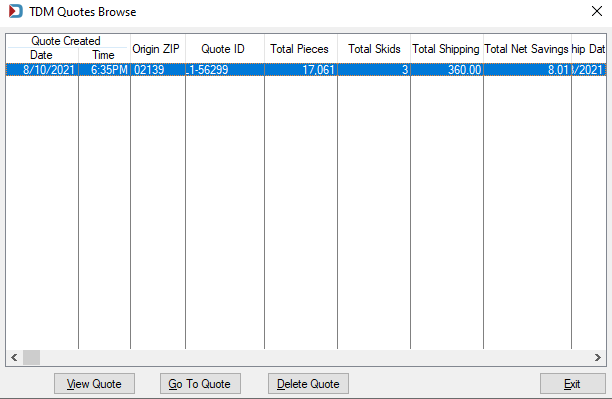
-
The LTL Shipping Prices screen will display the selected quote’s information.
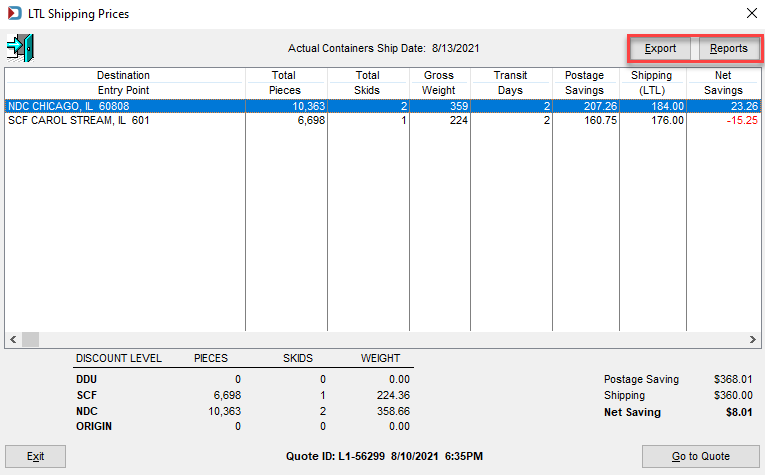
A paper copy of the quote’s details, including job information from the Mail.dat, can be viewed/printed by clicking Report in the top right corner of the screen.
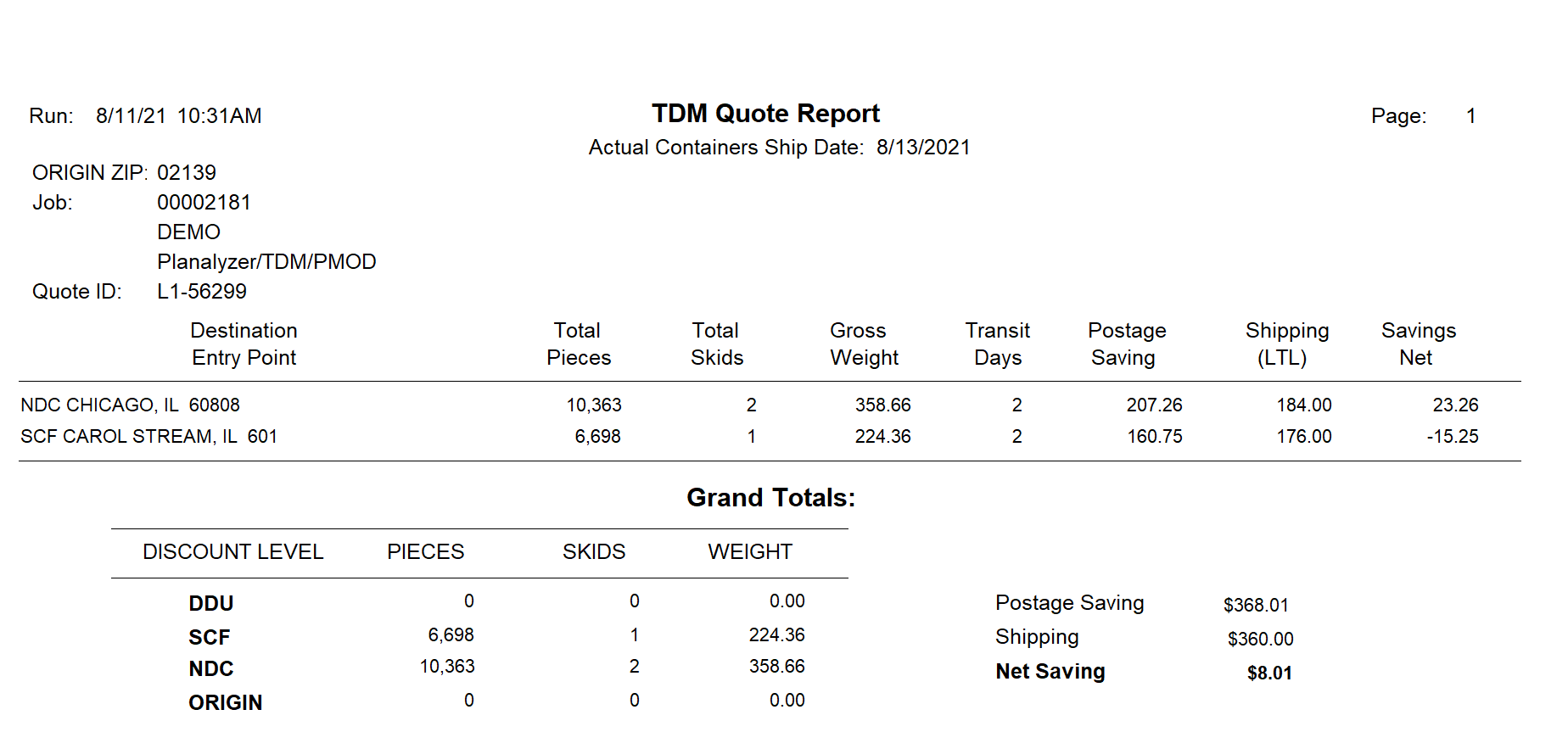
You can also click Export to create a .csv file of the quote.
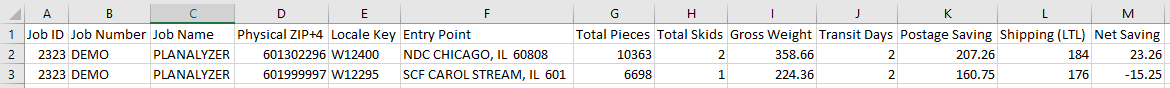
-
To open the quote on the TDM website, click Go To Quote.
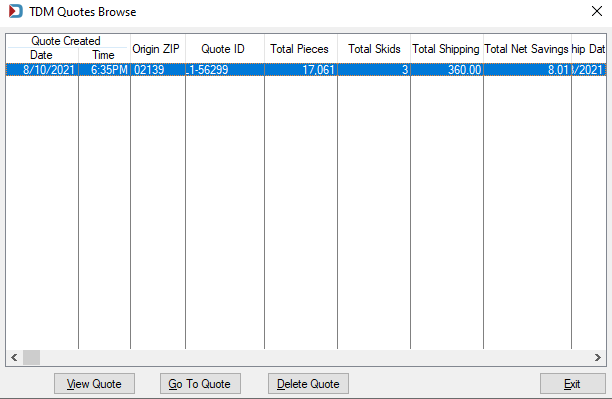
-
Quotes can be deleted one at a time by highlighting a quote and clicking Delete Quote.
-
A Confirm Delete dialog will display. Click Yes to delete the quote.
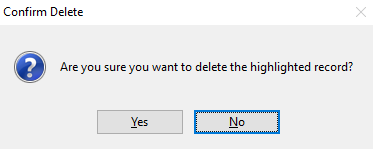
Deleting TDM quotes within DAT-MAIL does not delete them from the TDM website. In addition, DAT-MAIL-originated TDM pre-quotes are accessible from within TDM for up to 60 days.
-
Click Exit to close the TDM Quotes Browse screen.
Continue TDM - Pooled Quotes