Assigning Categories Using AWAM
DAT-MAIL is not set up to assign categories at import. Therefore, the system’s default job category for importing is None. However, you can assign a job category immediately after it is imported into DAT-MAIL using the Post Process feature in an AWAM profile. The Post Process feature is available as part of Import, Merge, and Post Process profiles; therefore, the ability to assign a job category is also available using any of these profile types.
By clicking the Category drop-down, a list of Categories appears, and a category option can be selected.

If you assign a category during the merge process, it functions differently than the post-process function. For example, in the merge process, you can assign a source file (Source Category) category and the new, merged target file (Target Category).

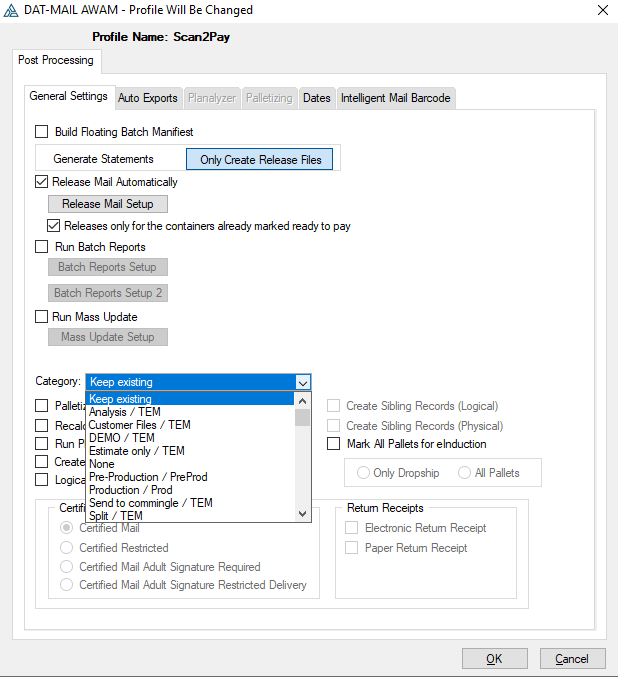
Return to Ways to Assign Job Categories
See also