Utilities > QuickFix processing
After you update PostalOne! submissions in PostalWeb Desktop Dashboard (PWDD) after successfully uploading to PostalOne! these are the steps to update the job in DAT-MAIL with the QuickFix changes.
If you are using AWAM, we recommend using the automated method, see AWAM - Auto Importing QuickFix Files and AWAM - Using an Import Profile Specific to QuickFix Files.
-
Go to Utilities > QuickFix processing from DAT-MAIL's main screen.
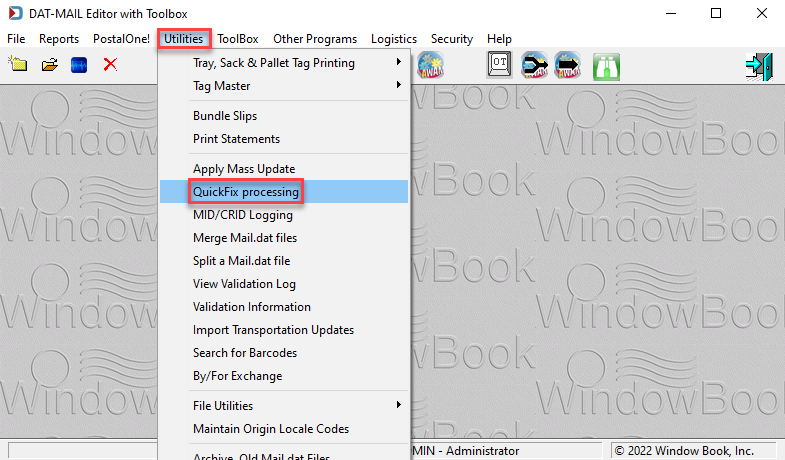
-
The QuickFix processor window will appear. Click Select Quick Fix File.
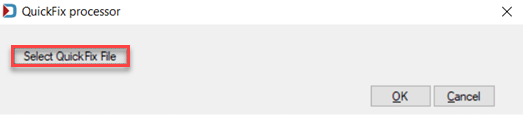
-
The Select QuickFix file set window will appear to select the Quick Fix file to update your job in DAT-MAIL. Highlight the file and click Open.
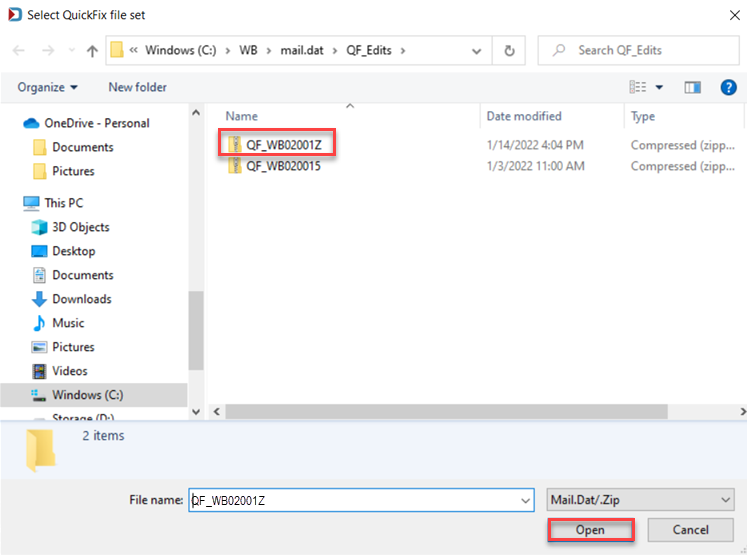
-
When the QuickFix Processor window appears with your file shown, click OK.
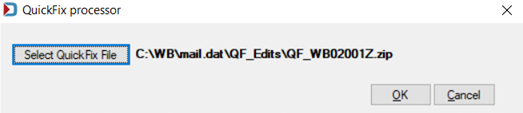
-
An Information dialog will appear to confirm it processed successfully; click OK.
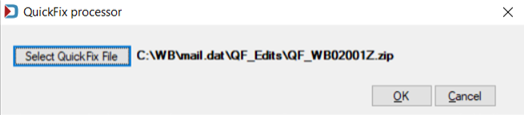
Return to Utilities Menu