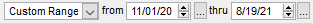AWAM Control Center – In Detail (continued - 2)
The Control Center consists of the following features:
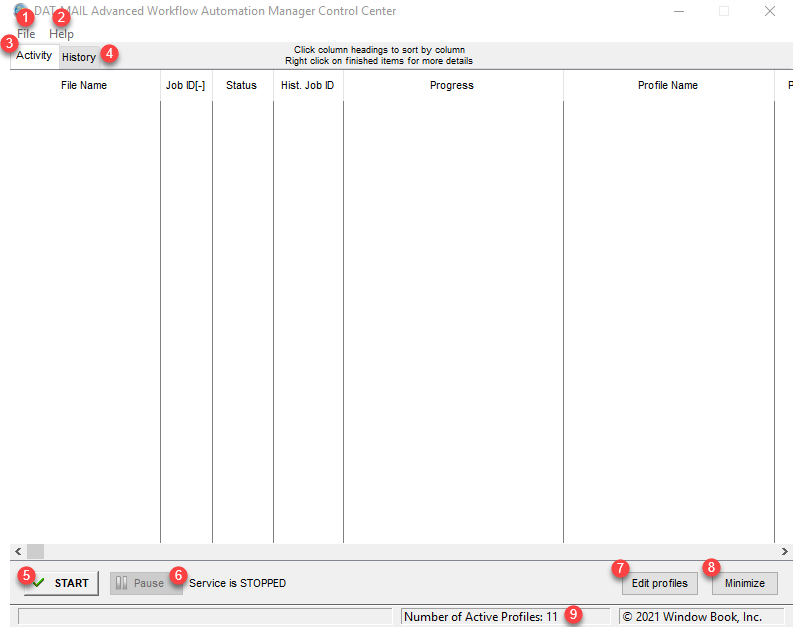
![]() Activity tab: The Activity tab displays all current processing activity while the Control Center has been open. It provides the File Name, Job ID, Status, Hist. Job ID, Progress, Profile Name, Profile Type, Started Date and Time, Completed Date and Time, and the Import Path in columnar format. This same activity is also displayed in the History tab.
Activity tab: The Activity tab displays all current processing activity while the Control Center has been open. It provides the File Name, Job ID, Status, Hist. Job ID, Progress, Profile Name, Profile Type, Started Date and Time, Completed Date and Time, and the Import Path in columnar format. This same activity is also displayed in the History tab.
We have blocked out the file name. As a result, you will not see the white spaces shown below in print screen in the File Name column.
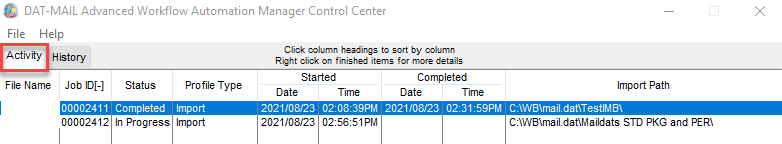
All reported processing activity would be removed if the AWAM Control Center is closed (not minimized). When the AWAM Control Center is relaunched, the panel in the Activity tab will be blank or empty. The processing activity that had been displayed is still accessible via the History tab, however.
The information contained in each column can be sorted in ascending or descending order by clicking the column heading. Press and hold the CTRL key on the server or computer’s keyboard while clicking the column headings to sort multiple columns. When column headers are clicked for sorting purposes, a number will display, in brackets, to identify the selected sort.
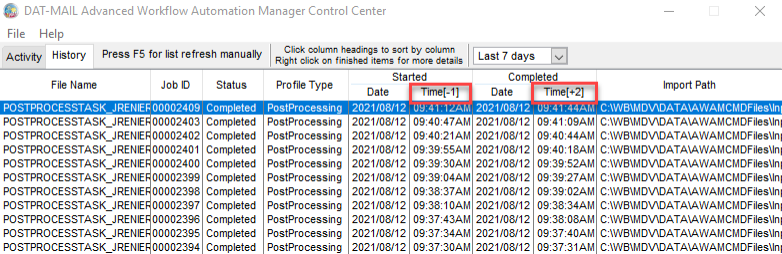
-
Within the Control Center, the possible Status values that will display are:
-
Waiting: Jobs that have been picked up by AWAM and are waiting for AWAM to begin processing them.
-
In Progress: There are varying degrees of submission being In Progress displayed as percentages. The percentage number shows updates as the process moves to completion. In addition, jobs that register as locked in the Progress field also display an In Progress status. If a job is registered as locked, AWAM cannot proceed with the process and wait an allotted time (several minutes). During that time, if the job becomes unlocked, AWAM will proceed with the submission. If the job does not become unlocked during that allotted time, AWAM will time out.
-
Aborted: Submissions will show a status of Aborted for a couple of reasons, one when AWAM times out while a job is locked. The other is when the system crashes while the service is stopped, orphaning some submissions in the Waiting or In Progress Status. After such an event occurs, restarting the service will cause these orphaned submissions to change to Aborted. Refer to the AWAM - AWAM Processing Log View for more information about Aborted submissions.
-
Completed: The applied AWAM process has completed and is finished successfully.
-
![]() History tab: This tab contains a running history of all of the processing activity. Unlike the data stored in the Activity tab, this history is never lost or removed if the Control Center is closed and then relaunched.
History tab: This tab contains a running history of all of the processing activity. Unlike the data stored in the Activity tab, this history is never lost or removed if the Control Center is closed and then relaunched.
The data reported in the History tab can be filtered for easier reference by selecting a filter option from the drop-down provided. For example, if the filter option Custom Range is selected, a date range can be entered.