AWAM - How to Use DAT-MAIL's Post-Import Process Utility
New Post Process profiles can be created while using this utility; however, for documentation purposes, the following procedure uses an existing Post Process profile created in AWAM (refer to AWAM - Creating a Post Process Profile).
To perform a post-import process, do the following:
This procedure assumes that the AWAM service has already been installed and is running.
-
From DAT-MAIL’s main or home screen, click on
 AWAM Post-Import Process icon or go to the Utilities menu and select AWAM Processing > AWAM Post-import Process Mail.dat files.
AWAM Post-Import Process icon or go to the Utilities menu and select AWAM Processing > AWAM Post-import Process Mail.dat files.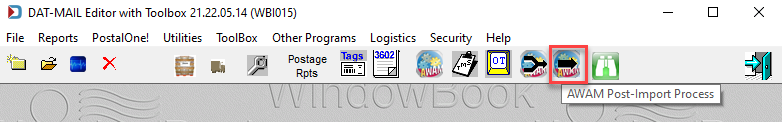
Or
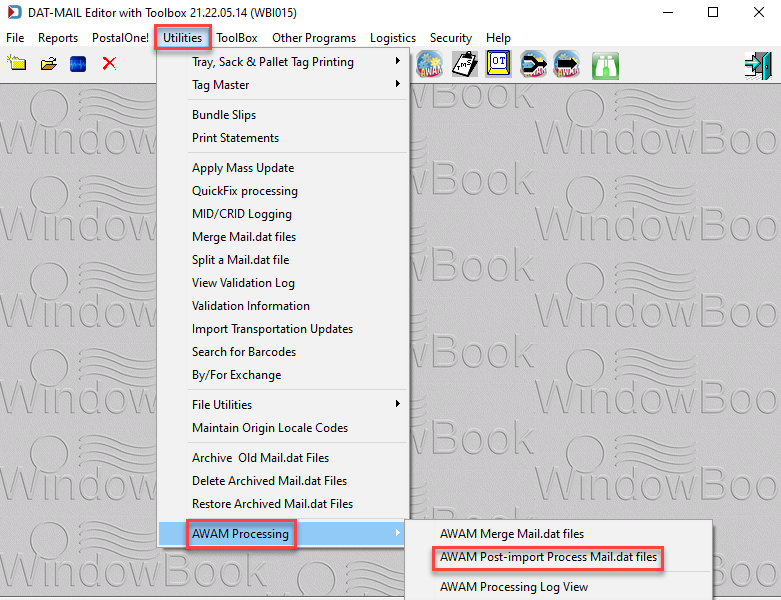
-
The Select Mail.dat Files to Post-import process screen will display.
Below the print screen is a description of each step:
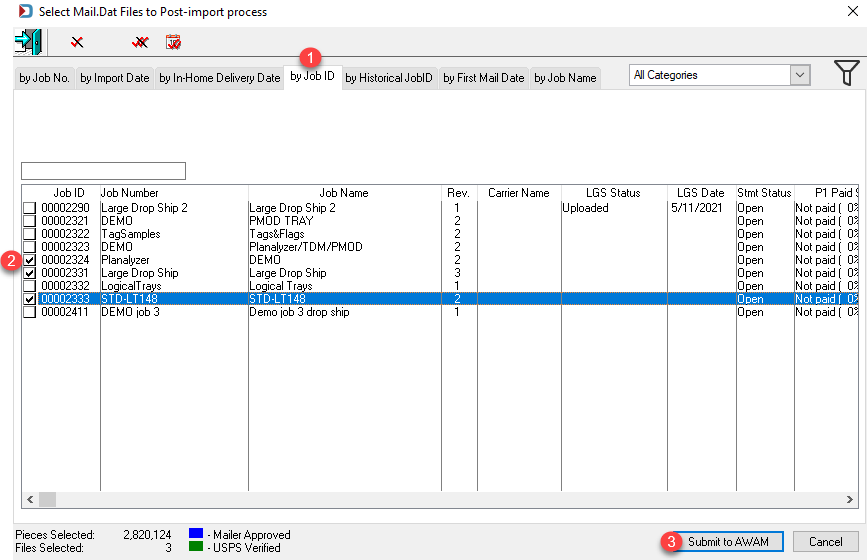
-
 Next, click the tab corresponding to how the available Mail.dat files should be sorted.
Next, click the tab corresponding to how the available Mail.dat files should be sorted.
-
 Select the jobs or files to have post-processing applied. In the example here, three (3) jobs are selected (Job IDs 00002324, 00002331, and 00002333).
Select the jobs or files to have post-processing applied. In the example here, three (3) jobs are selected (Job IDs 00002324, 00002331, and 00002333).
-
 Click Submit to AWAM.
Click Submit to AWAM.
-
The Select Mail.dat Files to Post-import process screen will close, and AWAM’s Browse Profiles screen will display. All existing Post Process profiles will be listed.
Below the print screen is a description of each option:
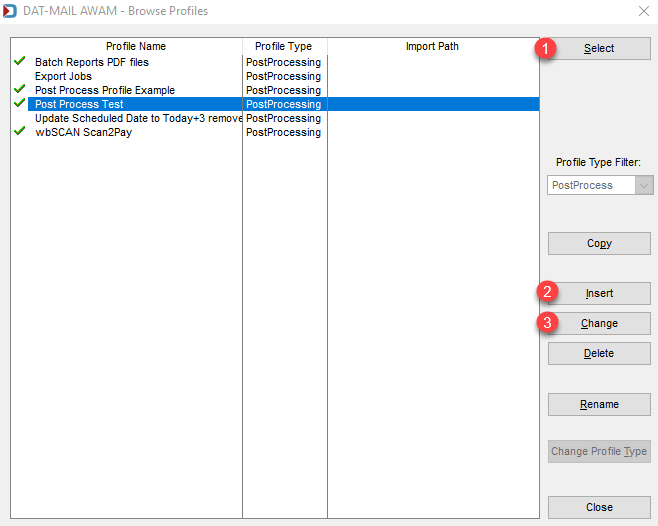
-
At this point, you have three options:
-
 Highlight the Post Process profile to be used and click Select (if the profile is not active, the label will read Activate & Select).
Highlight the Post Process profile to be used and click Select (if the profile is not active, the label will read Activate & Select). -
 Click Insert and create a new Post Process profile to use. Once created, it will display in the list and can be highlighted and selected.
Click Insert and create a new Post Process profile to use. Once created, it will display in the list and can be highlighted and selected. -
 Highlight and click an existing Post Process profile and click Change to make modifications to the existing profile.
Highlight and click an existing Post Process profile and click Change to make modifications to the existing profile.
-
The existing profile “Post Process Test” is highlighted in the example here, and Select is clicked.
-
An Info dialog will appear to notify you which profile you are using, click OK.
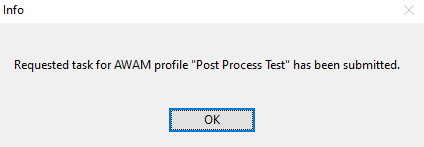
-
As the post-import process continues, the AWAM’s Control Center screen will update accordingly until the post-import process is complete.
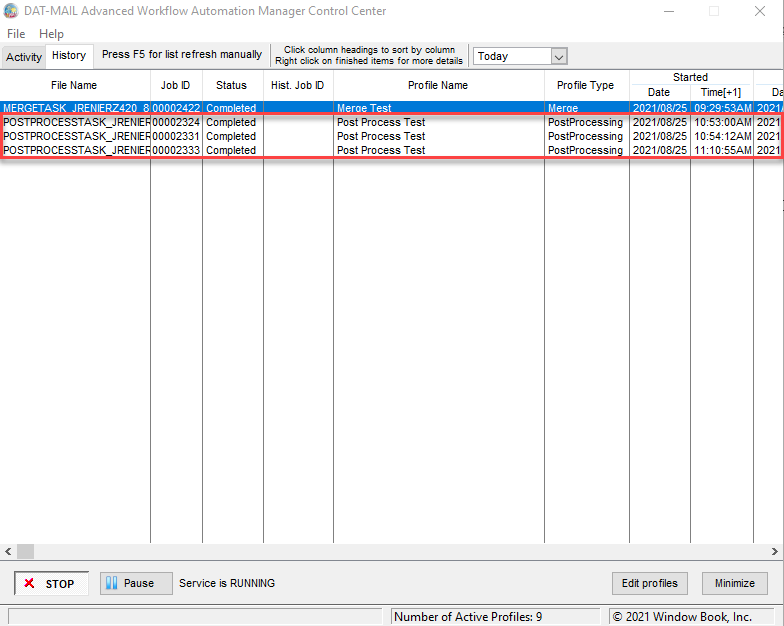
-
Once the post-import process is complete, click
 Open Folder located on DAT-MAIL’s main or home screen to view a list of the Mail.dat files or jobs to confirm the post-import process completed successfully based on the profile applied.
Open Folder located on DAT-MAIL’s main or home screen to view a list of the Mail.dat files or jobs to confirm the post-import process completed successfully based on the profile applied.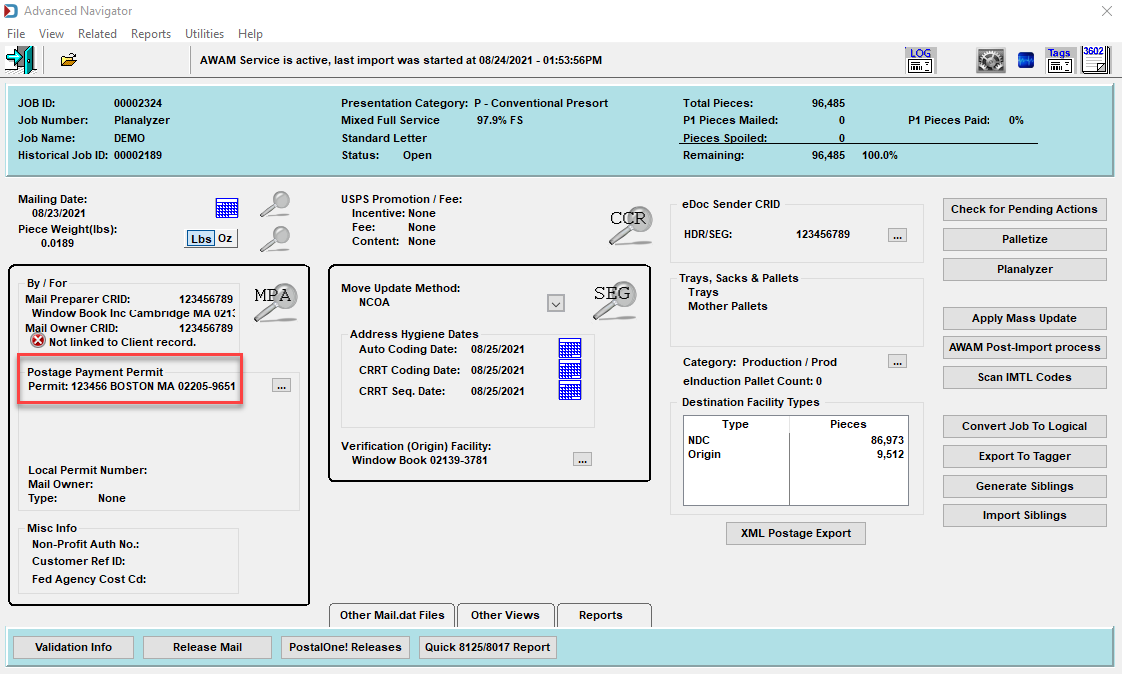
-
Opening up Job ID 00002324 in the Advanced Navigator view, , we can confirm that the permit number changed to "123456" in the MPA section. We will also do the same confirmation for Job IDs 00002331 and 00002333. Again, we recommend confirming all jobs selected for post-import processing are updated.
-
The post-import process is complete.
Continue AWAM - AWAM Processing Log View