AWAM Logistics Download Profile
Creating a Logistics Download profile in AWAM is necessary to automatically download and import the Mail.dat files being returned from LSC OnePrice.
This Guide assumes that AWAM has been activated and set up in DAT-MAIL.
-
From DAT-MAIL's main screen, launch AWAM
 . Then, in the AWAM Control Center, click Edit Profiles.
. Then, in the AWAM Control Center, click Edit Profiles.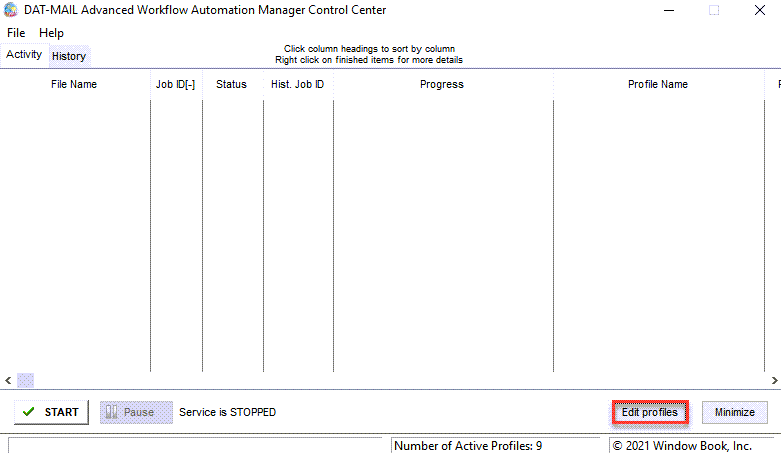
-
Click Insert and select New Logistics Download Profile in the Browse Profiles screen.
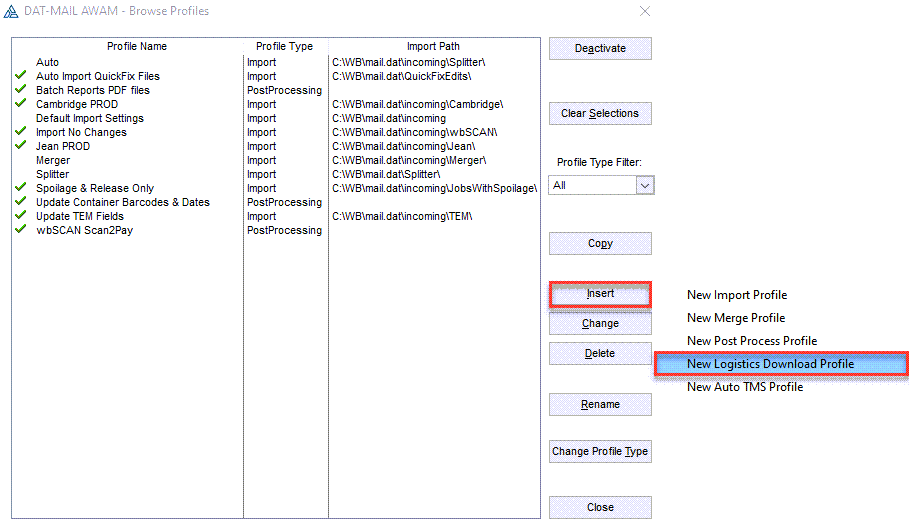
-
A Profile Will Be Added screen will display. Enter a Profile Name. In the example here, “LSC OnePrice Download” was entered. Click Select Carrier.
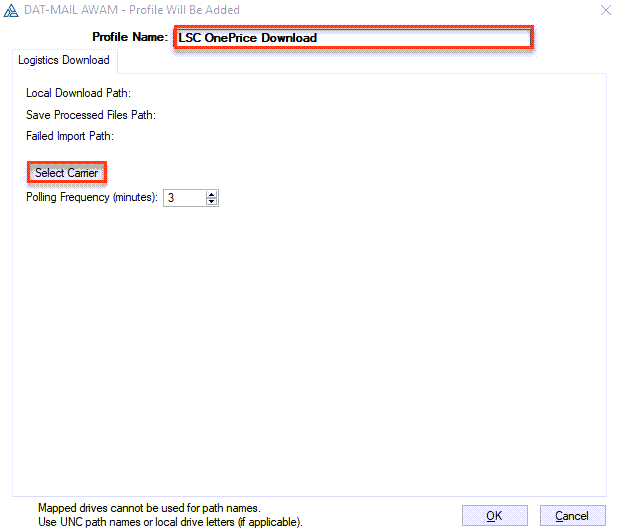
DAT-MAIL’s Browse the Carrier File screen will display. Highlight the carrier in the list designated for OnePrice created earlier (specifically, 1Price / LSC for OnePrice). Click Select.
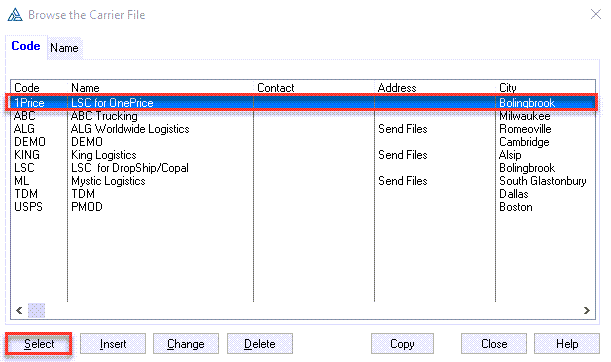
-
The Browse the Carrier File screen will close, and the file paths called out in the profile will auto-populate based on what was specified in the Carrier record. In addition, the name of the selected carrier will also display in the profile.
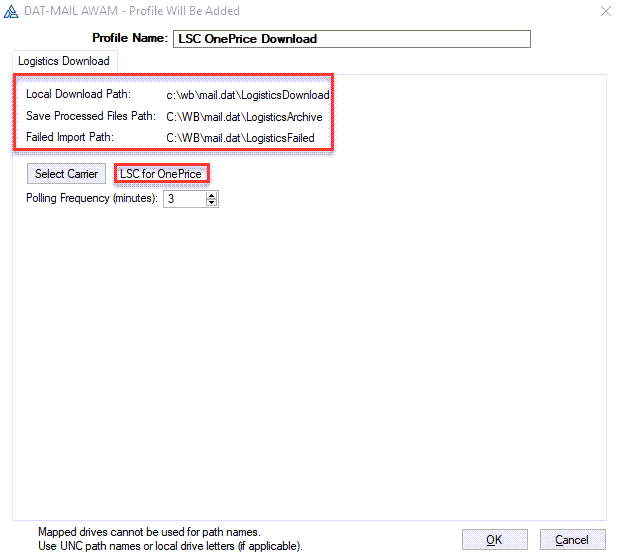
-
Click OK to finish creating the Logistics Download Profile for OnePrice.
-
The Browse Profiles screen will display. First, make sure LogistDownload is selected for the Profile Type. Next, highlight the newly created “LSC OnePrice Download” profile and click Activate.
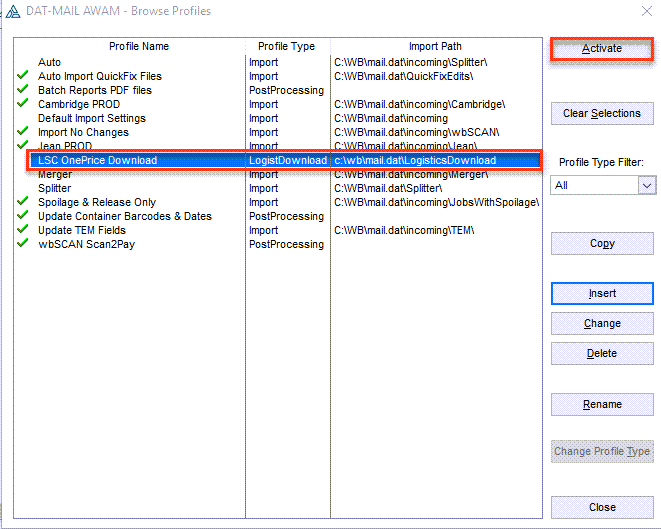
-
When the profile is active, click Close.
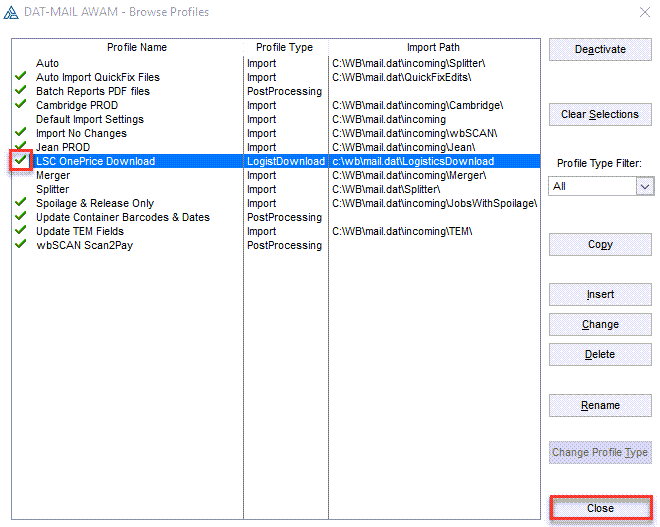
-
After all the setup for OnePrice is complete and you are ready to begin using OnePrice, make sure the AWAM Service is running.
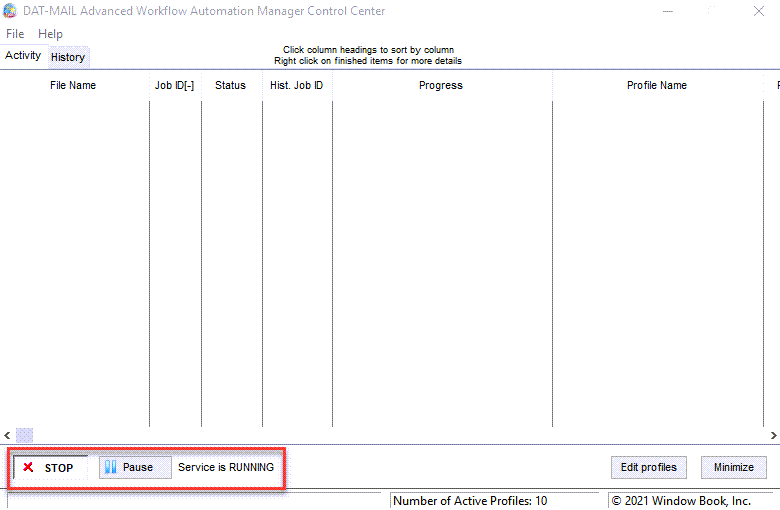
Continue Example Workflows or Return Send Mail.dat Files to Logistics Company - Use