Update LSC Content - Description
Specific to ‘LSC DropShip/Copal’ and ‘LSC OnePrice' only.
Clicking Update LSC Content launches the Select Mail.dat Files to DIME Batch Assign Reference Info screen, displaying a list of the available jobs.
This screen is used for assigning Content Title IDs to LSC-related jobs. This ID associates customer information from LSC’s system to the job in DAT-MAIL. A Content Title ID refers to a Client Name and Service Type (for example, DropShip, Copal, Commingle, etc.).
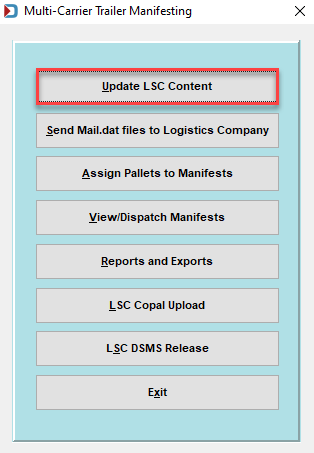
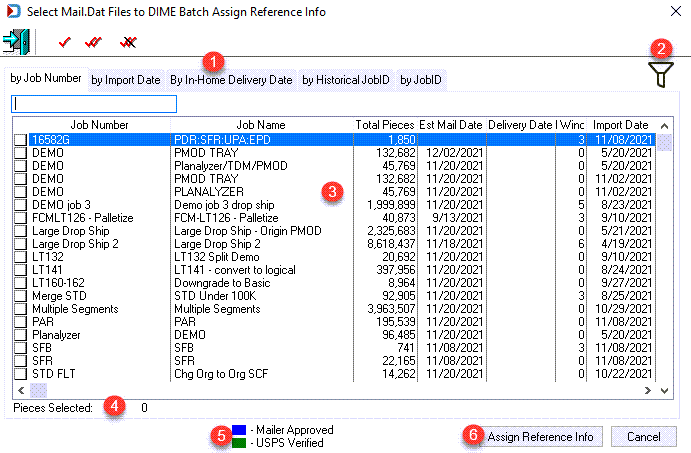
![]() Job List Sorts: The displayed job information can be sorted based on the tab selected: by Job Number; by Import Date; by In-Home Delivery Date; by Historical Job ID; and by Job ID.
Job List Sorts: The displayed job information can be sorted based on the tab selected: by Job Number; by Import Date; by In-Home Delivery Date; by Historical Job ID; and by Job ID.
![]() Filter function: This allows you to apply predefined filters for viewing their job data, and clicking this button displays a Browse Filter List screen where you can either select an existing filter profile or create and select a new profile. The filter image on the screen changes based on whether a filter has been applied (filter applied =
Filter function: This allows you to apply predefined filters for viewing their job data, and clicking this button displays a Browse Filter List screen where you can either select an existing filter profile or create and select a new profile. The filter image on the screen changes based on whether a filter has been applied (filter applied =  , no filter applied =
, no filter applied = ).
).
![]() Jobs list: A list of all existing jobs. Jobs displayed are dependent on whether a filter has been applied (see number above). The following detail is provided for each job:
Jobs list: A list of all existing jobs. Jobs displayed are dependent on whether a filter has been applied (see number above). The following detail is provided for each job:
|
Job Number |
Import Date |
|
Job Name |
Import Time |
|
Total Pieces |
Hist. Job ID (Historical Header Job ID) |
|
Est Mail Date (Estimated Mail Date) |
File Set Name |
|
Delivery Date |
Imported From |
| Del Window (Delivery Window) |
![]() Pieces Selected: Provides a running total of pieces based on the number of jobs selected.
Pieces Selected: Provides a running total of pieces based on the number of jobs selected.
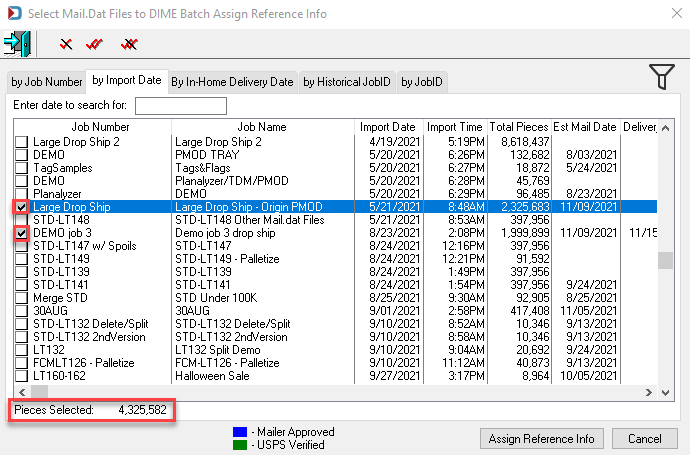
![]() Mailer Approved/USPS Verified: Color-coding applied to the jobs list for jobs that meet the stated criteria (blue for Mailer Approved or green for USPS Verified).
Mailer Approved/USPS Verified: Color-coding applied to the jobs list for jobs that meet the stated criteria (blue for Mailer Approved or green for USPS Verified).
![]() Assign Reference Info: Tag a job or jobs and click this option. It will display the DIME Batch Job Reference Update screen. This screen is where you can assign a Content Title ID and reference information to jobs (refer to Update LSC Content - Use for instructions).
Assign Reference Info: Tag a job or jobs and click this option. It will display the DIME Batch Job Reference Update screen. This screen is where you can assign a Content Title ID and reference information to jobs (refer to Update LSC Content - Use for instructions).
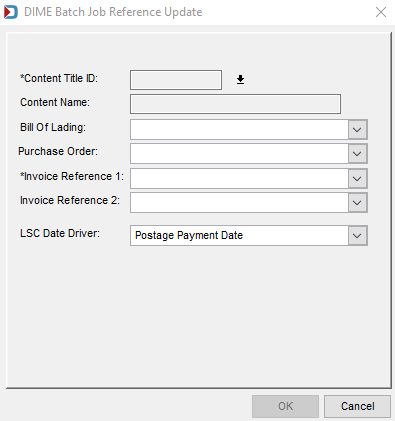
Continue Send Mail.dat Files to Logistics Company - Description