DSMS Release - Description
Specific to ‘LSC DropShip/Copal’ and ‘LSC OnePrice’ carriers only.
The DropShip Management System or DSMS, DSMS Release function is used once your jobs are approved for mailing by the USPS and released to the carrier before postage is paid.
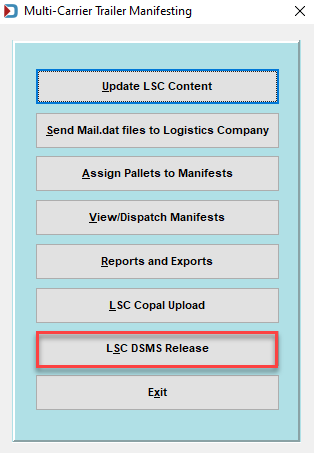
Clicking DSMS Release from the Multi-Carrier Trailer Manifesting (MCTM) menu launches the Browse Pallet Database screen, in which information for all existing pallets is listed.
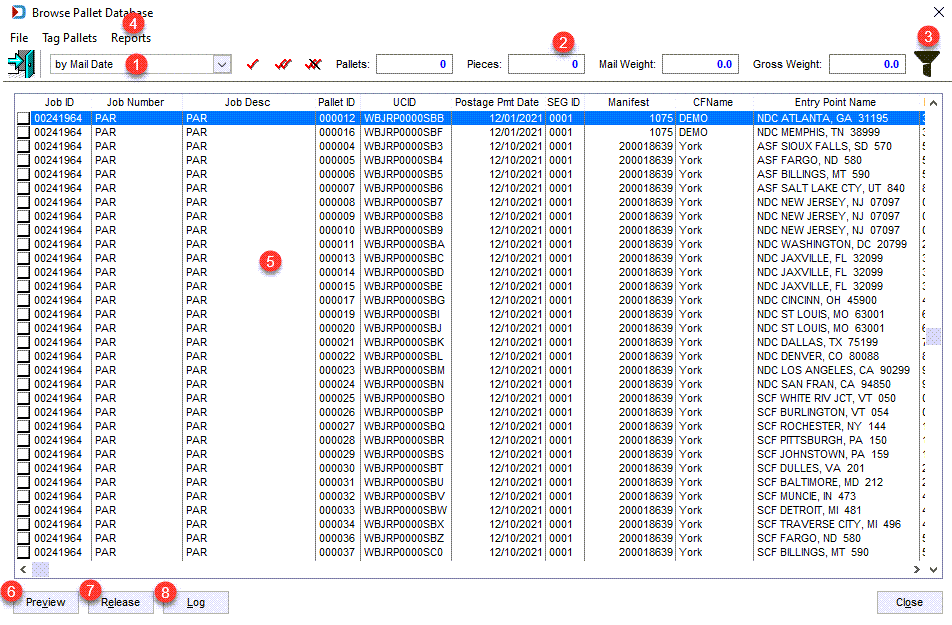
![]() The pallet list can be displayed in various sort orders by selecting a sort option from the list provided. The default order is by Mail Date.
The pallet list can be displayed in various sort orders by selecting a sort option from the list provided. The default order is by Mail Date.
![]() As pallets are selected, the number of Pallets selected, the total number of Pieces, the total Mail Weight, and the total Gross Weight are calculated, the results of which are displayed in the corresponding fields at the top of the screen.
As pallets are selected, the number of Pallets selected, the total number of Pieces, the total Mail Weight, and the total Gross Weight are calculated, the results of which are displayed in the corresponding fields at the top of the screen.
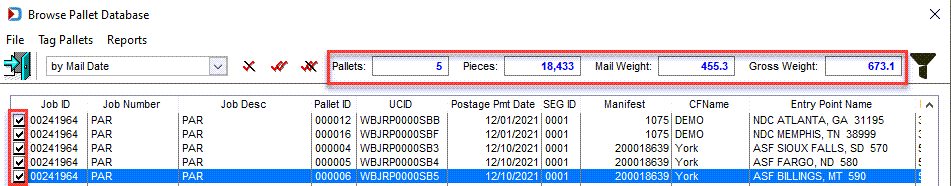
![]() Filter or Query: The screen’s filter function allows users to limit or control the pallet data displayed using various criteria. The filter image on the screen changes based on whether a filter has been applied (filter applied =
Filter or Query: The screen’s filter function allows users to limit or control the pallet data displayed using various criteria. The filter image on the screen changes based on whether a filter has been applied (filter applied =  , no filter applied =
, no filter applied = ).
).
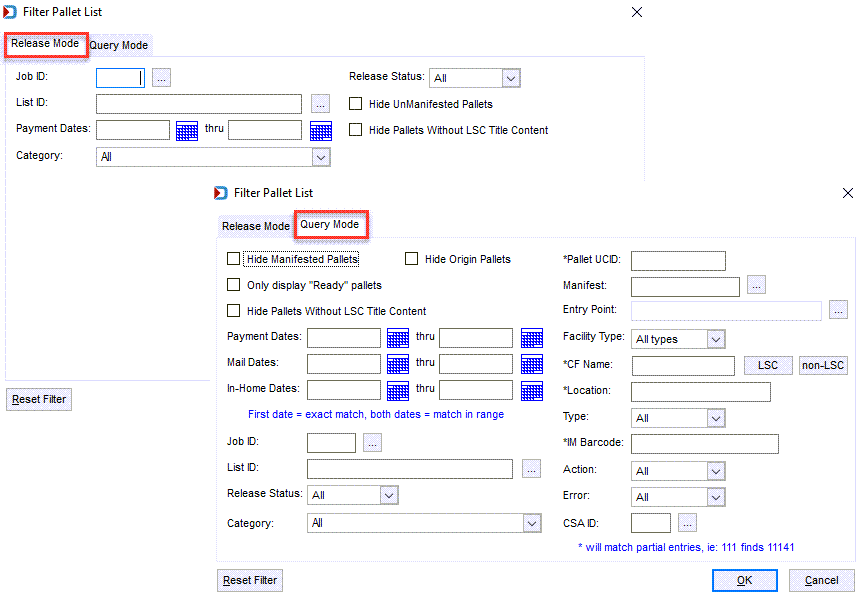
![]() The Reports menu offers a Location/Picking Report option, in which the user can select how the data is to be sorted and grouped.
The Reports menu offers a Location/Picking Report option, in which the user can select how the data is to be sorted and grouped.
![]() The pallet list provides the following information for each pallet (a description of each field is in Assign Pallets to Manifest - Description #
The pallet list provides the following information for each pallet (a description of each field is in Assign Pallets to Manifest - Description #![]() :
:
| Job ID |
Containers |
| Job Number | Mail Weight |
| Job Desc (Job Description) | Gross Weight |
| Pallet ID | Mail Date |
| UCID (User Container ID) | Drop Date |
| Postage Pmt Date (Postage Payment Date) |
In-Home Date |
|
SEG ID (Segment ID) |
Action |
| Manifest |
Location |
| CFName (Consolidation Facility Name) | Postage Rlse Date (Postage Release Date) |
| Entry Point Name |
Rlse Time (Release Time) |
| Dest ZIP+4 (Destination Facility Zip+4) |
DM Job ID (DAT-MAIL Job ID) |
| CSA ID (USPS assigned ID) | IM Barcode |
| Facility Type |
Carrier |
| Pieces | Error |
The Browse Pallet Database screen is resizeable, eliminating the need for scrolling left/right to view the various columns of data.
![]() Preview: Allows the appropriate USPS representative to review pallets for drop shipping. A “Release Preview Report” is generated (refer to DSMS Release - Use for instructions).
Preview: Allows the appropriate USPS representative to review pallets for drop shipping. A “Release Preview Report” is generated (refer to DSMS Release - Use for instructions).
The initials or ID of whoever attempts to review the pallets for drop shipping must already be included in DAT-MAIL’s DMU List.
The DMU List management occurs via the DMU List option located in DAT-MAIL’s main File menu.
![]() Release: This establishes a connection with LSC’s system and reports the selected pallets as Released to LSC for pickup (refer to DSMS Release - Use for instructions).
Release: This establishes a connection with LSC’s system and reports the selected pallets as Released to LSC for pickup (refer to DSMS Release - Use for instructions).
![]() Log: When clicked, this launches the Browse Release Log screen, which displays a list of previewed and released actions that have taken place, including the date/time they occurred, the DMU that acted, the number of pallets that the action was applied to, and the number of pallets the action was successful. In addition, released items can be unreleased, the corresponding report can be reprinted, an action can be resubmitted, and the pallets that each action applied to can be viewed (refer to DSMS Release - Use for instructions).
Log: When clicked, this launches the Browse Release Log screen, which displays a list of previewed and released actions that have taken place, including the date/time they occurred, the DMU that acted, the number of pallets that the action was applied to, and the number of pallets the action was successful. In addition, released items can be unreleased, the corresponding report can be reprinted, an action can be resubmitted, and the pallets that each action applied to can be viewed (refer to DSMS Release - Use for instructions).
Continue Component Functionality