Seamless Acceptance
If you click on Seamless Acceptance, this brings you to the Undocumented Seamless Errors page, which shows Matched Paid, Matched Partially Paid, Matched Unpaid, Redirected - Barcode ID 93, and Unmatched to Job.
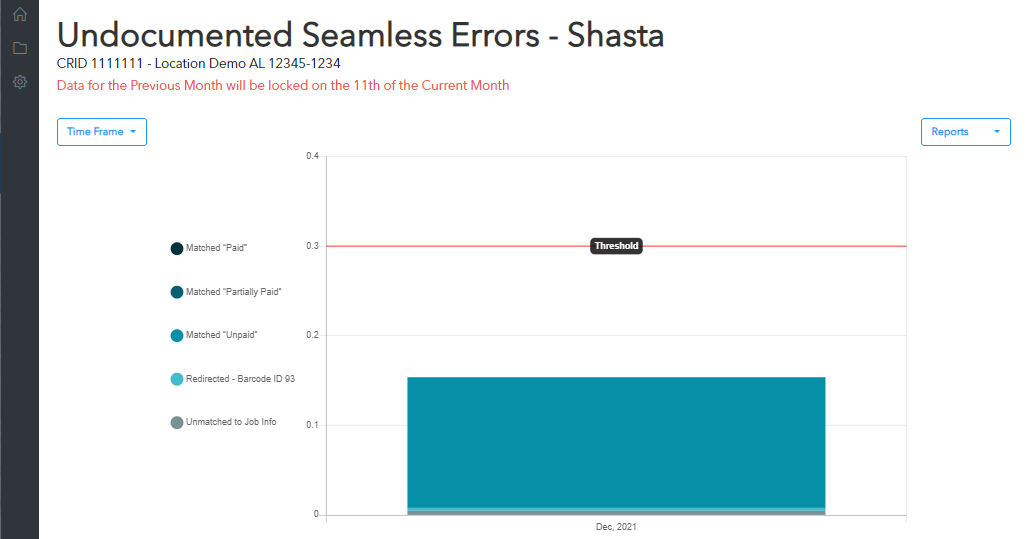
Category
Below the bar chart is a breakdown of the Total Seamless Acceptance Piece Scans, Total Undocumented, % Undocumented, Matched Documented in KUL, Matched Paid, Matched Partially Paid, Matched Unpaid, Redirected (Barcode ID 93), and Unmatched to Job Info. Below the note and images is a description of each category.
If you click on one of the category buttons, it will automatically redirect you to that report and time frame.

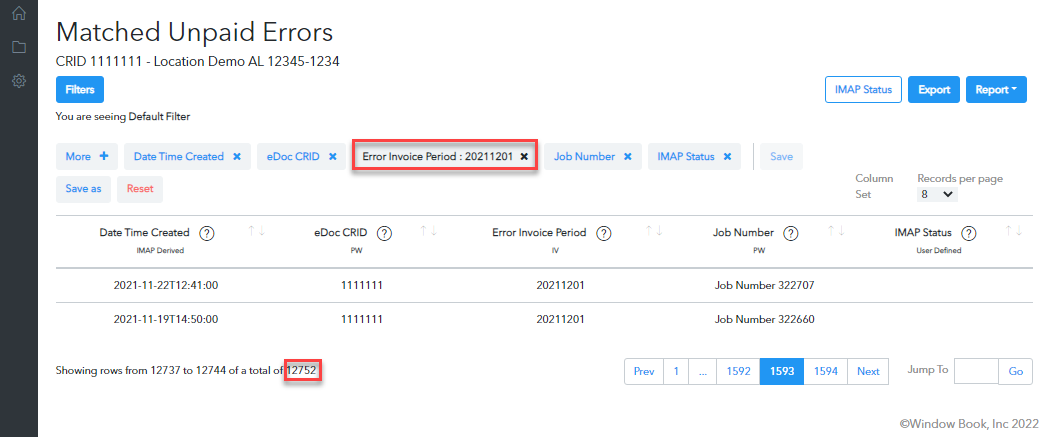
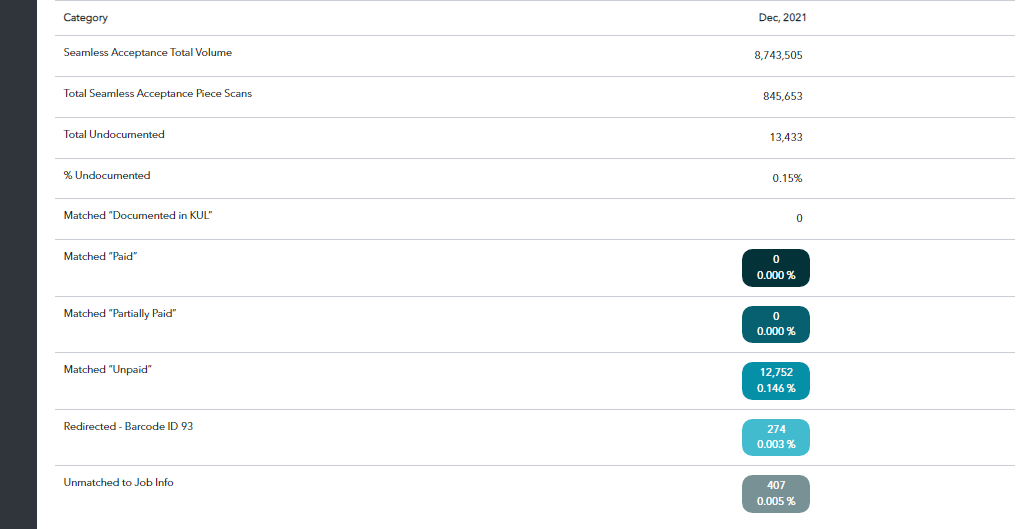
Matched "Documented in KUL" (Known Undocumented Log)
These are pieces you know will be shown as undocumented or could show as undocumented. For example, you meter some of your mail, or you have spoilage. You can create a Known Undocumented Log in Intelligent Mail Assessment Platform to keep track of these pieces. We cover how to create a KUL manually and import KULs. For more detail, see Known Undocumented Log (KUL).
Matched "Paid"
You have undocumented pieces to prove to the USPS that the pieces are paid and should not show as undocumented.
Matched "Partially Paid"
You have a portion of the job paid. For example, you submit a job across multiple mailing dates.
The USPS Seamless system has not received the barcodes since they are not in paid status. The paid pieces will fall into Matched Partially Paid.
Matched "Redirected" Barcode ID 93
You can immediately contest these since the USPS assigns a new barcode for a new address. Therefore, these should not be included as undocumented. The 93 is the barcode identifier part of the barcode assigned by the USPS PARS (Postal Automation Redirection System). That is why we used this as part of the description.
Matched "UnPaid"
We can find the barcodes linked to a job, but there is no payment history.
Unmatched to Job Info
The system cannot find a job with these barcodes. An example of this could happen when a job was presorted again and new barcodes were assigned. However, the Mail.dat uploaded was from the old presort, so it does not match what was on the pieces.
Continue Export IMbs - Pub 685