Report Definition Type - Detail
A Detail report definition type will return each postage statement that meets the user’s filter criteria.
When Detail is selected as the report type, the displayed screen will consist of the following sections: Fields and Report Sort Order. Clicking on a section’s title bar will expand it and display its corresponding fields.
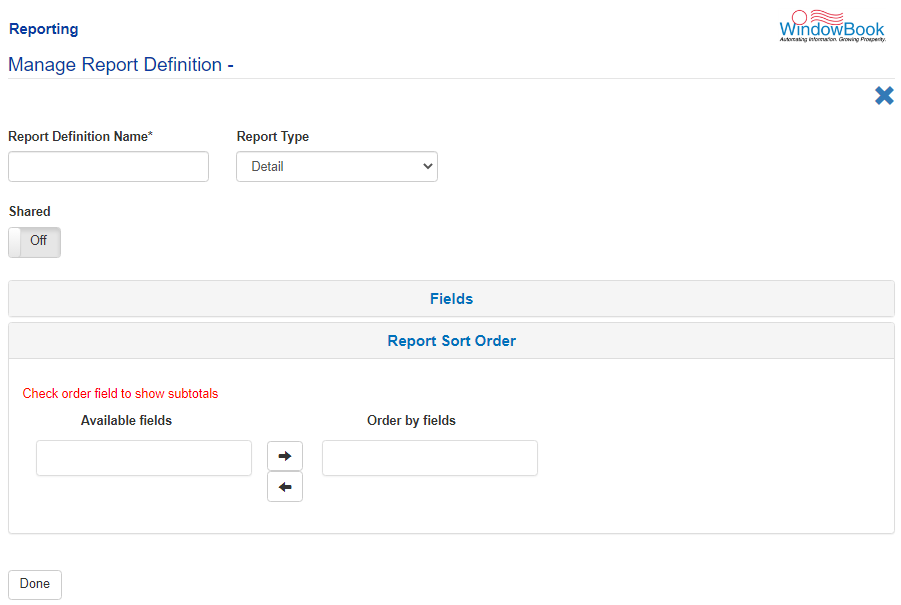
Fields
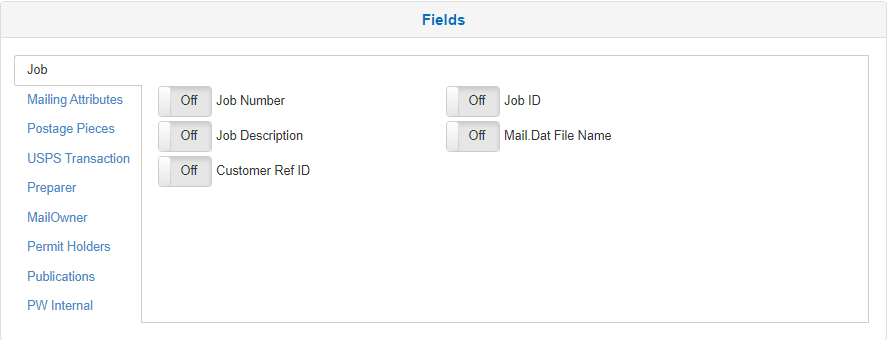
The Fields section contains all available fields for use, organized into various categories listed in a vertical menu on the left side of the screen. Clicking on any of these categories will display the fields contained within that category.
Any field may be selected to be displayed in the report (as a column). Click on the field name or its associated toggle button to select a field. When a field is selected to appear on the report, its toggle button will display a value of On.
Report Sort Order
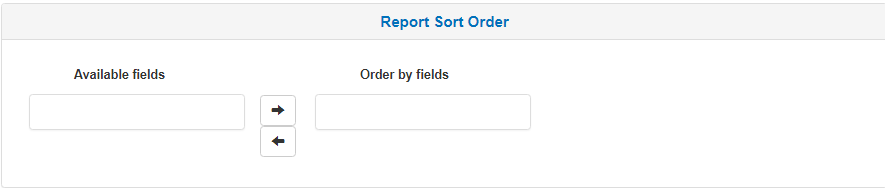
The Report Sort Order section defines the display order of the selected fields within the report.
As fields are selected in the Fields section, they are automatically added to the Available fields stack located in the Report Sort Order section. Users can then move any or all of the available fields to the ‘Order by fields’ stack as desired.
The field tiles that appear in Order by fields and Available fields will be included in the report. The fields shown in the Order by fields stack will appear first in the report. Then, in the order, they appear in the stack.
Any fields listed in the Available fields stack will appear in the report in a pre-determined order but appear after the fields listed in the Order by fields stack. For this reason, it is recommended to move all the fields listed in the Available fields stack to the Order by fields stack to ensure the correct order of appearance in the report.
Return to Reporting Menu
See also