Insufficient Permissions
Example of Insufficient Permissions on a Stand-alone Installation:
Users having insufficient permissions to the SQL database is a common problem when installing DAT-MAIL (or Enterprise Shipper (ES)). This example illustrates the problem and solution.
Issue: DAT-MAIL is a stand-alone installation. But access to SQL tables is being denied
The original issue was that the user needed to log in as himself to run the SQL script. Once complete, he can log back in as the User and SQL connect just fine.
All installations require someone with Administrator group permissions in Windows and sa or sysadmin permissions in SQL Server.
This level is necessary to properly set up and configure the SQL database(s). These high-level permissions are unnecessary to run our products, but they are critical to a successful installation or software update.
More detail:
To run the authenticated users script, the logged in Windows user must have the ALTER ANY LOGIN permission on SQL Server or membership in the securityadmin fixed server role. If the CREDENTIAL option is used, ALTER ANY CREDENTIAL permission on the server is also required.
You have to look at the server to determine if the login has these things. For example, in SQL Server Management Studio (SSMS), click Security, then right-click the authenticated users entry (which may not exist on this server) and look at the server roles for that group (or the user, if it specifically appears in the user/group list).
An indicator that there is a permissions issue - see this screen under Help > More About from DAT-MAIL's main menu:
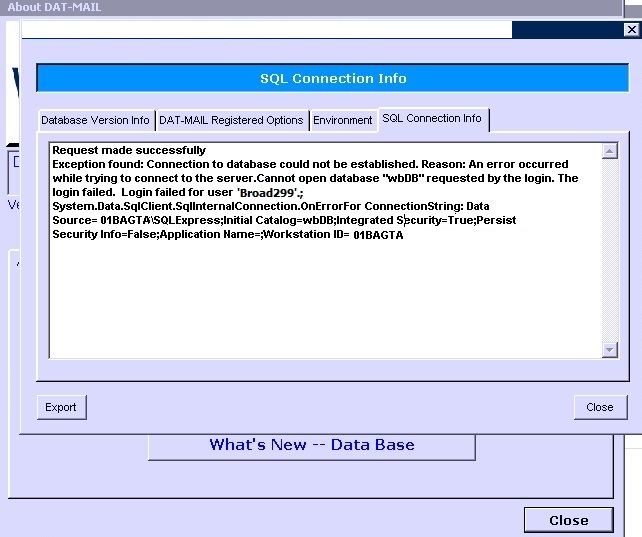
See the following examples:
Example where the user login does have the proper access:
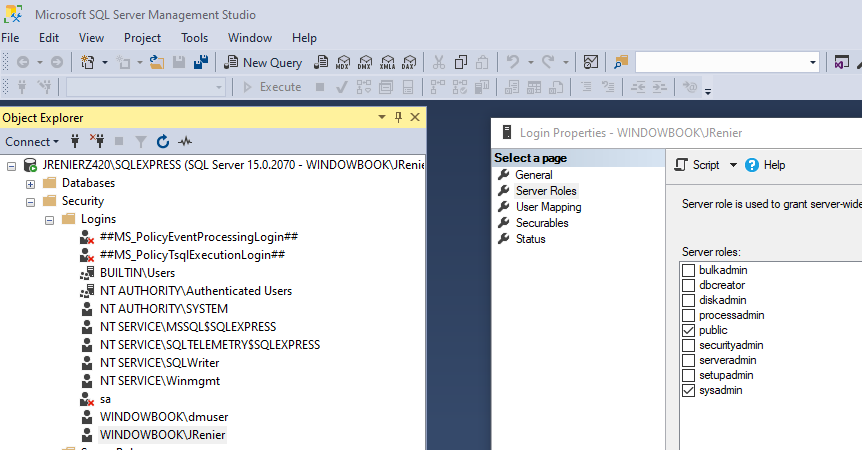
Example where the authenticated users group does not have the proper access:
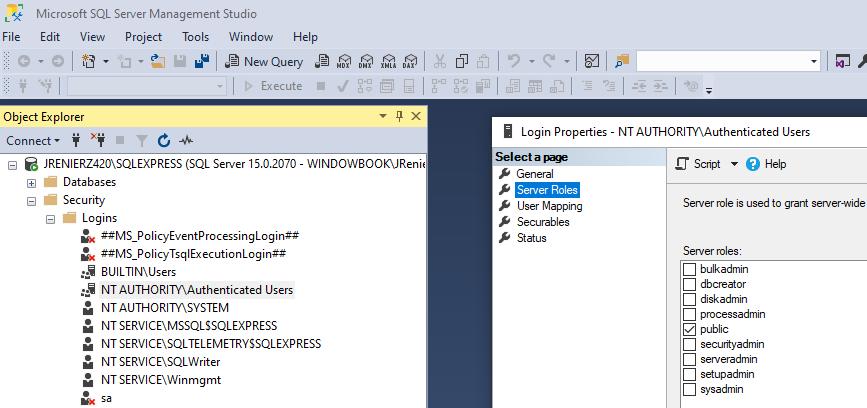
The option of 'public' should be set (checked) by default. Always confirm 'public' is selected.
See also