Packages - Packages Line Items and Legend
Line items are color-coded to represent the corresponding shipment or package status. Enterprise Shipper (ES) groups by the following statuses New Package, Price Calculated, Label Purchased, Errors Present, Voided, and Is Held.
A legend of the different colors, the statuses they represent, and their associated image icon is available by clicking  LEGEND located at the top right corner of the Packages List. Click
LEGEND located at the top right corner of the Packages List. Click  X to close it.
X to close it.
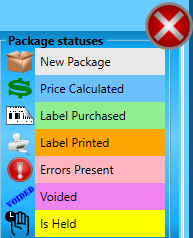
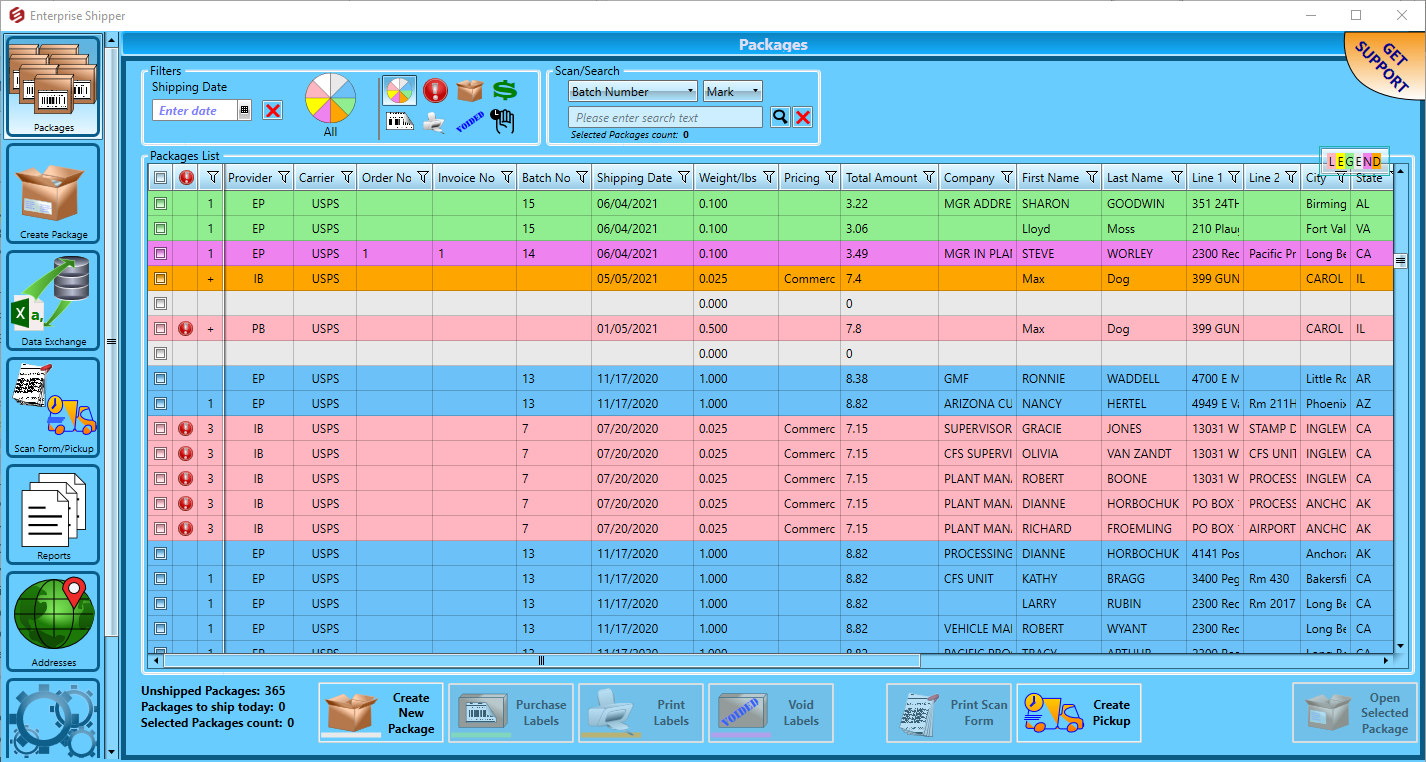
When a change to a package warrants a status change, the updated package’s line item will move to the top of the Package List.
If a shipment or package contains an error or issue, an  Exclamation Point icon will display at the beginning of the corresponding line item. To identify the problem that needs resolution, hold the pointer over the
Exclamation Point icon will display at the beginning of the corresponding line item. To identify the problem that needs resolution, hold the pointer over the  Exclamation Point.
Exclamation Point.
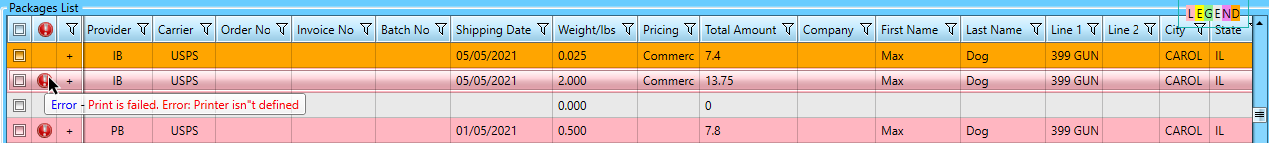
Resolve the issue by selecting the checkbox to the left of the package, click  Open Selected Package, and modify the affected details.
Open Selected Package, and modify the affected details.
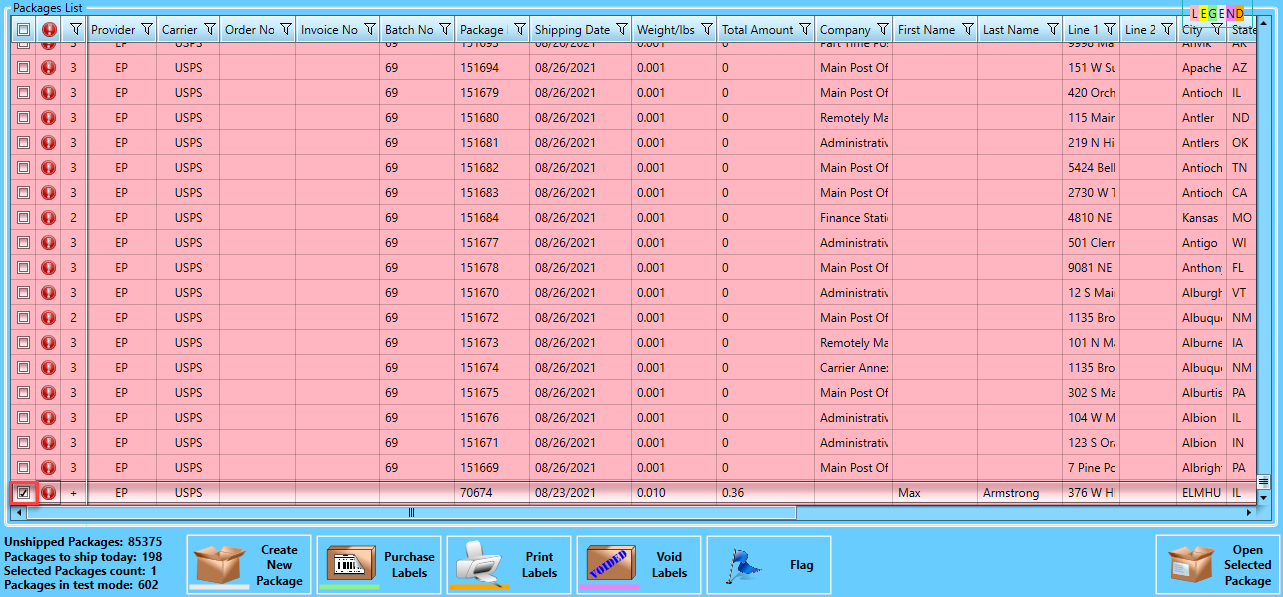
After resolving the issue, the  Exclamation Point icon will no longer display. And the package will move to the top of the Package List, and the line item color changes to represent the package’s new status (in the image above and below, the package status changes from Errors Present (pink) to Held(yellow).
Exclamation Point icon will no longer display. And the package will move to the top of the Package List, and the line item color changes to represent the package’s new status (in the image above and below, the package status changes from Errors Present (pink) to Held(yellow).
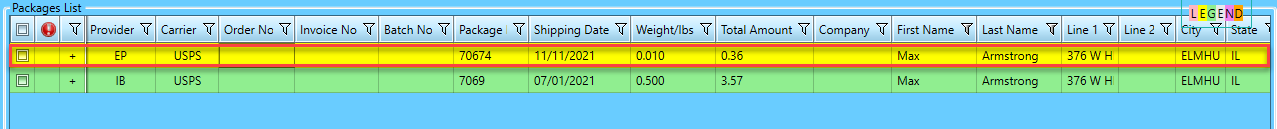
Like the image above, symbols (refer to as status) indicate that you are using the default Provider Account to validate addresses and whether the address is deliverable. If TrueAddress validation is applied, it uses numeric scores. In both situations, hold the pointer over the validation score (shown in the image below), and it will provide information about whether the address is deliverable. Refer to Address Validation - Validation Score/Status for more details on score values.

Continue Packages - Filter Packages