Default Provider Validation Option
EasyPost, International Bridge, and Pitney Bowes provide their own address validation. Validation will occur using the validation tool associated with the Provider Account set as the default account in the system. EasyPost, International Bridge, and Pitney Bowes will attempt to fix the address. One example of a change made by all providers is when zip is wrong, they will automatically correct the zip or zip4 based on the street address, city, and state.
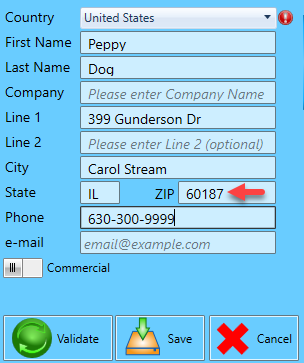
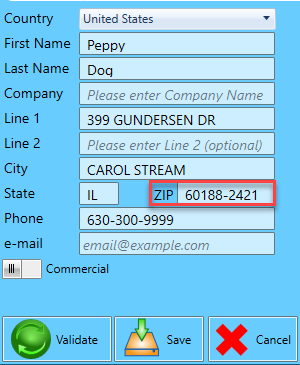
After validation occurs, you must click Save to close the address details screen. When you click Validate, a confirmation message to that effect will display. The message will show either ‘Address is valid by EP,’ ‘Address is valid by IB,’ or ‘Address is valid by PB’ depending on the Default Provider.
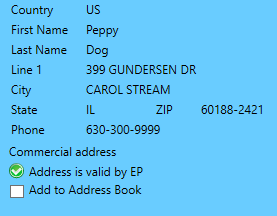
The Provider Account set as the default is shown in Settings > Required Settings > Provider Accounts.
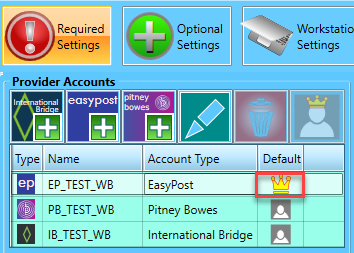
If the address cannot be validated by the Default Provider, a message will display on the address details screen – ‘Address does not exist’.
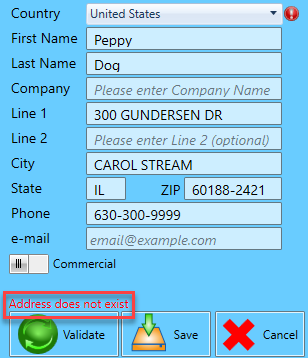
If the above address is saved as-is, the address details screen will close, the address will be added to the Address List, and the screen will display a validation status message stating that the address is not valid based on the default provider.
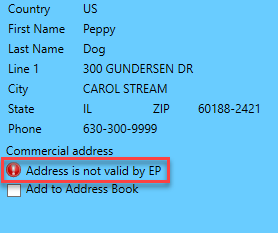
Continue Optional Settings - Address Validation Settings or Editing or Deleting Addresses