Help
Most of the Help screen is for a System Administrator, so it is in the setup guide. Click here to go to the Enterprise Shipper®(ES)- User Guide.
Click here to return to the additional links for users - Settings > Workstation Settings > Switch Mode (Test or Production Mode) at the bottom of the page.
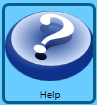 Clicking Help in the left vertical menu displays the Help screen. There are four options available from this screen Get Support (accessible from all ES screens), Registration, About, and Utility.
Clicking Help in the left vertical menu displays the Help screen. There are four options available from this screen Get Support (accessible from all ES screens), Registration, About, and Utility.
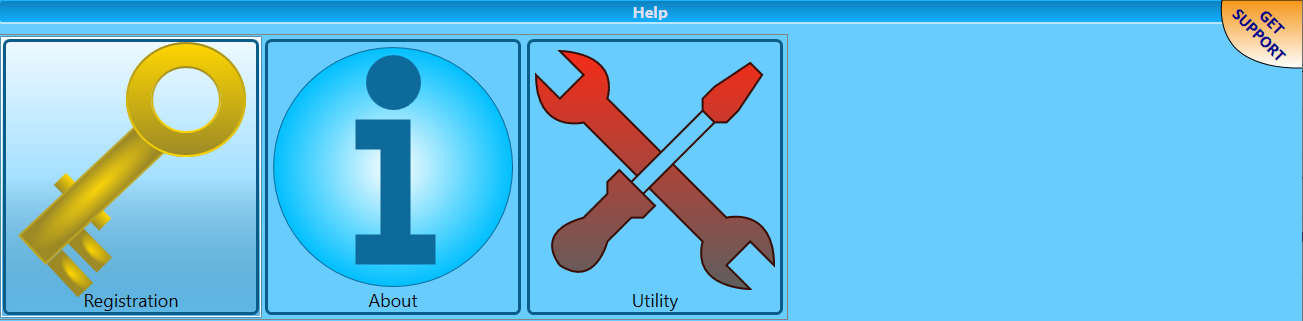
Registration
 Clicking Registration displays the Update Registration pane. It contains Customer Information someone entered during the installation and registration of the ES software, along with the current Registration Key.
Clicking Registration displays the Update Registration pane. It contains Customer Information someone entered during the installation and registration of the ES software, along with the current Registration Key.
Users should NOT modify the information on this screen, including the existing registration key unless directed to do so by Window Book! Unauthorized modifications made to the information on this screen could result in the software not working!
About
 Clicking the About button displays installed software and database version information, which can be helpful for troubleshooting purposes, along with the current Registration Key. In addition, the Window Book’s Master Software License and Services Agreement is here -- the terms of which were agreed to by your Company at the time of installation.
Clicking the About button displays installed software and database version information, which can be helpful for troubleshooting purposes, along with the current Registration Key. In addition, the Window Book’s Master Software License and Services Agreement is here -- the terms of which were agreed to by your Company at the time of installation.
Utility
 Clicking Utility displays two more options Database Cleanup and User Management.
Clicking Utility displays two more options Database Cleanup and User Management.
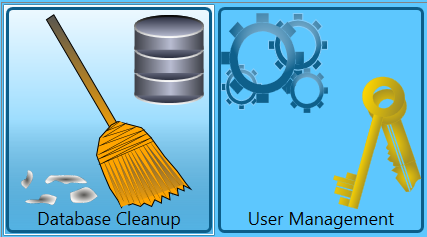
Continue Help > Utility > Database Cleanup