Required Setup - Provisioning PostalWeb (PWN) Site & Tracking Notifications
The provisioning procedure documented here assumes that Window Book's Support team has enabled the necessary permissions for your Company's PWN site. For more information about the Shipper version of PostalWeb (PWN), please see the following section of the PostalWeb (PWN) for Mail Service Providers (MSP) - Setup Guide - Product Tracking and User Management. If you already have a PostalWeb site for MSPs or Mail Owners (MO), Professional Services can turn on the Enterprise Shipper service, so you will be able to access the Shipper > API Credentials.
-
Click Settings in the left vertical menu, then Required Settings > PostalWeb Tracking & Notification. Leave this open and go to step 2.
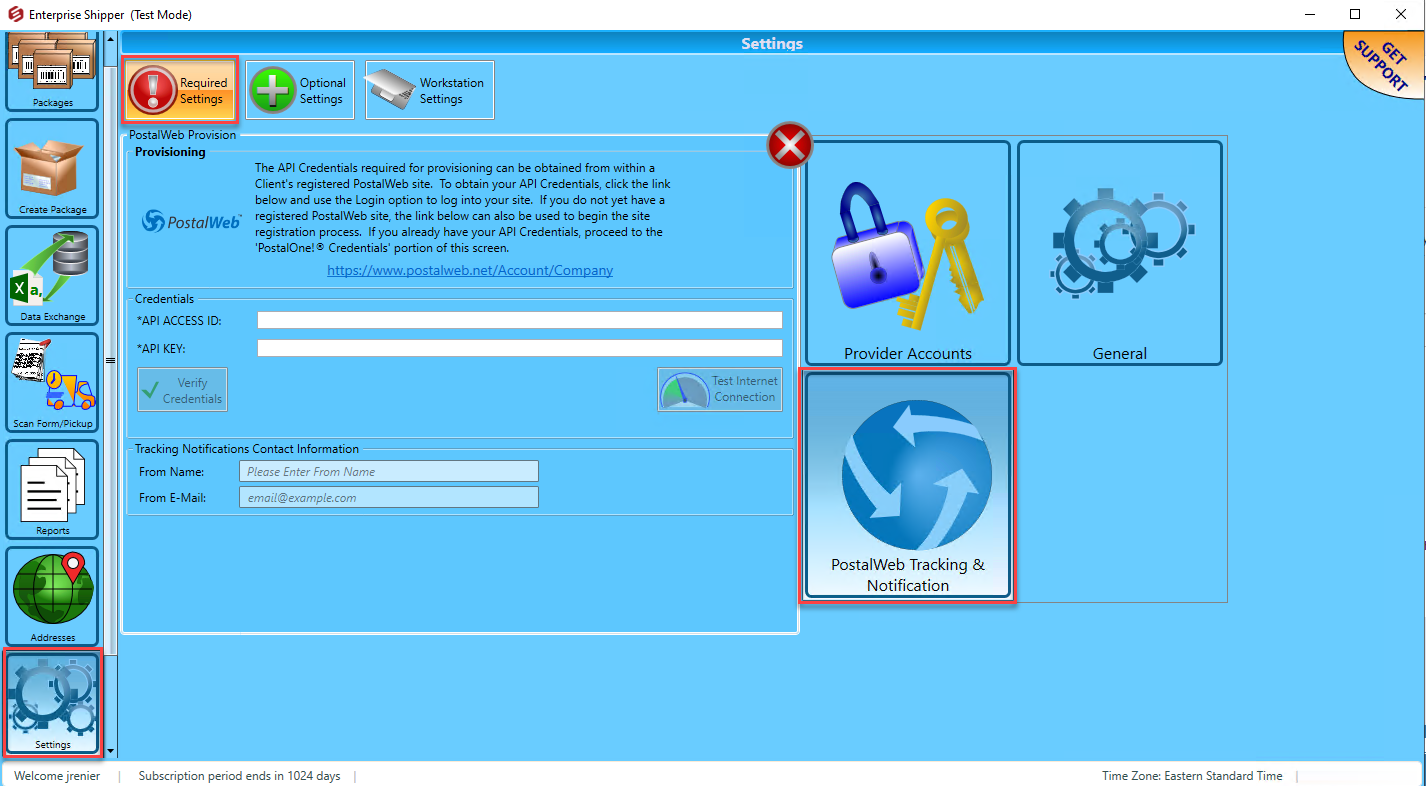
-
Log on to PWN, select the Shipper menu option.
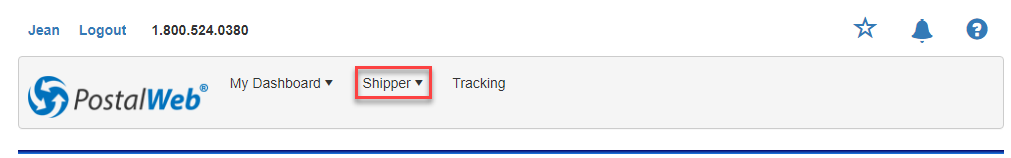
or for example for an MSP Company Administrator:
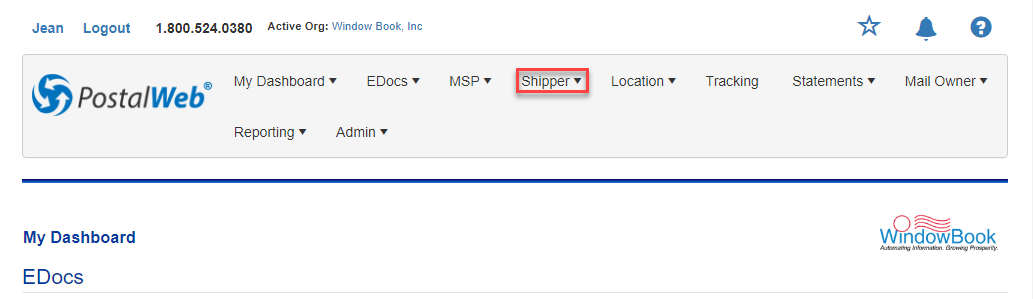
-
In the Shipper screen, expand the Shipper menu and select Manage API Credentials.
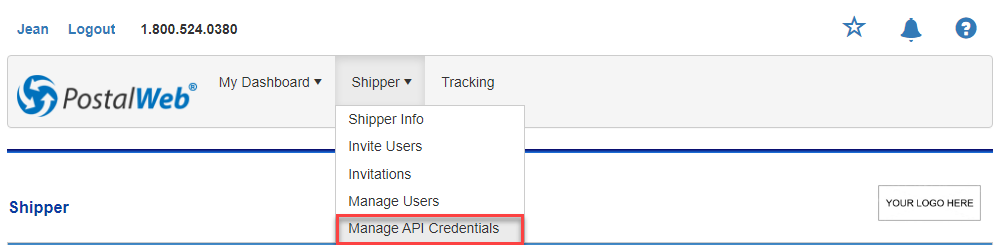
-
Highlight and copy the API Access ID, keep PWN open to copy the API Key too. Then, in the Credentials section of PostalWeb Tracking & Notification, back in ES, paste this value into the API Access ID field.
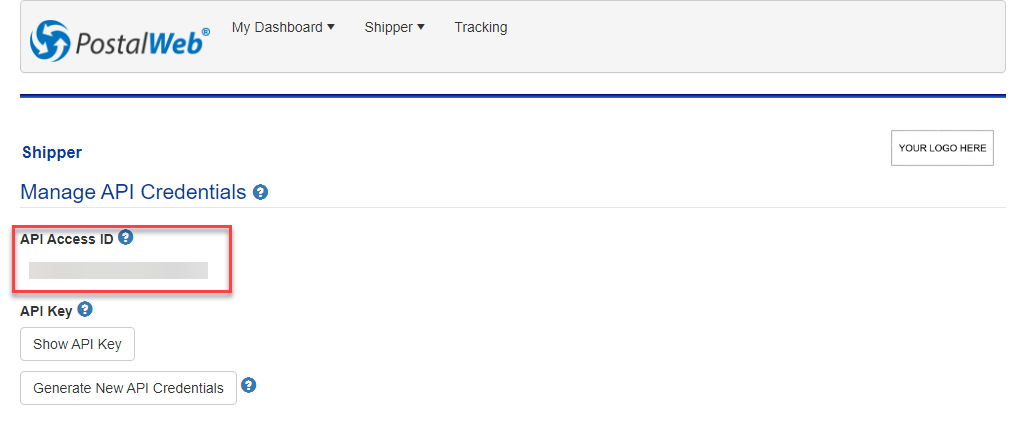
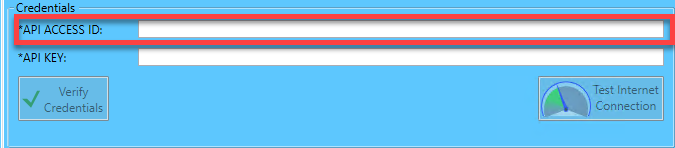
-
Go back to PWN and click Show API Key, copy the API Key and click Hide API Key. Then in the Credentials section of PostalWeb Tracking & Notification, back in ES, paste this value into the API Key field.
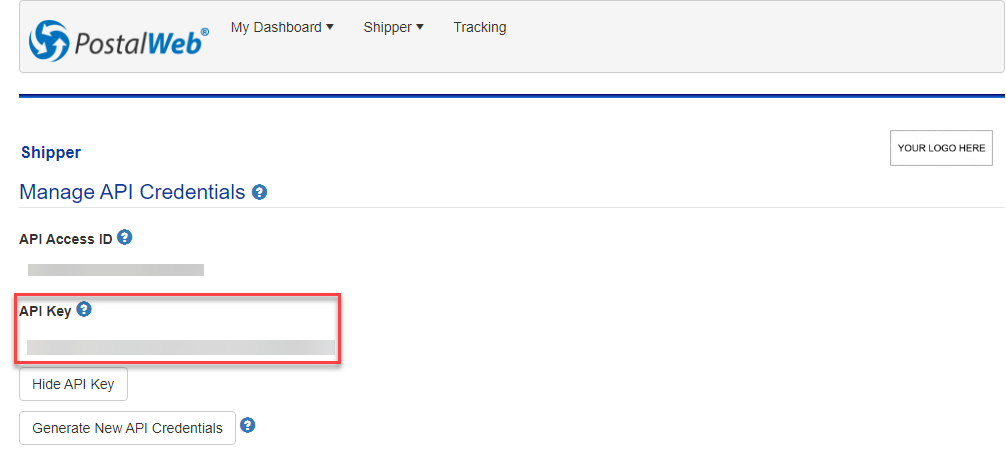
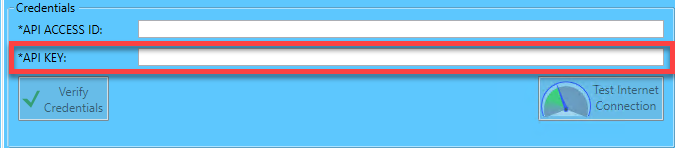
-
Once you paste both values into the Credentials section, click Verify Credentials.
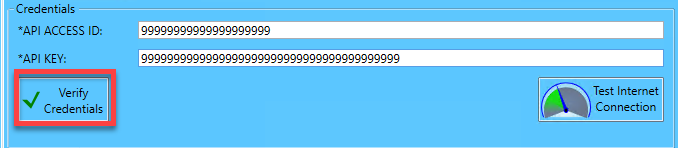
-
The section name now changes to Provisioned Information; click Save. A message will Location has been provisioned successfully.
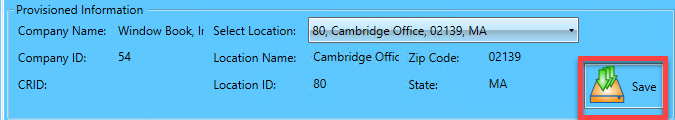
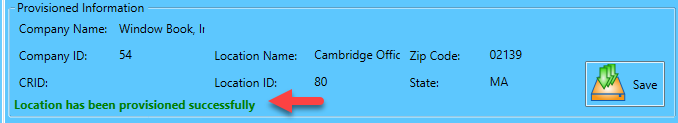
-
Optional - in the Tracking Notifications Contact Information section, enter a valid name and email address to receive package tracking notifications, including information on returned shipments. If you are utilizing PWN package tracking reports, then you can leave this blank.
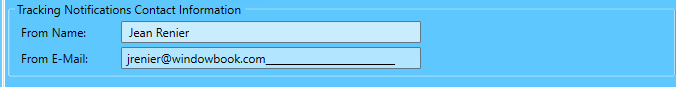
Now that the three required elements, possibly the optional fourth element, have been enabled, tracking and notification functionality are complete, shipment tracking information will be accessible on your PWN Company site. Refer to PostalWeb (PWN) Package Tracking - Viewing/Exporting Information in the Enterprise Shipper User Guide.
Continue Help