Home Screen Setup - Switch to UNC
Suppose you have not licensed DAT-MAIL and came here to set up the PROD configuration before installing PWDD and possibly DPC. If you plan on using folders typically mapped for users, you must change these to UNC paths in PWC. Programs utilizing a Windows service do not play nicely with mapped drives. See Home Screen Setup - Switch to UNC, or if not, you can  Start the service for a few moments, then
Start the service for a few moments, then  Stop and close PWC. Now you are ready to install PWDD, see PostalWeb Desktop Dashboard™(PWDD) - Installation Guide.
Stop and close PWC. Now you are ready to install PWDD, see PostalWeb Desktop Dashboard™(PWDD) - Installation Guide.
If you are in a server-with-workstations environment, the following folder paths need to be changed to UNC paths. First, ensure all users have access to the 'WB' directory and its subfolders. If they do not have access, they will not export PostalOne! files.
Once the folders have been changed to UNC Paths using Home Screen Setup - Switch to UNC on the Home screen,  Start the service. You are done with the setup needed to move back to DAT-MAIL - - Setup Guide - Enabling the Automatic Upload of Files to PostalOne!.
Start the service. You are done with the setup needed to move back to DAT-MAIL - - Setup Guide - Enabling the Automatic Upload of Files to PostalOne!.
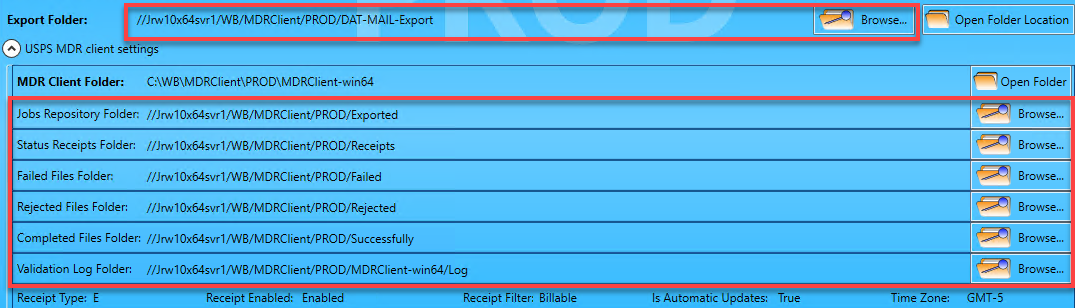
Once all the environments have been created and activated, click Switch to UNC on the Home screen.
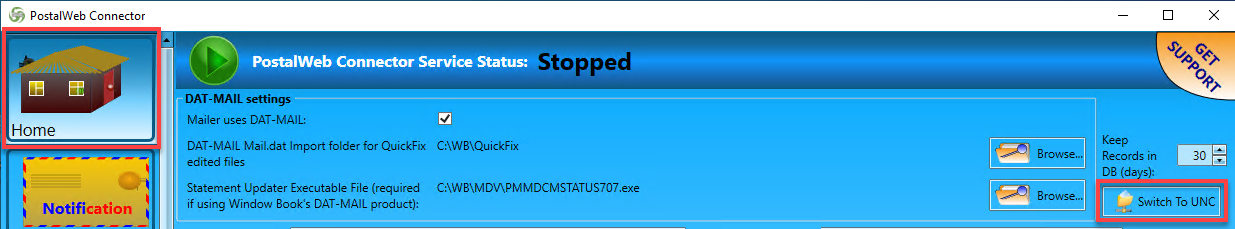
When the Browse For Folder window appears, it will show admin$ (Server name), scroll down, select the 'WB' folder, and click OK.
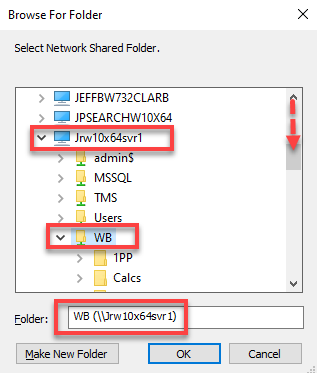
It will display a screen showing the folders that will be changed to a UNC Path, and it will indicate if there are any folders it could not change. These are folders that have not been created yet. However, you should see all the folders for each environment created shown in the column Old Local Paths and the new paths in the New UNC Paths column, click Apply.
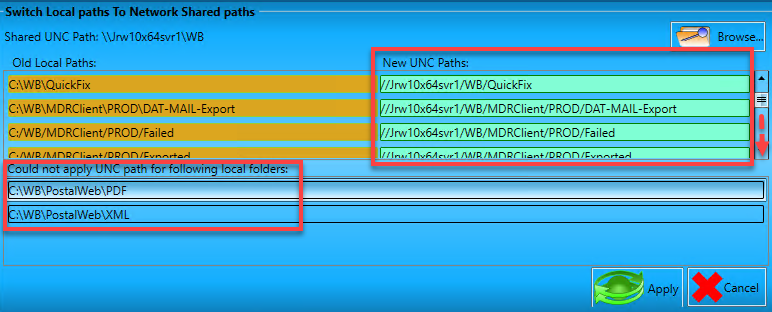
The folders listed below as not switched to UNC paths are for folders that have not been created yet and may not be needed depending on your Company. These are default folders for PostalWeb (PWN) delivery service for PDF and XML files. If these folders are utilized or a different location selected, they too can be changed to UNC paths with Switch to UNC after setup. For now, click Cancel.
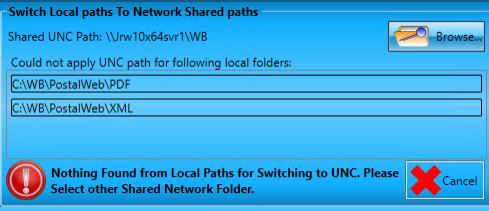
In a server-with-workstations environment, mapped drives cannot be used.
Continue Notification Screen Detail