Auto Postal Data Updates - Auto
The Drop Ship data, which consists of NDC, SCF, and DDU data, is updated daily by the USPS on their website. In addition, the Labeling List data, which consists of Labeling Lists and City/State information, is also updated by the USPS on their website. Changes to the Labeling List data are, however, less often than the Drop Ship data.
When changes become available, Window Book downloads this data and converts it to a format that Window Book’s software programs can use. Since the bulk of this data is updated daily (not including weekends and holidays), it makes sense to configure the Auto Postal Data Updates plug-in to download once per day (default). Thus, the latest information is available at all times.
The Auto Postal Data Updates plug-in is a Zero Configuration Component. Therefore, the configuration should only be modified in Expert View(manually) at the direction of a Window Book Support Representative.
-
Launch the Automation Scheduler and
 Stop the service (if running).
Stop the service (if running). -
Click Auto Postal Data Updates on the left.
-
The Select Configuration screen will display. Click Save.
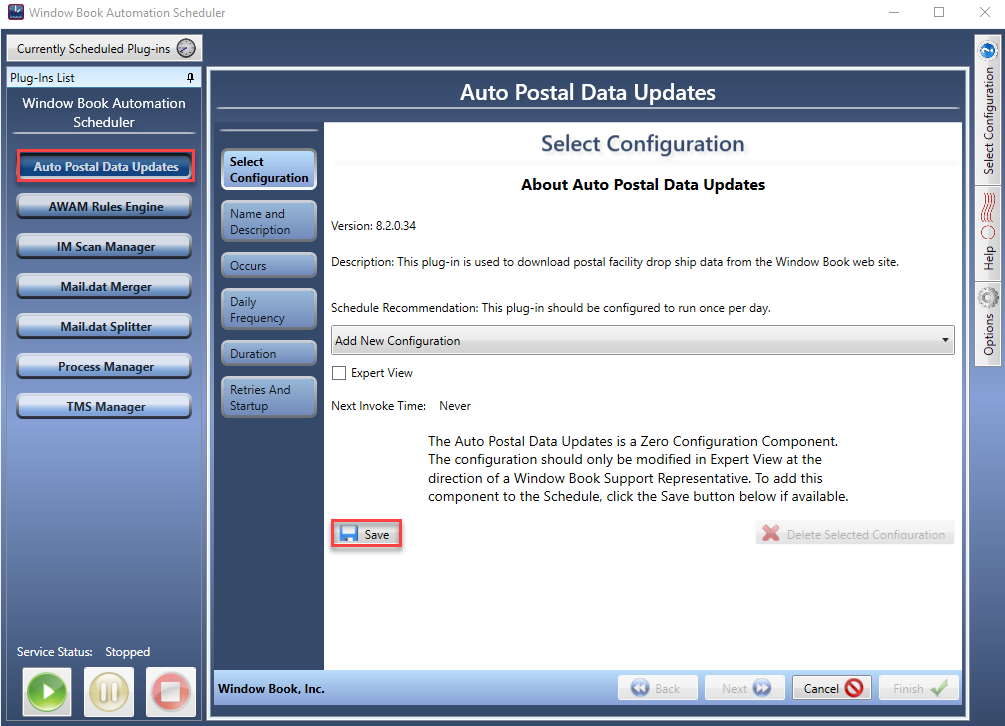
-
You will see Add New Configuration change to Auto Postal Data Updates in the configuration window. Then, you are done.
 Start the service unless you have other plug-ins to set up.
Start the service unless you have other plug-ins to set up.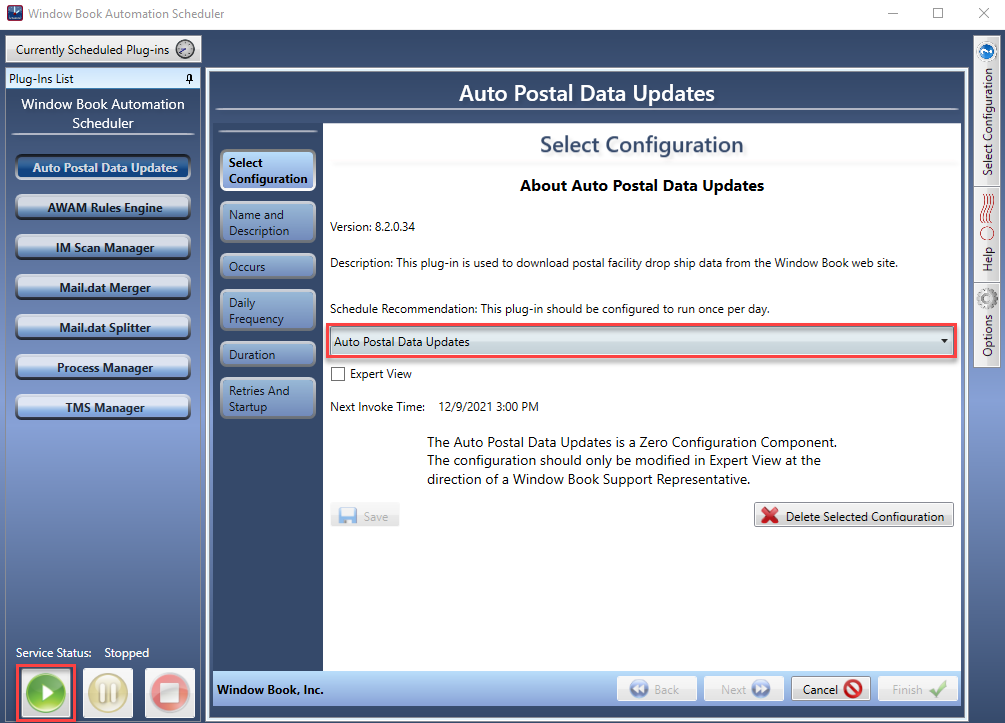
Continue Auto Postal Data Updates- Confirmation That the Plug-in Is Running
Plug-Ins Available